Task Automation: Definition, Examples, Use cases and more
Download the expert's guide to Task Automation now!
Sometime in the fourth millennium BCE, someone in Mesopotamia decided that walking was overrated and there must be some way to create value from the activity. The wheel seemed like a good idea, and they may have been the first task automation expert in human history. Since then, humans have been at the forefront of automating tasks. With the advent of the digital revolution, task automation has become pervasive in personal and professional spheres.
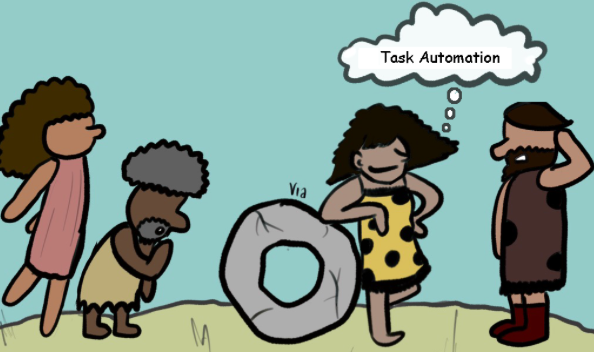
What is task automation?
Task automation is the process of deploying modern technology to reduce or eliminate the necessity for human intervention in completing a task. Various aspects of our daily lives exemplify task automation, such as airport check-in kiosks, ATMs, fast-food ordering, prescription refills, and subscription services. This approach aims to enhance efficiency, accuracy, and speed in task execution, providing convenience and often optimizing overall processes.
Task automation tools are ubiquitous today and have eased personal and professional activities. For example, Alexa, Siri, and Google Assistant are now part of our lives, and automation tools are used in banking, home management, education, and entertainment.
In the professional domain, task automation involves digitizing the mission-critical core processes of the business. The method may be as simple as capturing and automatically responding to emails and scheduling follow-ups or may cover complex multi-level organizational workflows.
A survey by McKinsey shows that although few businesses are entirely automatable (1%), 60% of all occupations can automate at least 34 percent of their tasks.
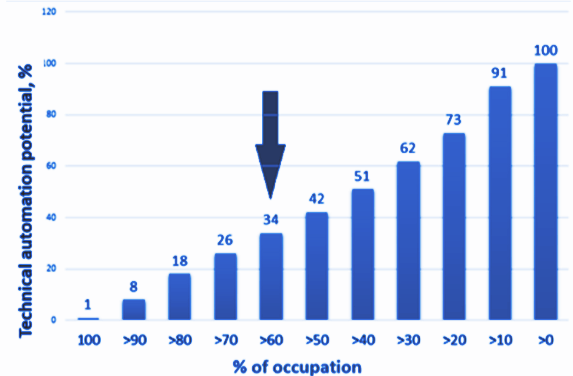
[Exclusive Free Webinar] Automate Task Processing with automated workflows.
Types of tasks that can be automated
Any repetitive task that follows a set of rules can be automated. Some task characteristics that make a task amenable to automation are:
- Recurrent: Any task that must be performed multiple times in a period and involves a specific set of steps every time can be automated. Examples include recurring bill payments.
- Trigger-induced: Some actions trigger a specific reaction, and such responses can be automated. Setting up email filters and autoresponders are examples of this type.
- Labor intensive: When an activity requires intensive manual effort and does not involve much decision making, it can be automated. However, in recent times, the advent of AI and ML techniques has also enabled the automation of decision-making tasks. The American Psychological Association reports that even brief mental blocks created by shifting between tasks can cost as much as 40 percent of an individual's productive time, which leads to a loss of employee morale and productivity. Data entry tasks are classic examples of such labour-intensive and potentially dull tasks. The automation of such tasks can lead to better utilization of human capital.

Task automation for business
Task automation in a business helps in the effective performance of repetitive and routine activities. It forms the cogwheel of the company's Business Process Management (BPM) and Business Rules Management (BRM). Tasks that can be automated can be categorized into document management, collaboratory, organizational, and data management activities.
- Document management: Any enterprise necessarily deals with paperwork and has some form of systematic document management workflow. Document workflow management allows methodical handling of documents from the time they enter the business activity, track its movements through various paths, monitor and instigate operational actions, and finally, reports/archives the document for posterity. Automated document management systems are software that can be used to extract data, track, manage and store all kinds of documents in an organized and easy-to-retrieve form. Document management automation would help cut out paper from the document workflow and increase productivity by over 50%.
If your PDFs deal with invoices, receipts, passports or driver's licenses, check out Nanonets online OCR or PDF text extractor to extract text from PDF documents for free. Click below to learn more about Nanonets PDF scraper.
- Collaborative tasks: A business runs through a collaborative effort among its participants and employees. In large companies, collaborative tasks may include employee work assignments, maintaining communication among various participants of a task or project, approval management, etc. Automating some or all of these tasks can help reduce time delays, save money, afford greater transparency of processes, and improve employee productivity and work satisfaction.
- Organizational tasks: A business workflow usually involves a series of actions to be completed in a specific order, with checkpoints and side flows depending on the scale and complexity of the business operation. Any rule-based task or workflow is amenable to automation and can help in the smooth running of the operation, with appropriate checks and approvals incorporated in the process.
- Data management tasks: This is closely related to document management. A company deals with various data and information, including and not limited to employee roster, customer information, product, inventory, payments, invoices, and fiscal data. Automation of data management can help eliminate bottlenecks and errors and can ease the process of archiving and auditing. With advances in big data and artificial intelligence, data management has become the best task of a business operation to be automated.
Want to scrape data from PDF documents, convert PDF to XML or automate table extraction? Check out Nanonets' PDF scraper or PDF parser to convert PDFs to database entries!
Levels of Task Automation
Task automation may be used at various levels and to various extent in an organization depending on the scale of the business and its needs.
- At the basic level, automation can be used to digitize and automate simple jobs in an organization and provide easy access to information to all stakeholders. An example of basic automation is an in-house messaging tool or a digital workgroup for employees working on a specific project.
- Process level automation is used to manage tasks, processes, and projects and has built-in checkpoints, approvals, and updates for seamless transit of the process/project from start to end.
- The next level of task automation involves the integration of individual task automation and limits the involvement of human employees in specific human-centric activities. Such automation is often seen in customer support platforms in which customer comments/feedback are processed automatically and classified/annotated for further action.
- The most advanced level of task automation uses AI and ML tools that mimic human thinking. AI automation is the most advanced form of task automation in which computer software applications make human-like decisions. Hyper automation is an example of this level of task automation. It brings together the various components of any business – workforce, and workflow – to enhance the efficiency of operations and, thereby, the bottom line.
Business activities that are amenable to task automations
Task automation is already being used in the following departments of many business enterprises:
The Accounts Payable operations
Visual, the first spreadsheet software developed in 1978, was perhaps the first use of automation in the accounts payable workflow. Today, the Accounts Payable Process automation includes tools for invoice data capture, coding invoices with the correct account and cost center, approving invoices, matching invoices to purchase orders, and posting them for payments.
Many automation tools used in the accounts payable workflow use optical character recognition (OCR) and intelligent data capture (IDC) to automatically capture key data from accounts payable documents such as Purchase Orders, invoices, etc. They also use pre-set templates to convert all documents associated with AP management into digital versions.
All accounting tasks, including Accounts Payable, are automated using AI-based technologies. Machine Learning allows the AP system to learn from usual process elements and make meaningful suggestions on how to handle these elements in the future. In addition, such AI automation of the AP processes can give the AP team more time to devote to the analytical and administrative functions that benefit the company.
AI-based BPA tools like Nanonets can help automate AP tasks such as invoice digitization to make it a hassle-free process. For example, automation of invoice extraction using Nanonets has saved 90% time for the Accounts Payable team.
Automate Accounts Payable tasks with ease.
Accounting and banking operations
The digitization of financial documents is important for financial institutions like banks and individual banking customers and businesses. Banks must convert physical customer records into a manipulatable digital form. The customer and business bank customers must extract data from bank statements and other documents for other financial processing operations. Optical Character Recognition (OCR) tools are useful for extracting data from bank statements and other banking documents. Bank Statement OCR can extract relevant elements from bank statements and logically store them for future processing. AI-enabled OCR tools like Nanonets can help banks, individuals, and organizations that deal with bank statements by enhancing service delivery quality, providing access to error-free critical financial data, and periodic assessment of progress and financial wellbeing. Businesses have used automation tools like Nanonets to integrate accounting software such as Quickbooks, Sage, and Xero for better bookkeeping and auditing activities.
Human Resources
Human Resources is a complex and time-consuming process and would benefit through automation. HR task automation can include automation of employee onboarding administration, payroll, timekeeping, and benefits administration. HR automation systems can organize and store data such as employee profiles, schedules, attendance records, and related information. An automated evaluation or feedback system can help employees and employers assess performances and help in fostering performance improvement and collaboration.
Marketing management
Process automation of the information dissemination process and social media content development can optimize social interactions with an audience, bringing in new customers and retaining old ones. Social media automation can include scheduling social posts ahead of time or republishing popular articles periodically for more traction and to build a brand. Automation of the marketing tasks can reallocate time and resources into other areas of marketing that require human participation, such as budgeting and strategizing. Marketing companies have scaled their business 5x times using automation tools like Nanonets.
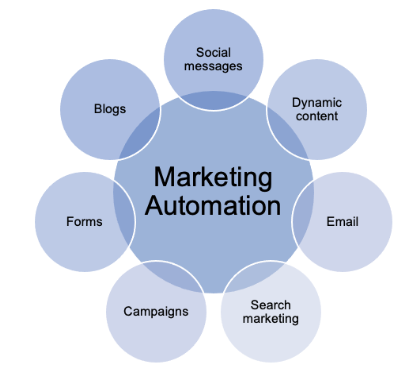
Customer Support
Chatbots and automated customer service are already a reality in many businesses, especially online ones. McKinsey reports that automation to revamp customer experience can save up to 40% on service costs. In addition, customer support automation can enable 24x7 access to information and help. Further, customer service automation can help consolidate and organize customer concerns for product improvement and brand building. Finally, customer service automation can also cater to younger customers who prefer the digital channel for customer support.
If you deal with invoices, receipts, passports or driver's licenses, check out Nanonets online OCR or PDF text extractor to extract text from PDF documents for free. Click below to learn more about Nanonets PDF scraper.
Steps required to automate tasks
The setting up of task automation in an enterprise depends upon the company's business processes and the identification of the tasks for automation. In addition, the choice of the automation tool depends on the following factors:
- The automation required: As described earlier, task automation can be basic, process level, integration level, or AI-enhanced. The level choice depends upon the company's needs, ability to commit to that level of technology, and fit with the work culture.
- Budgetary constraints: The automation of tasks entails the procurement of technology and expertise. This hinges on the amount of money available, which is dependent on the scale of the business, the bottom line, and the company's investment potential.
- Ease of use: The automation of a task requires a certain amount of human involvement and therefore requires a specific skill set. The need for training and tech support must be addressed before choosing the right tool.
- The extent of spread and collaboration: Automation eases collaborative efforts within an organization. A good task automation tool must provide access at various levels and allow easy collaboration among all participants. There also needs to be provided to include various approvals in the process.
- Integration with the other systems used in the company: While task automation can be a standalone entity, it can also be integrated into a larger hyper-automation system. The need and usefulness of hyper-automation in the present or a future period must be assessed before choosing a task automation tool. In the event of future integration, the tool must be compatible with the larger system of business process automation.
Building processes with automated tasks
Automated tasks can integrate and lead to process automation. For example, process automation could include one or more of the following task automation tools, each of which serves a different function of the process:
1. Automated Data Capture: The automated capture of data in the digital format and its classification and storage as a logical entity depends on intelligent processes that can recognize the data. OCR and ICR processes are increasingly leveraging AI and ML tools for the smart capture of data from various sources.
2. Intelligent Process Automation (IPA): An efficient and successful company has structured processes that follow predictable steps and have (largely) predictable outcomes. Such processes can be easily automated to remove bottlenecks caused by manual delays in intermediate steps. Intelligent Process Automation typically includes Digital Process Automation (DPA), Robotic Process Automation (RPA), and Artificial Intelligence (AI).
3. Automated Communication Management: Automation tools used in communication management include first-level customer support tools (e.g., chatbots), content creation tools (blog post scheduling), and strategy development. This again leverages multiple tools such as OCR, Voice recognition, NLP, and ML.
4. Automated Data Management: Automation tools for data management include software used in Business Intelligence (BI) and Online Analytical Processing (OLAP), Cluster Analysis, Network Analysis, Data Mining, NLP, ML, and cloud computing. It provides an efficient informational platform for better storage, security, analytics, and decision-making in various areas of business operation.
Automate data capture, classification, verification and more with just a few clicks!
Benefits of Task Automation
The advantages of task automation and eventual process automation include:
- Process Excellence: With task automation, employees can use their time, resources, and mental prowess on strategy, innovation, and technology rather than mundane activities. This can improve process outcomes, shorten cycle times, and maximize efficiency.
- Better data management: Task automation can enable storage of all critical operational data on a centralized server or cloud. According to Gartner, task automation will reduce Data Management manual tasks by 45 percent by 2022.
- Error reduction: Repetitive manual processes are prone to errors. For example, manual data entry not followed by verification steps has been shown to have an error rate as high as 4%. There are two errors for every five entries made, to put that in perspective. This is a significantly large number that can affect even small data sets.
- Better transparency of data and processes within organizations:: Manual tasks are hard to track. Task automation can centralize processes and enhance transparency across the board while also logically integrating the business functionalities spread out across the organization.
- Audit readiness: Automated business processes allow standardization of operations and ensure maintenance of records of all stages of a business process, thereby creating an audit trail.
- Continuous process improvement: McKinsey & Company estimates that AI can automate as much as 45 percent or more of any particular job, allowing workers to focus on higher-level, mission-critical activities. Through the deployment of real-time data, the adaptive processes enabled by AI can guide improvements in all aspects of the business.
- Time savings: Manual tasks consume a lot of time, irrespective of the department and nature of work. For example, low-level, automatable tasks have been reported to consume 30% of IT departments' time, 47% of the AP department's time, and 75% of the time of HR and Payroll department staff. This naturally leads to time delays. Task automation can help avoid such delays and bottlenecks in the company's daily operations.
The above benefits translate to better bottom lines and performance efficiencies for enterprises.
Conclusions
Charles Darwin said that it is not the strongest of the species that survives but the one that is most adaptable to change. This holds good for businesses as well. Digital transformation is inevitable in business, and an enterprise that does not adapt will decline. Task automation is a synergistic tool slated to become the foundation for increased profits and productivity, enhanced customer satisfaction, larger bottom lines, and better worker morale.
Nanonets online OCR & OCR API have many interesting use cases that could optimize your business performance, save costs and boost growth. Find out how Nanonets' use cases can apply to your product.



















































