Automated data processing: Why you needed them yesterday
Finding a purchase order from a particular vendor from a pile of purchase orders manually and matching it with corresponding invoices sounds tedious, doesn’t it?
Thankfully, you won’t have to worry about it. With automated data processing platforms, all of your manual tasks can be automated easily.
Automated data processing has simplified multiple business processes with intelligent automation. Let’s see how you can use it efficiently in 2023.
What is Automated Data Processing?
Automated data processing is using a workflow automation platform to collect, process, organize and store data as per requirements. Automatic Data Processing eliminates the manual requirements of handling data and handles all manual data processing tasks easily.
Automated Data Processing Example
Let’s consider a scenario where you get an invoice.
You have to match the invoice details with the purchase order. After this, you need to update your financial accounting software with the invoice details and get approval from your manager via email. Once that is done, you’ll forward the invoice to the accounting department and update the financial accounting software with the required information. This is the manual way of doing this process.
This process becomes very simple and automated when we use Automated data processing software like Nanonets:
- The invoice is received in your email.
- The invoice gets uploaded on the Automated Data Processing software.
- Data is extracted from the invoice automatically using OCR software.
- The invoice data is matched with purchase order data.
- In case of any discrepancy, an approval workflow gets triggered, which sends the invoice and purchase order to the manager for manual review.
- Once reviewed, the data will be automatically uploaded and updated in the financial accounting system.
Why use automated data processing systems?
Automated data processing systems can handle data processes at a large scale. With improved efficiency, reduced human errors, and enhanced security, Automated data processing systems have a lot to offer to modern businesses. Here are the top reasons to adopt ADP in 2023:
- Increased efficiency: Automating data processing systems can help reduce the amount of manual labor required, freeing up time and resources for other activities.
- Improved accuracy: Automated data processing systems can help reduce the risk of errors or mistakes, as they are less prone to human error than manual processes.
- Enhanced scalability: Automated data processing systems can be easily scaled up or down to meet changing needs, making it easier for a company to adapt to new challenges or opportunities.
- Reduced costs: Automated data processing systems can help lower costs by reducing the need for manual labor and improving efficiency.
- Enhanced security: Automated data processing systems can enhance data security by ensuring that it is handled consistently and securely throughout the process.
Looking to use automated data processing at your organization?
Check out Nanonets. No code & No hassle platform to automate data processing tasks. Automate data collection, data extraction, processing & storage with no-code workflows!
5 Automated Data Processing Techniques
There are several different types of data processing, each with its own set of techniques and approaches:
- Batch processing involves processing data in large batches rather than in real-time. This is often used for tasks that do not require immediate results, such as generating reports or running backups.
- Real-time processing: This involves processing data as it is generated to provide immediate results or take immediate action. This is often used in applications such as fraud detection or traffic control.
- Stream processing: This involves processing data as it flows into the system continuously and sequentially. This is often used for tasks such as analyzing social media data or monitoring machine logs.
- Distributed processing involves using multiple computers or servers to process data in parallel to increase speed and scalability. This is often used in tasks such as data mining or machine learning.
- Time-sharing is allocating a single processor to multiple users, allowing them to interact simultaneously. The processor assigns each user a specific time slot and processes their requests in a first-come-first-serve order. Users input their queries, wait for a response, and receive it in turn. Time-sharing is an efficient and cost-effective technique, particularly for non-time-sensitive tasks.
Nanonets simplifies data processing
You can automate data processing with Nanonets' no-code workflow automation and OCR.
Nanonets can automate everything from document upload, document data extraction, data processing, wrangling, and storage. You can use no-code workflows to perform tasks like:
- Document verification,
- Approval workflows
- Data enhancement,
- Data wrangling,
- Document export,
- Payment reconciliation,
- Document processing,
- Accounts receivable,
And more.
Nanonets is an easy-to-use, no-code, and completely customizable platform. This means you can use it for various use cases and mend it according to your requirement. It can process your data from excel, CSV, word files, PDFs, images, emails, web, and more! The possibilities are endless.
Apart from its features, here's what more it offers:
- 7 Day Free Trial
- 24x7 Live Support
- Full migration & technical assistance - We do the heavy lifting for you
- Dedicated customer success managers
- Personal training sessions
- No-code platform
- Custom pricing plans!
And Nanonets is rated highly on G2 and Capterra.
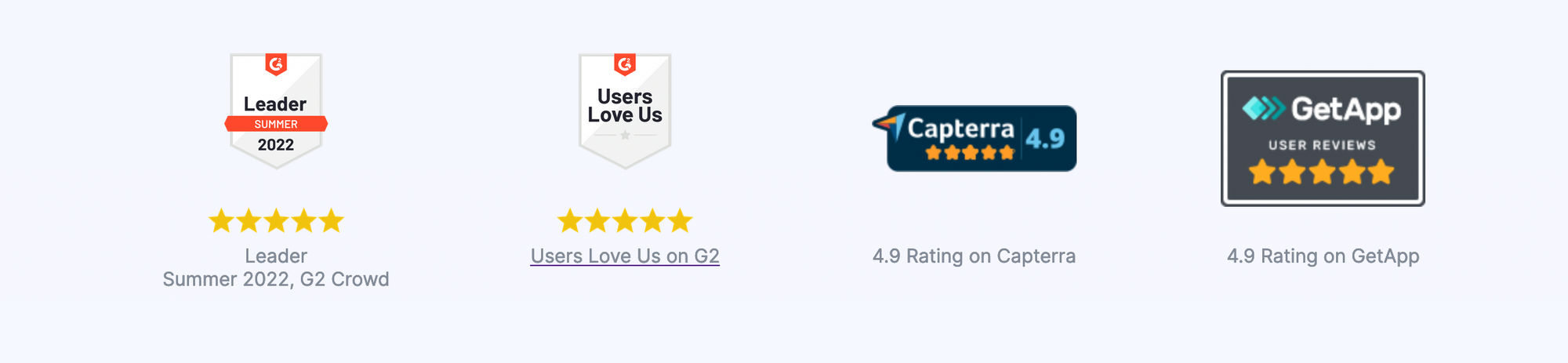
Here are some ways you can use Nanonets for automated data processing:
How to automate invoice data processing?
How to automate receipt data processing?
How to extract tables from PDF?
How to extract data extraction from emails?
Got another specific use case in mind? Reach out to our team to help you quickly implement your use case on Nanonets. Or you can start a free trial yourself!
Read more:




















































