Email to Google Sheets: A Guide to Extracting Email Data
Email inbox contains valuable data — from meeting details to customer messages. However, this data is often disorganized and difficult to analyze. Converting emails to Google Sheets solves this problem.
This post provides a step-by-step guide to transforming your inbox into an efficient, collaborative spreadsheet. Whether you're a business manager hoping to optimize operations, an academic researching survey responses, or an individual aiming to organize finances and travel plans, this process allows you to harness the power of your messages.
Converting unstructured email data into Google Sheets enables reporting, insights sharing, decision-making, and more. This guide breaks down the technical complexity, making email to Google Sheets conversion accessible for any user.
Examples of Extracting Data from Email to Google Sheets
Here are a few examples of workflows involving data extraction from email to Google Sheets, created with Nanonets:
1. Invoice Processing: Companies receive many invoices via email daily. Converting this information into Google Sheets can expedite invoice processing and tracking. Emails containing invoices are automatically forwarded to Nanonets, which extracts critical data (like invoice number, supplier name, amount, etc.) from the email body or attachments.
The extracted data is then populated into a Google Sheet. This allows a clear overview of all the invoices received, streamlines payments, and aids in cash flow management.
2. Purchase Order Processing: Businesses frequently receive purchase orders (POs) from clients via email, often as PDF attachments. These documents contain essential details, such as the client's name, address, PO number, item details, quantities, prices, and delivery instructions. Managing these POs manually can be time-consuming and prone to errors.
These emails can be automatically detected using an OCR technology automation process, and the attached PO documents can be scanned. The OCR process extracts crucial data points like the client's name, PO number, item details, quantities, prices, and delivery dates. The extracted information is then transferred into a Google Sheet.
This automated system provides a structured and centralized platform for managing all POs. It eliminates the need for manual data entry, reducing errors and saving valuable time. It also enables a quick overview of all orders and their current status and helps predict future demand. With all purchase orders organized in one place, businesses can enhance their order management process, improve supply chain efficiency, and offer better customer service.
3. Lead Tracking from Marketing Campaigns: If a business runs email marketing campaigns where responses from potential leads are received via email, these can be parsed and transferred to Google Sheets.
Details like the person's name, email, contact information, and their message could be extracted and collated. This automation allows for real-time tracking of leads and enables faster, more personalized follow-ups, enhancing conversion rates.
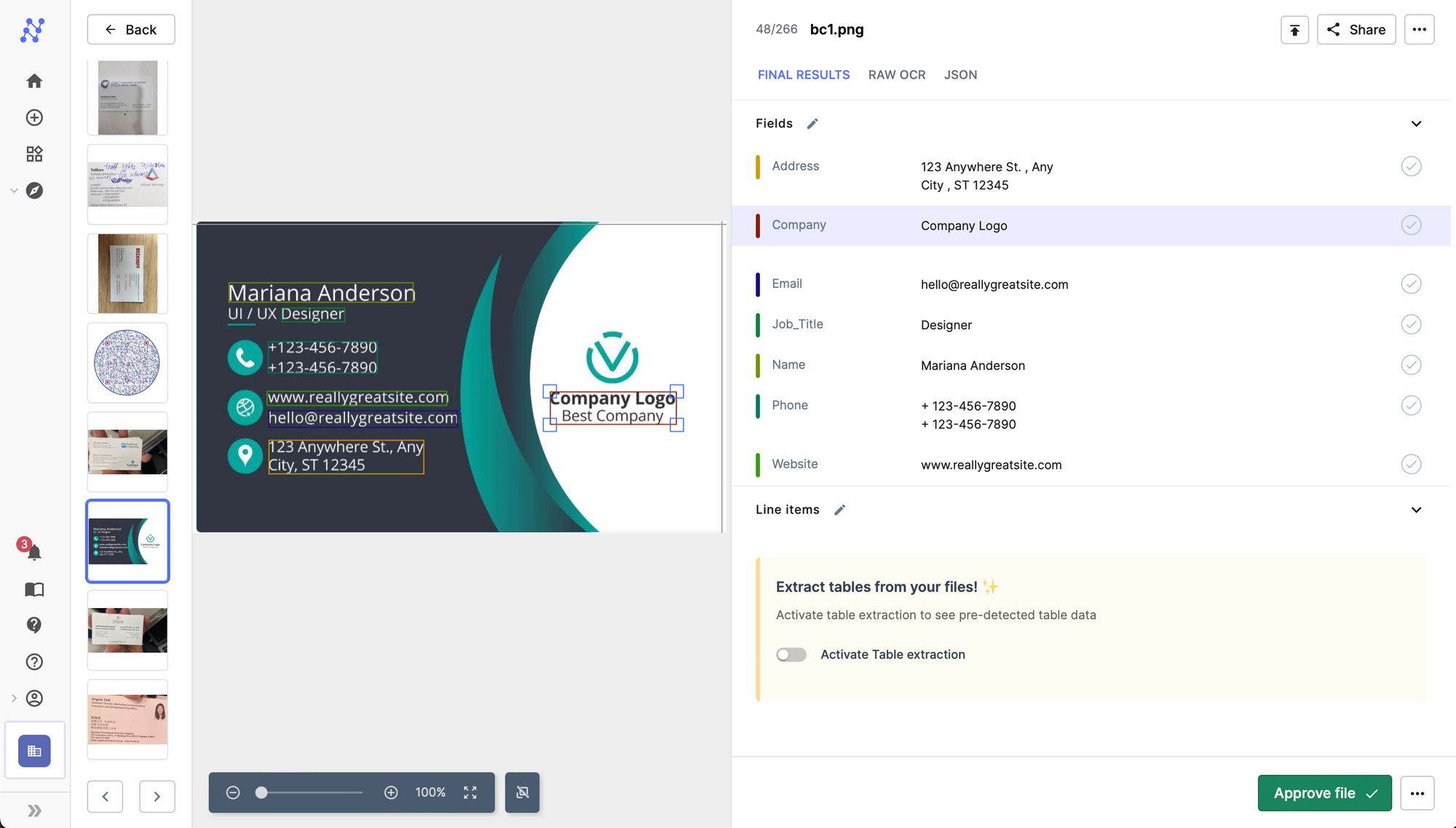
4. OCR on Resume Processing: Sifting through a myriad of emailed resumes for HR departments can be time-consuming. Implementing OCR can extract critical data points like candidate name, contact information, skills, experience, and education from attached resume documents.
This information can be populated into a Google Sheet, streamlining candidate screening and allowing for efficient comparison of applicants' qualifications.
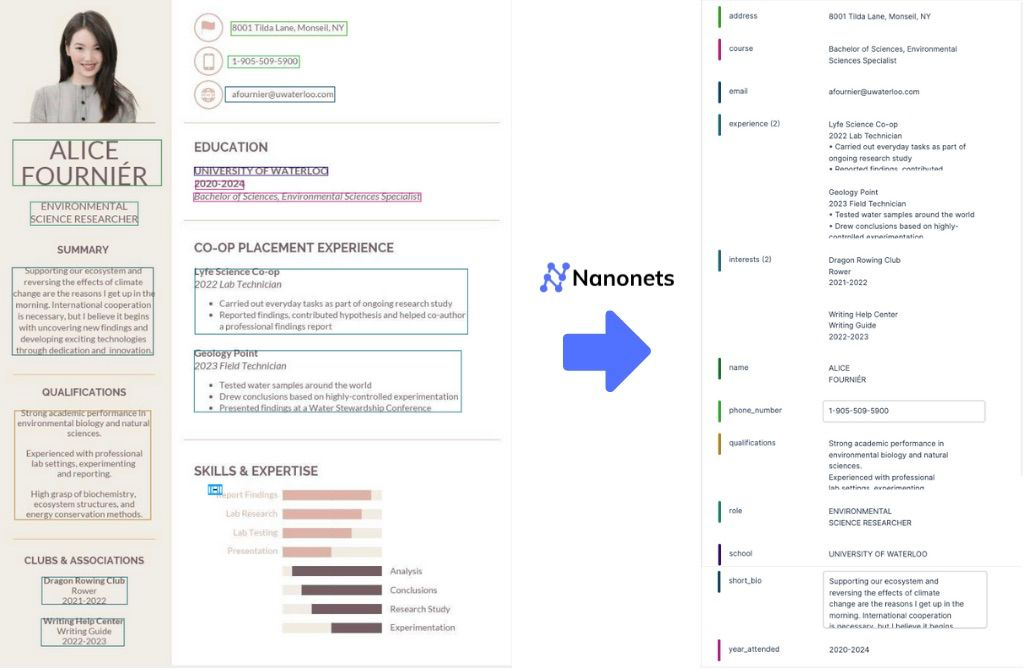
5. Customer Service Management: Companies often receive customer service requests via email. Businesses can manage and monitor their customer service operations more effectively by automating the extraction of these emails' data into Google Sheets.
Details like customer name, email, issue reported, and time received could be automatically parsed into a Google Sheet. This process enables faster response times and real-time tracking of issues and aids in analyzing common problems to improve overall service quality.

Convert incoming emails into organized data with minimal effort.
Steps to Convert Emails to Google Sheets
We have listed the steps for email data extraction to Google Sheets in Nanonets. You can set up a workflow to extract data from incoming emails and populate it in Google Sheets in real time.
Alternatively, you can look at the demo below to get started and set up your email data extraction workflow.
Here are the steps:
- Sign up / Login on https://app.nanonets.com.

- Choose a pre-trained model based on your document type and create your document extractor within minutes.

- Verify the data extracted by Nanonets using an email screenshot or a file. Your email data extraction model is ready now.
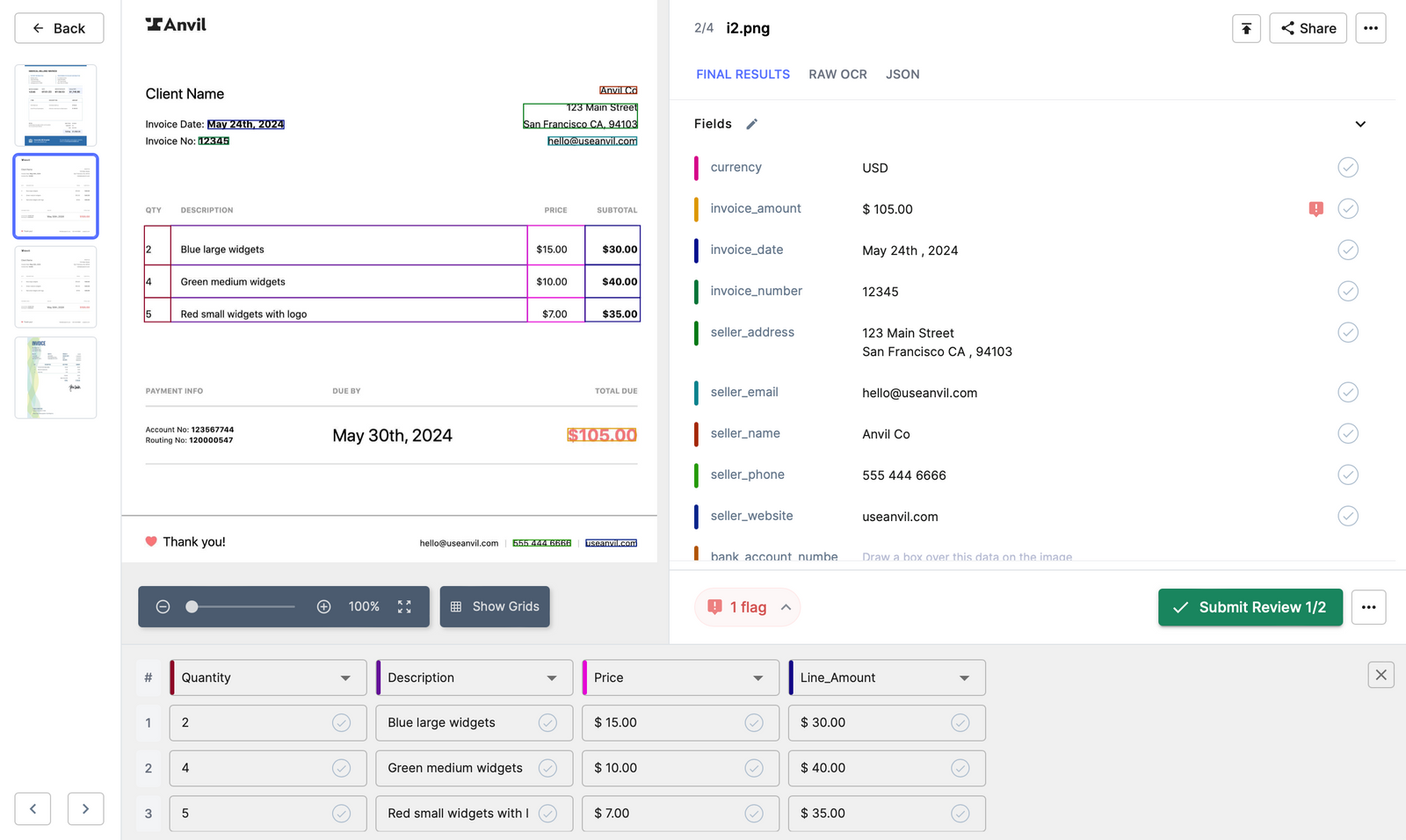
- Once you have created the model, navigate to the Workflow section in the left navigation pane.
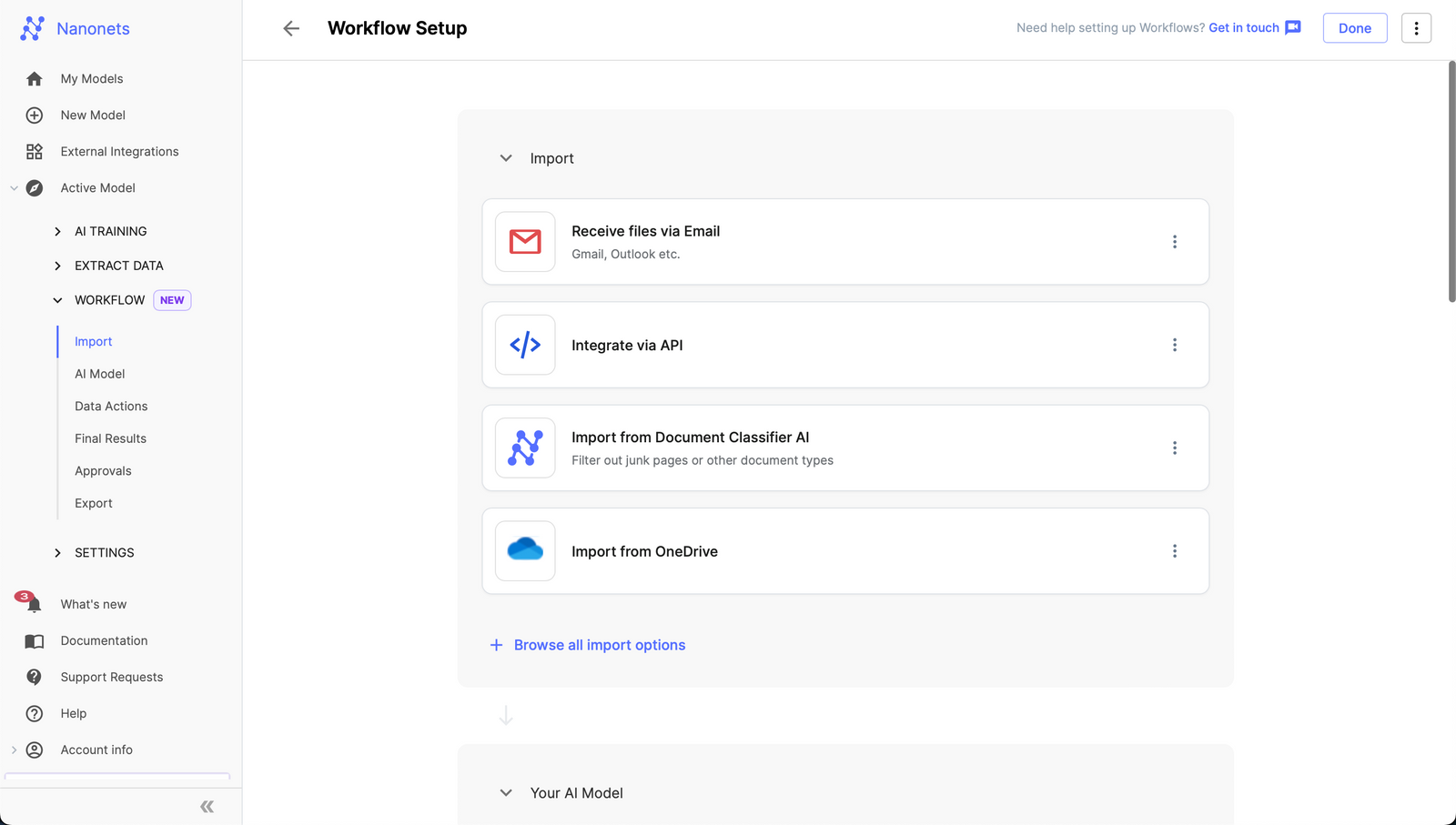
- Go to the import tab and click "Receive files via Email".
- In the expanded view, you can find an auto-generated email address created by Nanonets.
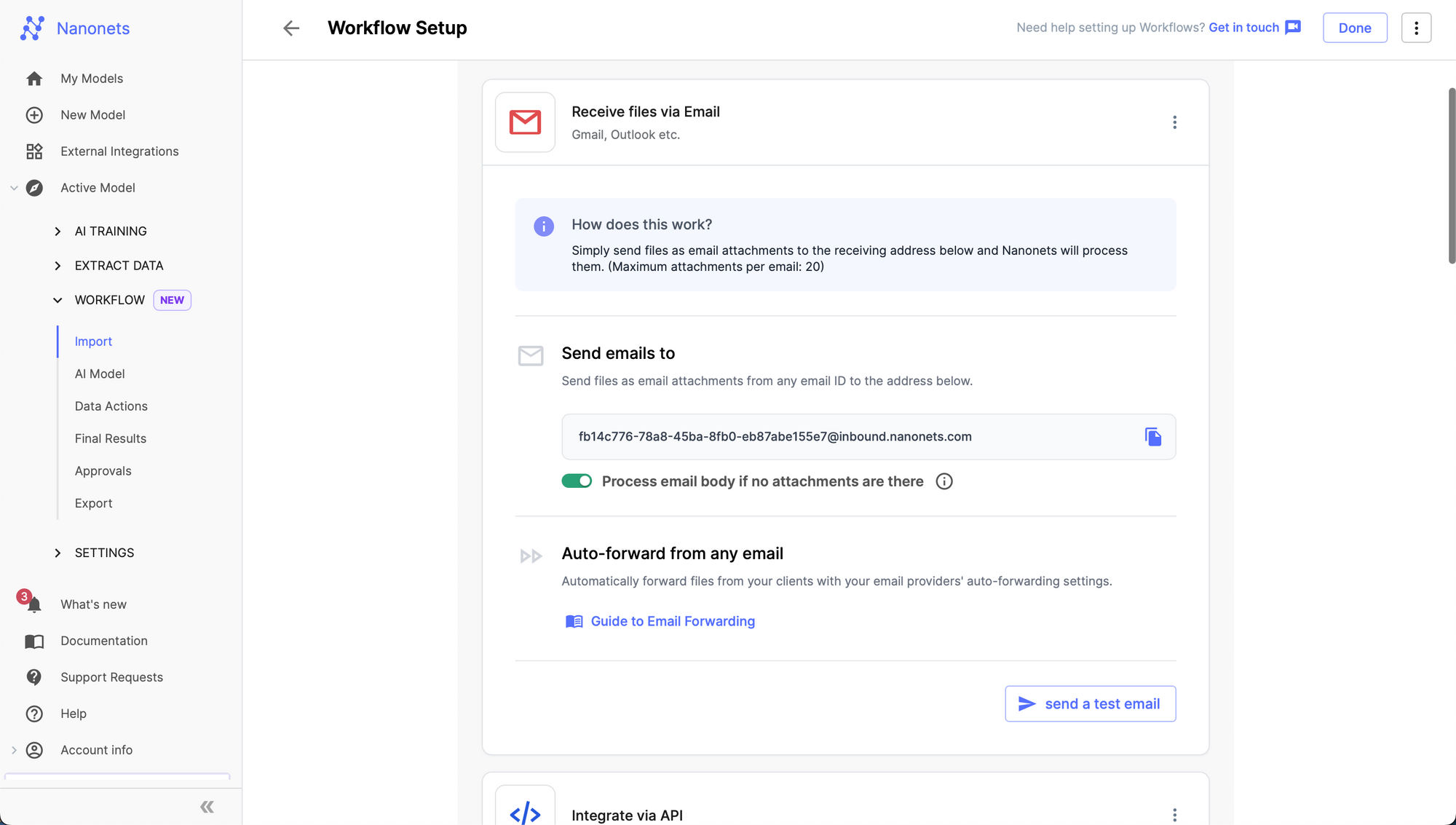
- Any Email sent to this address will be ingested by the Nanonets model you created, and structured data will be extracted from it. You can set up email forwarding to automatically forward incoming emails from any email address (say, your personal or work email address) to the Nanonets email address (created by us and shown in the email block on the workflow screen) to automate email ingestion and data extraction.
Learn how to set up Email Forwarding from any email
Once you have completed the above steps, the integration will be added to your Nanonets account. All new and incoming emails will be imported into Nanonets and processed by your model, extracting structured data from them.
Now, you can extend the workflow by adding postprocessing, validation/approval rules, and exports to the software/database of your choice.
For now, we can add a Google Sheet Export to the workflow.
- On the Workflow Screen, go to the export tab and click "Export to Google Sheets".
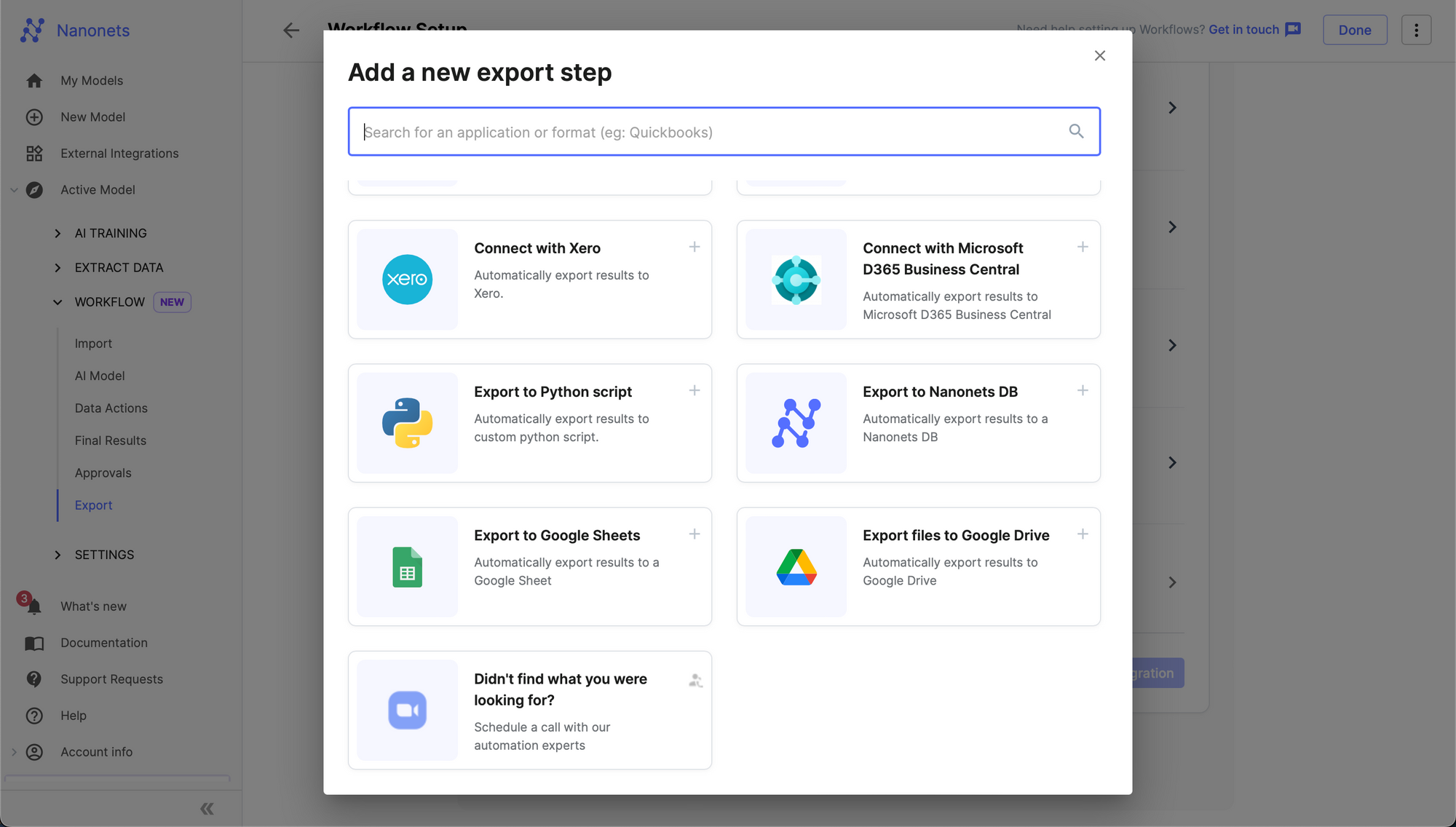
- Authenticate your Google Account.
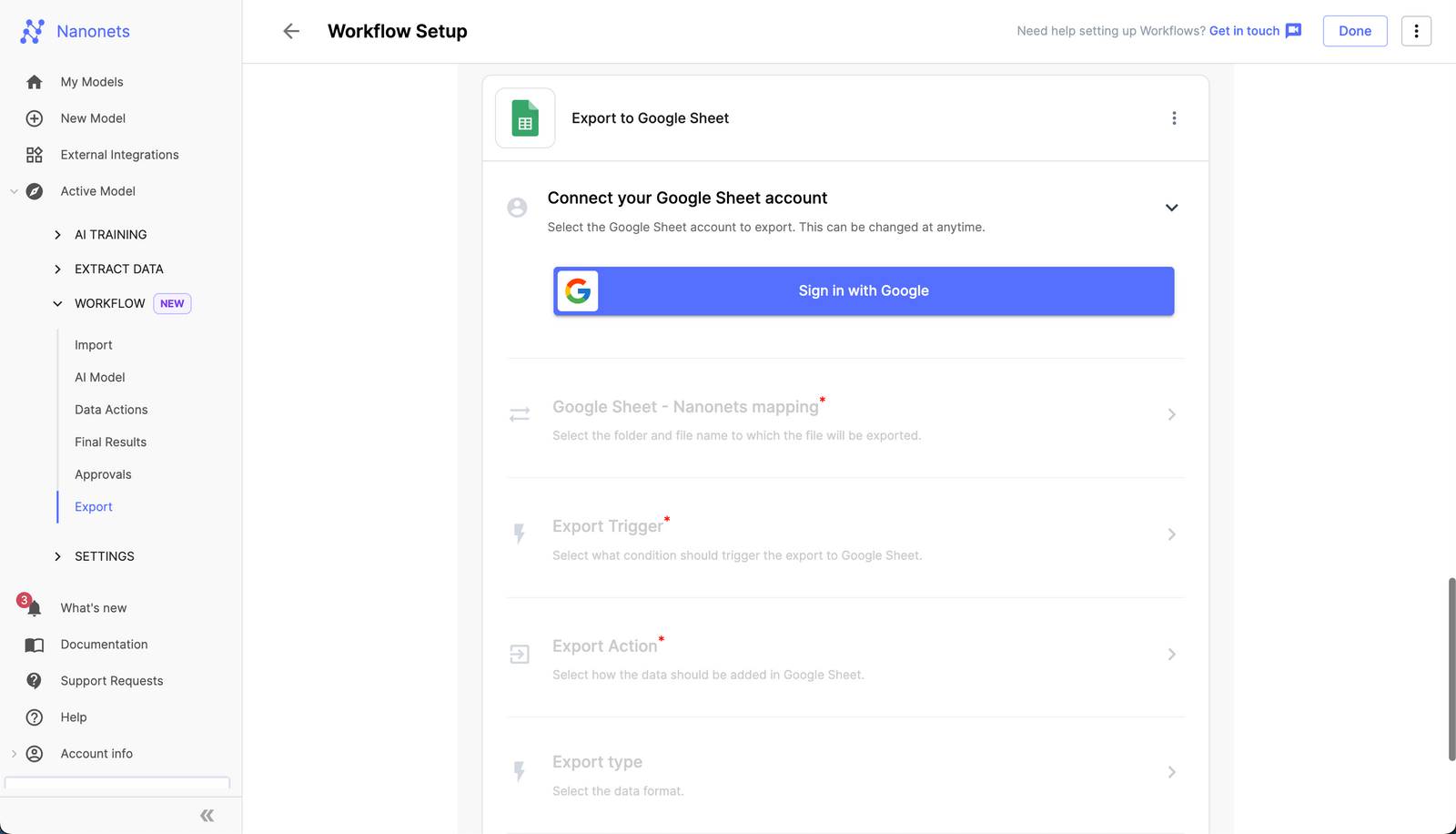
- Select your spreadsheet and worksheet, and match the headers of the Google Sheet with the labels of the structured data from Nanonets to specify the format in which you want your Google Sheet to be populated.
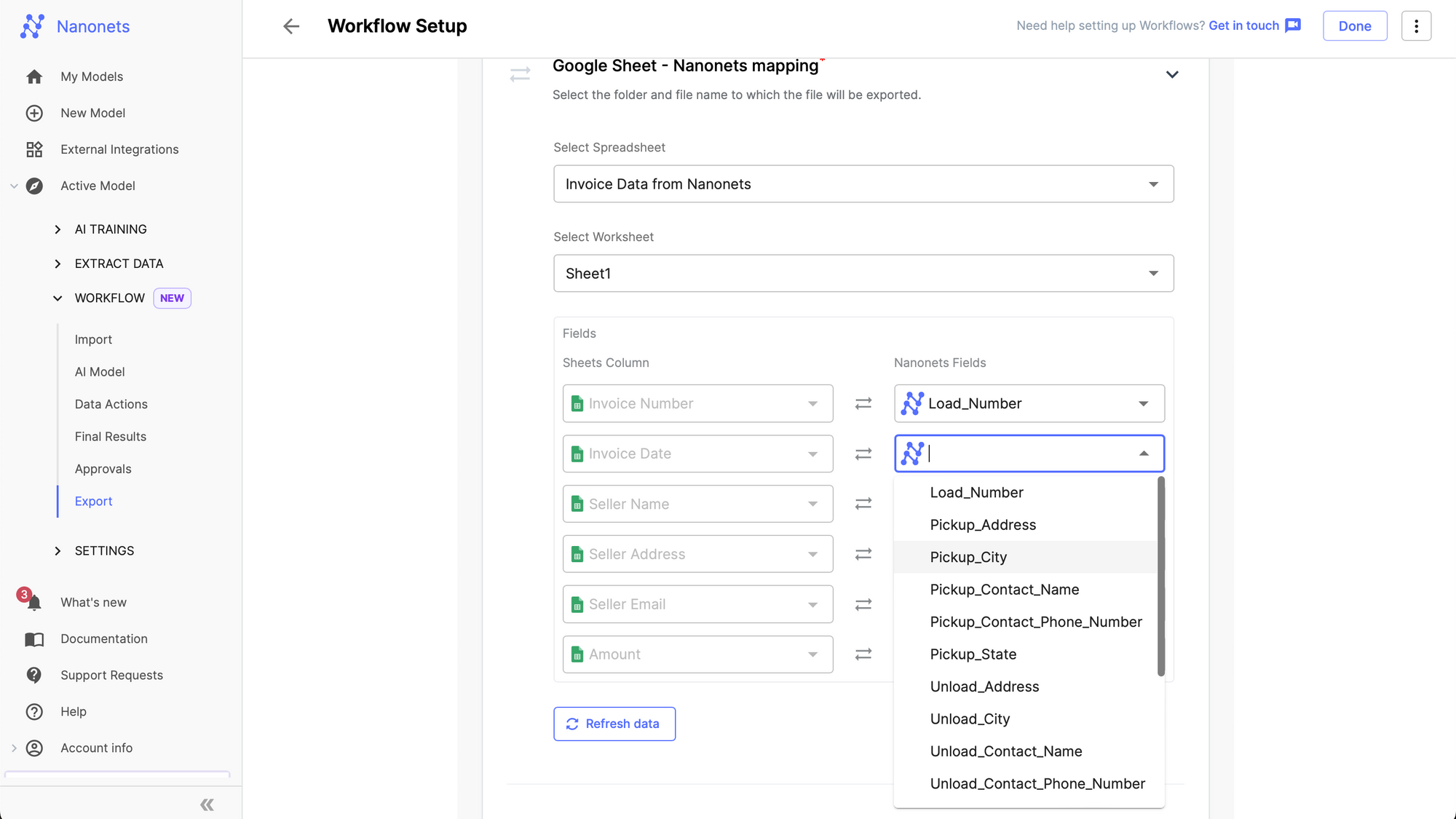
- Choose an export trigger and test the integration using a file.
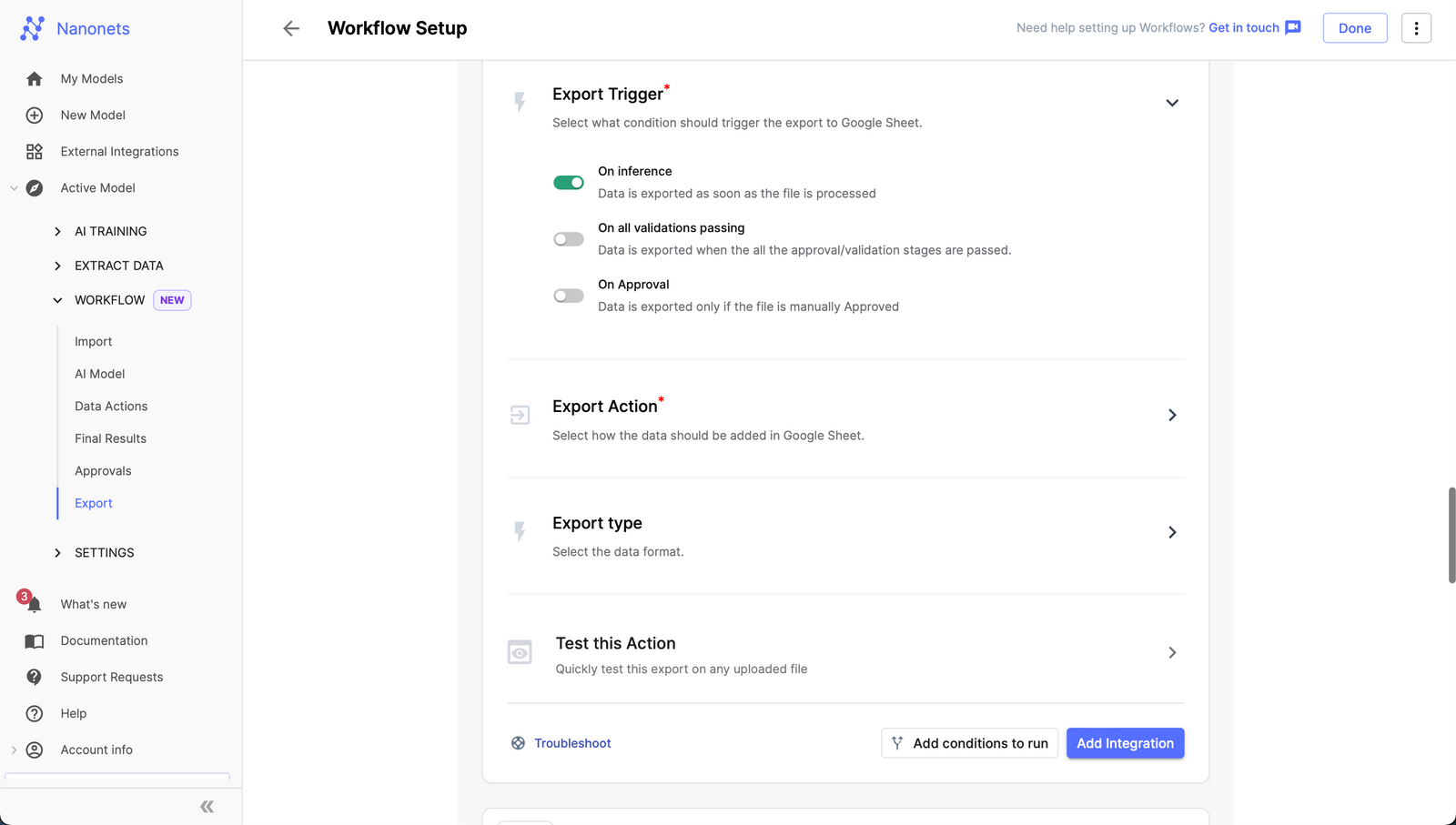
- Click on "Add Integration", and you are good to go.
Your Nanonets data extraction model will now listen for incoming emails, extract required data from them, and export it to your specified Google Sheet in real time!
Using Nanonets for Automated Email to Google Sheets Workflows
Automation has become a cornerstone of modern business efficiency. Nanonets has carved out a place in this arena, offering AI-powered solutions that can effortlessly convert your emails to Google Sheets. With Nanonets, you can tap into the power of AI to process, analyze, and manage your email data in a more structured, organized, and accessible manner.
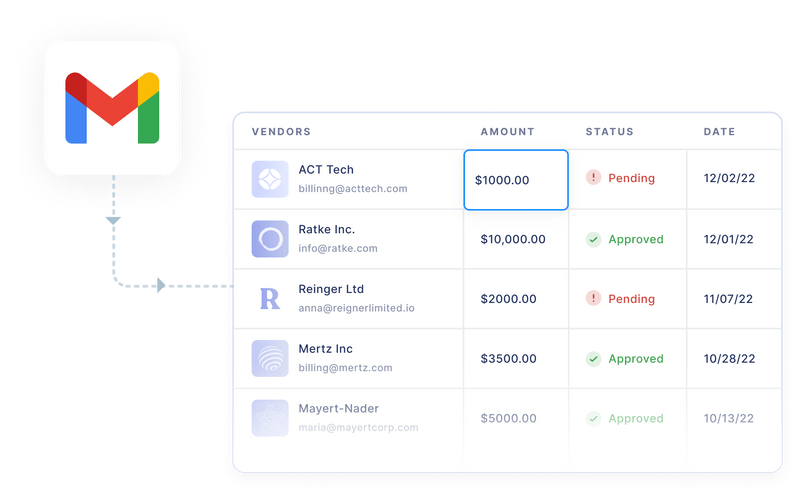
With Nanonets, the benefits of transforming emails to Google Sheets become much more accessible and practical. Your organization can quickly handle large volumes of email data, alleviating the burden of manual data entry and, thus, significantly reducing the risk of human error. The process can improve your team's productivity by freeing up time spent on repetitive tasks, allowing them to focus on more strategic, value-adding activities.
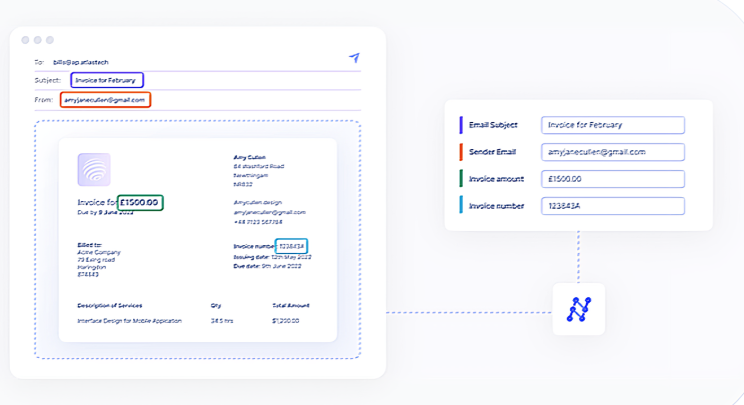
The Nanonets API is designed with user-friendly interfaces, making it easy to integrate with your existing email systems and Google Sheets. It offers the flexibility to customize the email data extraction process based on your unique business needs. You can define the fields you want to extract from your emails or attachments: names, addresses, invoice numbers, order details, or specific product codes.
Moreover, Nanonets' AI models continuously learn and improve over time, becoming more accurate at extracting the information you need. If you have a customer service system that receives numerous customer orders, inquiries, and feedback via email, Nanonets can parse these emails and segregate the data into predefined categories in Google Sheets. This approach can help track customer issues, improve response time, and provide valuable insights into customer satisfaction and product improvements.
Final thoughts
In today's rapidly evolving digital world, data is considered one of the most valuable resources for businesses. Therefore, using this data efficiently can play a vital role in giving you a competitive edge.
With Nanonets, you can easily extract and utilize the power of your email data. By embracing automation and exploring the untapped potential of your email data, you can unlock new avenues of productivity and efficiency for your business.
No more switching tabs and manual copy-pasting woes. Turn emails into structured data automatically.
Try for free




















































