How do the different OCR solutions compare in 2022?
The Need for Document Digitization Using OCR
Back in the day, only a handful of companies considered document digitization and data-entry automation as a priority. Fast forward to today, only a handful of organizations do not consider document digitization and data-entry automation as a priority. The COVID-19 pandemic has reordered organizational priorities in unthinkable ways.
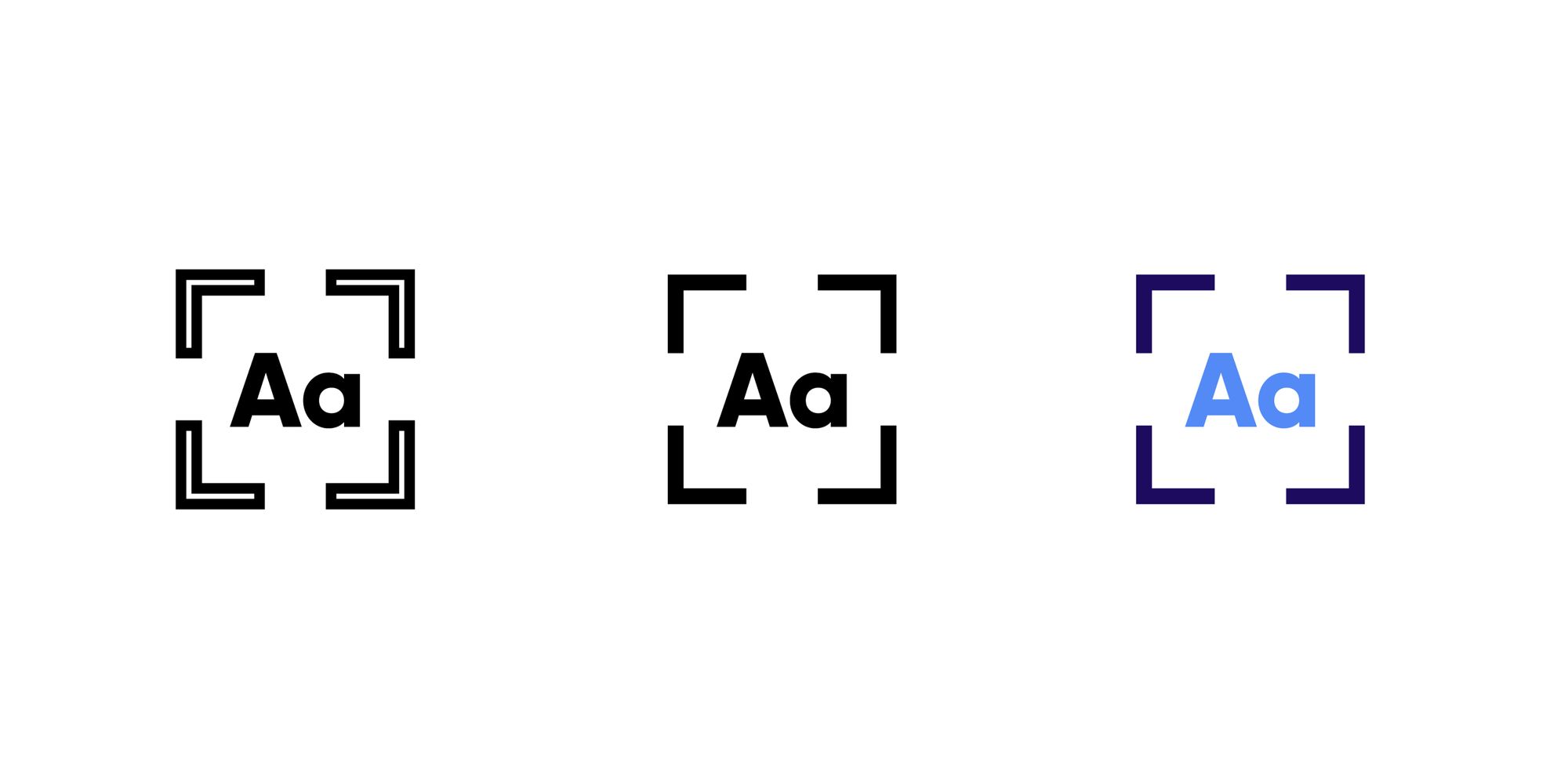
The thesis that document digitization will reap rich dividends isn’t without merit. From our experience at Nanonets, businesses across the spectrum, from around the world, from early-stage to the Fortune 500 have all benefited from the use of data-entry automation.
Consider the invisible inefficiencies in your manual data entry and document management processes that eat up your margins. And top it with the dollars lost through a hundred different holes like manual errors, slow turnaround times, and man-hour overheads.
You get the drift.
So how far have the technological advances in document reading, understanding, and automation come?
We were in for a huge surprise when our Machine Learning team screamed breakthroughs in Learning Models that improved extraction accuracy to a whopping 95%. I get it. It’s hard to fathom that computers would be this capable one day. But we’re living in the times, in 2020, and let’s dive in to see the many different OCR based data extraction solutions that are available and how they stack up against each other.
The true north for Nanonets has been about ever-improving accuracy, speed, and usability. In this post, let’s look at other competing solutions through the same lens and see how they compare.
Given that Nanonets competes head to head with some of the compared solutions this wasn’t an easy post. But we’ve tried to be sure to strip out any bias and be as objective as possible here.
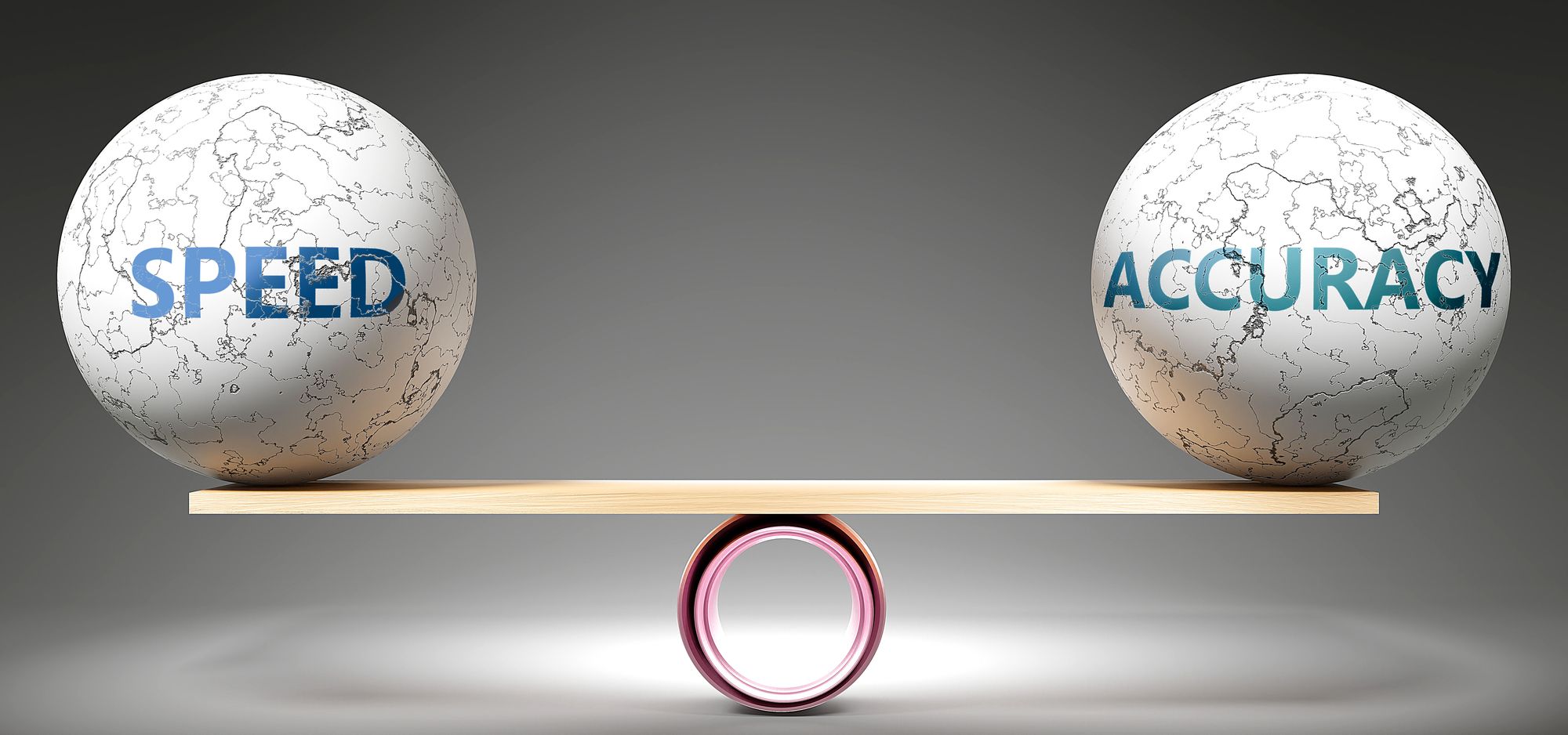
Nanonets:
Nanonets stands out as the only solution in the market with an on-premise solution.
Accuracy: Nanonets is the real winner when it comes to accuracy at a whopping 96%+ and improving. This literally eliminates the need for human intervention making it the real automation in the true sense.
Speed: The on-premise dockers offered by Nanonets provides unbeatable speed while the cloud-based solution also leads others by a mile.
Usability: Nanonets’ solution is document agnostic and can extract from any language offering complete customization in an intuitive easy to use interface. The results keep getting better as more and more documents get trained.
ABBYY:
ABBYY is one of the earliest players in the industry and uses the template approach.
Accuracy: ABBYY does a reasonable job when extracting information from specific document listed types while the accuracy is markedly low when it comes to unstructured documents and other document types.
Speed: ABBYY only offers specific templates and trying to use them for non-standard documents may affect the speed considerably.
Usability: Users have said that using ABBYY has been severely limiting with only a handful of document types supported out of the box. Another area where users have had issues with is about getting an organized consolidated report with ABBYY only giving output for documents individually.
Docparser:
Docparser is one of the newer players like Nanonets in the document & information extraction space.
Accuracy: Docparser’s parsing accuracy comes close when the documents are at least semi-structured while it does give up when the documents are non-standard and unstructured.
Speed: You can get your information extracted fairly quickly if you have a standard document at hand but the speed nosedives when you have to deal with non-standard documents.
Usability: We’ve heard from users that while some features are straightforward to use it is a struggle when they start using features to create custom parsing rule etc as those steps aren’t very intuitive.

Now that you know the benefits of using an AI-powered OCR solution for information extraction don’t let the operational inefficiencies hold you back. Give it a spin and unshackle your team from process bottlenecks and laborious manual data-entry efforts.
Source: Claims, suggestions made in this post are based on reviews from users




















































