The ultimate contact center automation guide
Contact center automation tools can enable your team to swiftly tackle mundane tasks that often consume their time. This not only ramps up your business efficiency but also frees up your team to focus on what truly matters.
Contact centers are customer-focused operations. KPIs like Average Time in Queue, First Contact Resolution (FRC), and Customer Satisfaction (CSAT) are used to determine their success. Now, if you look at the day-to-day operations of any contact center, you'll find that agents spend their day juggling tasks such as:
- Managing live chats
- Handling customer calls
- Sending follow-up emails
- Logging customer interactions
- Updating customer records
- Identifying customer needs and preferences
- Documenting customer interactions
- Routing calls to the appropriate departments
- Collecting feedback and conducting follow-ups
Some of these tasks don't directly contribute to improving the support metrics. And these administrative chores eat into this vital customer-facing time.
This is where contact center automation comes into play. By automating repetitive tasks, your team can concentrate more on problem-solving and enhancing customer experience.

This comprehensive guide will delve into contact center automation, its benefits, the latest trends, and how you can implement it in your business.
What is contact center automation?
Contact center automation refers to the use of software to automate repetitive and routine tasks in a contact center. This may include call routing, customer data entry, and simple customer queries. The aim is to free up agents' time to focus on more complex customer needs.
A recent study by Replicant and Demand Metric left no room for doubt. It revealed that 80% of business leaders are considering automation investments within the year. More so, 91% of contact center heads view automation as a crucial priority for the coming year.
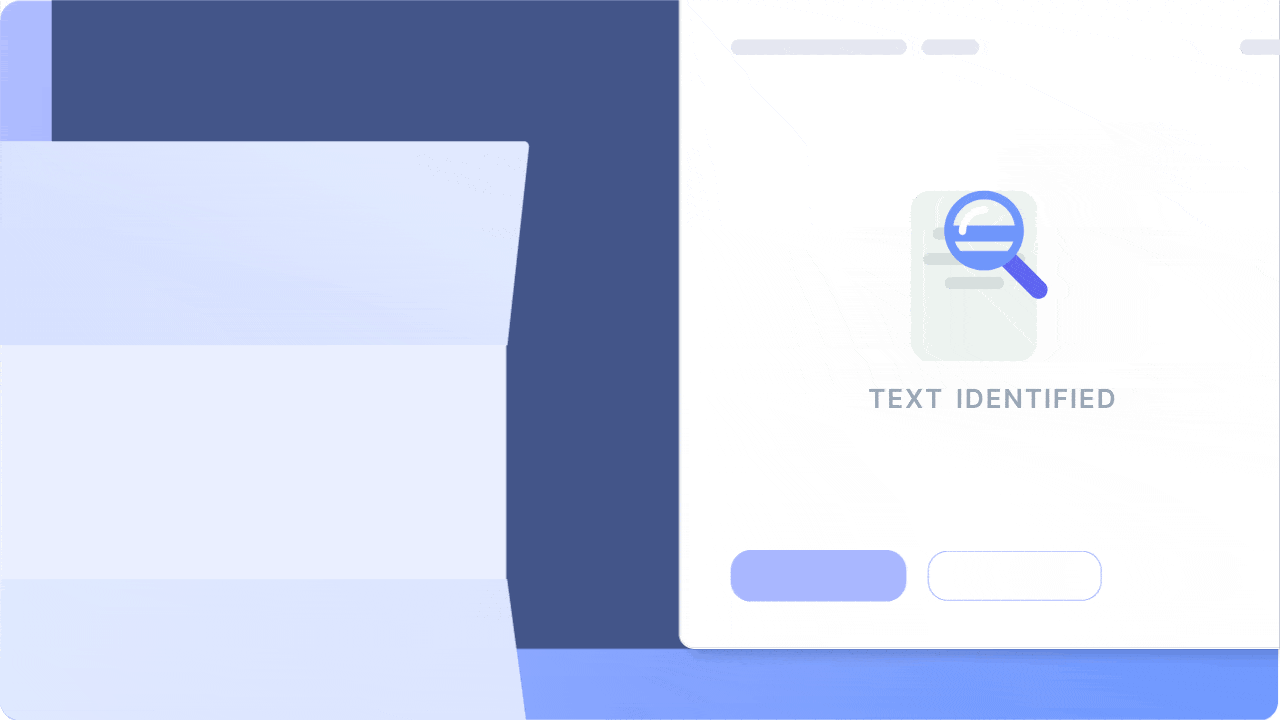
Why the automation buzz? The answer lies in the explosive growth of Artificial Intelligence (AI), Natural Language Processing (NLP), and Machine Learning (ML). They are reshaping the way contact centers work. From capturing data to managing customer interactions, they're doing it all with minimal human intervention.
Why automate your contact center workflows?
To provide stellar customer service consistently, you need a way to handle surges in queries without compromising on personal touch, speed, or effectiveness.
Contact center automation tools can be the difference. They allow you to tackle more customer requests and nurture better relationships, all while ensuring personalized interactions that amplify your brand.
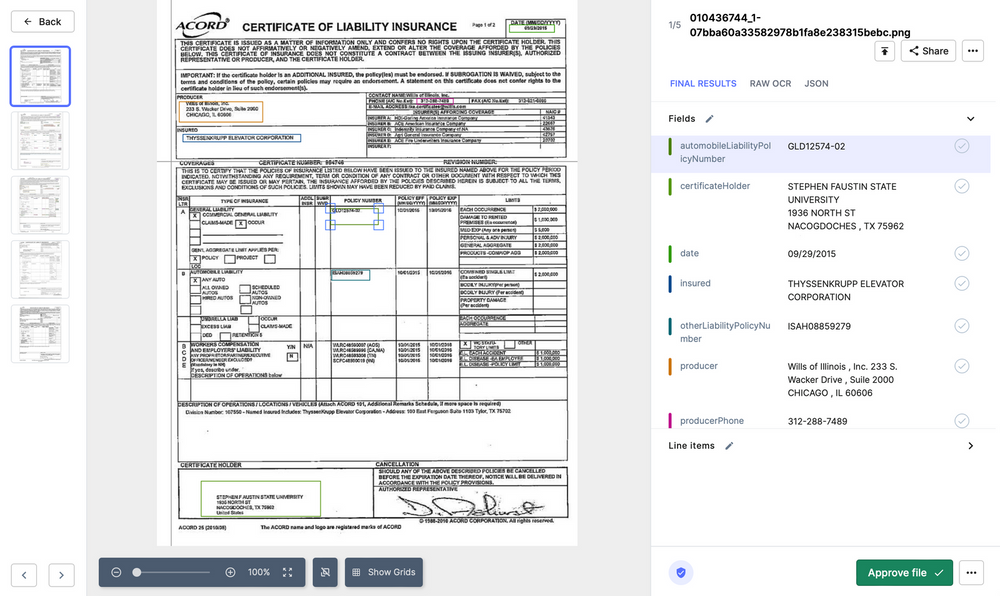
Let’s dive deeper into the reasons why automation is a game-changer for contact centers:
1. Enhanced agent productivity
Automation frees up agents from the shackles of routine tasks. They won’t be burdened with data entry or call logging. It allows them to dedicate their energy and time to solving complex customer issues, providing personalized service, and fostering stronger customer relationships.
2. Improved customer experience
With chatbots and AI-powered virtual assistants handling routine queries, customers get instant responses at any time of the day. This 24/7 availability significantly boosts customer experience. Moreover, it enables queries to be routed to the right agent promptly, reducing waiting times and enhancing customer satisfaction.
3. Increased scalability
As your business grows, so does the volume of customer interactions. Scaling your operations to meet this growing demand can be costly and complex. However, automation tools can quickly adapt to changing traffic volumes, ensuring your contact center can efficiently scale up or down as needed without compromising service quality.
4. Cost savings
Automation reduces the need for additional hires during peak times, resulting in savings on hiring and training costs. Plus, with fewer mistakes and faster response times, you can avoid costly service lapses and maintain high customer satisfaction levels.
5. Data-driven insights
Contact centers can collect and analyze vast amounts of customer interaction data through automation. This data can provide valuable insights into customer behavior, preferences, and pain points. These insights can then be leveraged to improve customer service strategies, drive product development, and accelerate business growth.
6. Compliance and accuracy
Automation reduces the risk of human error and ensures improved accuracy in tasks like data entry and call routing. It also helps maintain regulatory compliance by automating necessary checks and balances, thus protecting your business from potential legal issues.
7. Reduced paperwork
Manual paperwork can be minimized by digitizing and automating processes such as data capture and entry, document generation, and record updating. This saves time and reduces the risk of errors and misplacements, ensuring a more streamlined and efficient workflow.
8. Enhanced employee satisfaction
Less time spent on mundane tasks means more time for agents to engage in meaningful customer interactions. This can lead to increased job satisfaction and reduced turnover rates, which in turn can positively impact the overall performance of the contact center.
Contact center automation use cases
Contact center operations can't be entirely handed over to machines. You will still need agents to handle many aspects of customer interactions, particularly those that require a human touch or complex decision-making.
So, the question is, what should you automate? Here are some key areas where automation can be effectively used in a contact center:
1. Data capture and entry
Capture and extract customer information automatically from various sources such as emails, forms, and uploaded documents. This can help reduce manual data entry errors and speed up the process. Validation checks and data integrity can be maintained effortlessly with built-in approval processes.
2. Categorizing and classifying information
Documents and customer queries can be automatically classified based on predefined parameters. This can help route requests to the correct department or agent, ensuring quicker resolution times. It also assists in organizing and managing data more effectively.
3. Call routing
Automated call distribution systems can route incoming calls to the most suitable agent based on agent skill, customer preference, or call volume. This leads to improved customer service and better utilization of resources.
4. Compliance checks
You can use automation to maintain regulatory compliance. Automated systems can create paper trails and conduct necessary checks and balances, reducing non-compliance risk and protecting your business from legal issues.
5. Self-service
Customers are increasingly preferring self-service options. Automated systems like IVR and chatbots can help them resolve simple queries and issues without needing an agent.
6. After-call work
Automation can handle routine post-call tasks such as updating customer records, sending follow-up emails, and scheduling callbacks, freeing agents to focus on customer interactions.
7. Quality assurance
Automated quality assurance tools can monitor calls and interactions for compliance and quality standards. This provides consistent feedback and coaching opportunities for agents.
8. Workforce management
Automation can streamline workforce scheduling, forecasting, and management. It can help balance workload among agents, ensure adequate staffing during peak periods, and monitor agent performance.
9. Customer feedback and surveys
Set up, automate, and extract insights from customer feedback and surveys. Automated systems can send surveys post-interaction, analyze responses, and generate reports. This provides valuable insights into customer satisfaction and helps identify improvement areas.
10. Real-time analytics
Get instant insights into call volumes, wait times, and agent performance. This can help managers make quick decisions and adjustments to improve service levels.
11. Predictive dialing
The dialer solution is your key to efficient calling. It dials numbers, detects connections, and swiftly passes them to your agent. You don't have to worry about hitting busy signals, voicemails, or disconnected numbers, as it filters out those for you. This translates to more productive agents, less wasted time, and a streamlined process.
13. Drip email campaigns
Maintain consistent engagement and nurture customer relationships with automated email campaigns. With automation, these emails can be personalized and triggered based on specific customer actions or behaviors.
14. Invoice processing
Automation can extract and populate invoice data, speeding up the processing time while reducing errors and ensuring timely payments. Automated reminders can also be set to follow up on pending invoices, improving overall cash flow and reducing late payments.
15. Reconciliation
Compare and reconcile data from different sources like CRM, ERP, and financial systems automatically. This can help in identifying discrepancies quickly and accurately, enabling faster resolution. Automation can also help maintain a clear audit trail, thus ensuring transparency and compliance.
16. Knowledge management
Automated knowledge management systems can help create, update, and distribute knowledge content across the organization. They also support maintaining a centralized knowledge base, making it easier for agents to find and access relevant information.
17. Process automation
Tasks like customer verification, ticket generation, and issue categorization can be automated. This speeds up the process, ensures consistency, and reduces the risk of errors.
18. Event-triggered actions
Automate actions based on specific customer or system events. For example, the software can flag incorrect warranty numbers or trigger a callback request when a customer leaves a voicemail. This enables a proactive approach to customer service and can significantly improve customer satisfaction and engagement.
How do you determine what automation to use in your contact center?
Deciding what to automate in your contact center largely depends on your business needs, available resources, and customer demands.
Here are the steps involved in the decision-making process:
1. Identify the tasks that are repetitive and time-consuming
Work with your agents and managers to analyze the existing workflows, from data entry to report generation. List down all the tasks that take significant time and do not require human judgment or intervention. These tasks are ideal candidates for automation.
2. Prioritize the tasks
Consider the potential benefits of automating each task, such as reducing time spent, increasing efficiency, and improving accuracy. Rank the tasks based on their impact on customer service and overall business performance. This will help you prioritize which tasks to automate first.
3. Assess the feasibility
Not all tasks can be automated, or the cost of automation may not justify the benefits. Evaluate the feasibility of automating each task. Consider factors such as the complexity of the task, the training required, the cost of automation, and whether existing systems are compatible with the automation tools you plan to use.
4. Choose the right automation tools
A wide range of automation tools are available in the market, each with strengths and weaknesses. Select the tools that best fit your needs, whether for call routing, customer self-service, quality assurance, or other tasks. Consider factors such as cost, ease of use, flexibility, and whether the tool integrates well with your existing systems.
5. Implement and monitor automation
Start by implementing automation for the highest-priority tasks. Ensure that your team is adequately trained to use the automation tools. Monitor the performance of the automated processes closely, especially in the early stages. Measure the results against your expected outcomes to evaluate the success of the automation.
6. Adjust and optimize
Based on the feedback and performance metrics, make necessary adjustments to the automation process. This could be tweaking the settings, retraining your team, or even switching to a different automation tool if the current one is not meeting your needs. Constant optimization is critical to ensuring that automation delivers the maximum benefits.
Exploring different contact center automation tools
Contact centers require different automation tools depending on their specific needs and use cases. Some might only need a document processing tool, while others require a more comprehensive CRM system with integrated AI capabilities.

Here are some examples of automation tools that can be utilized in a contact center environment:
1. Robotic Process Automation (RPA)
Robotic Process Automation (RPA) tools mimic human actions like clicking, typing, and decision-making based on pre-defined rules. They are excellent for automating repetitive tasks that don't require human judgment.
Contact centers can use them to automate tasks like pulling up relevant customer information, validating client information, and updating order details. Some popular RPA tools include UiPath and Automation Anywhere.
2. Document processing tools
Automate the extraction, processing, and storage of information from various documents with document processing tools. They save your team from manually capturing, extracting, or processing documents.
These tools learn from previous data patterns and manual interventions to improve their accuracy over time. Moreover, implementing them can help you reduce paperwork without compromising on audit trails or record keeping.
Nanonets‘ AI-powered intelligent document processing comes with pre-built approval and processing workflows and integrations with popular CRMs and ERPs. It allows you to speed up contact center tasks like invoice processing, contract review, and customer onboarding.
3. Customer Relationship Management (CRM) systems
CRM tools help your contact center manage interactions with current and potential customers from one place. They centralize customer data and interactions, making tracking, building transparency, and improving customer service easier.
Popular CRM systems with automation capabilities include Salesforce, Zendesk, and HubSpot CRM. These systems often come with built-in tools for email automation, customer segmentation, and data analytics, making it easy to streamline tasks like
4. Live chat, chatbots, and virtual assistants
These tools provide real-time customer service and support. They can handle various tasks, from answering frequently asked questions to helping customers navigate your website or app.
Chatbots and virtual assistants can be programmed to understand and respond to customer inquiries, freeing up human agents for more complex tasks. This can significantly reduce response times, improve customer engagement, and allow your team to focus on more strategic tasks.
Popular live chat and chatbot tools include Intercom, Drift, and Zendesk. These tools can be integrated with your CRM system to provide a seamless customer support experience.
5. Workflow automation tools
Connect your various tools and applications to automate and streamline your operations with workflow automation tools. They help manage and coordinate tasks between different systems, reducing manual work and improving efficiency.
Workflow automation tools can trigger actions based on specific events or conditions, automate repetitive tasks, and ensure that the correct information is always available. Implementing them in your contact center can help reduce the time taken for tasks like customer follow-ups, ticket resolution, and data entry.
Tools such as Zapier, Integrately, and Workato are popular for workflow automation, offering a wide range of integrations with standard business tools and software.
Final thoughts
Contact center automation is absolutely worth it. It's your ticket to quicker tasks, improved customer interactions, and a smooth-running workspace.
Say goodbye to draining, repetitive admin work. Instead, welcome the increased efficiency and improved productivity.
The right automation tool? It depends on your needs, ticket volume, scaling plans, budget, and team size. Look at what you want to achieve, then weigh the software options.
Nanonets is a high-performing, flexible, and AI-powered tool with powerful OCR capabilities. It's low-code and easy to implement, so you won't face delays in transforming your contact center processes. Nanonets can handle a range of tasks, from invoice processing and contract reviews to customer onboarding. Its pre-built workflows and integrations with popular CRM and ERP systems mean it's a seamless fit for most contact centers.
Sign up for free and experience how Nanonets simplifies your contact center workflows and improves your overall operational efficiency.
Contact center automation FAQs
What is contact center automation?
Contact center automation is the use of technology to automate repetitive tasks in a contact center, such as data entry, call routing, and simple customer queries. It frees agents to focus on more complex customer needs and improves efficiency.
What is RPA in contact center?
In a contact center, RPA (Robotic Process Automation) uses software bots to mimic human actions like clicking, typing, and decision-making based on predefined rules. It automates routine tasks that don't require human judgment, such as updating order details or validating customer info.
How is AI used in contact centers?
AI powers chatbots and virtual assistants to provide real-time customer support, sentiment analysis to gauge customer emotions, and predictive analytics to forecast call volumes and agent performance. It enables personalized, efficient service and data-driven decision-making. Plus, AI-powered document processing tools can automatically extract, classify, and route information from various document types like emails, forms, and invoices. This reduces manual data entry, speeds up processing, and improves accuracy.
What are the 4 elements of contact centers?
The 4 key elements of modern contact centers are:
- Omnichannel support (voice, email, chat, social media)
- Self-service options (IVR, chatbots, knowledge bases)
- Workforce optimization (forecasting, scheduling, analytics)
- Automation and AI (RPA, machine learning, natural language processing)
These elements work together to provide efficient, personalized customer experiences at scale. Implementing the right mix of channels, self-service, workforce management, and automation enables contact centers to meet rising customer expectations while optimizing costs and agent productivity.



















































