3 Ways to Rearrange PDF pages
Let’s look at this scenario.
You’ve made a PDF presentation. Your manager likes it but wants you to rearrange the pages to improve the flow. The problem is you’ve lost the original file. Instead of recreating the entire file, you can just sort PDF pages.
But how to rearrange PDF pages?
Let’s look at three ways to rearrange PDF pages.
Rearrange PDF pages with Mac Preview
If you have Mac, rearranging PDF pages is just a click away.
- Open your PDF with the Preview Tool. Preview Tool is pre-installed on all Mac devices.
- Click View on the top menu bar and select “Show Sidebar.” This should open a sidebar with all the thumbnails of your PDF.
- Just drag and drop the pages as per your requirement.
- Save the file, and you’re done!
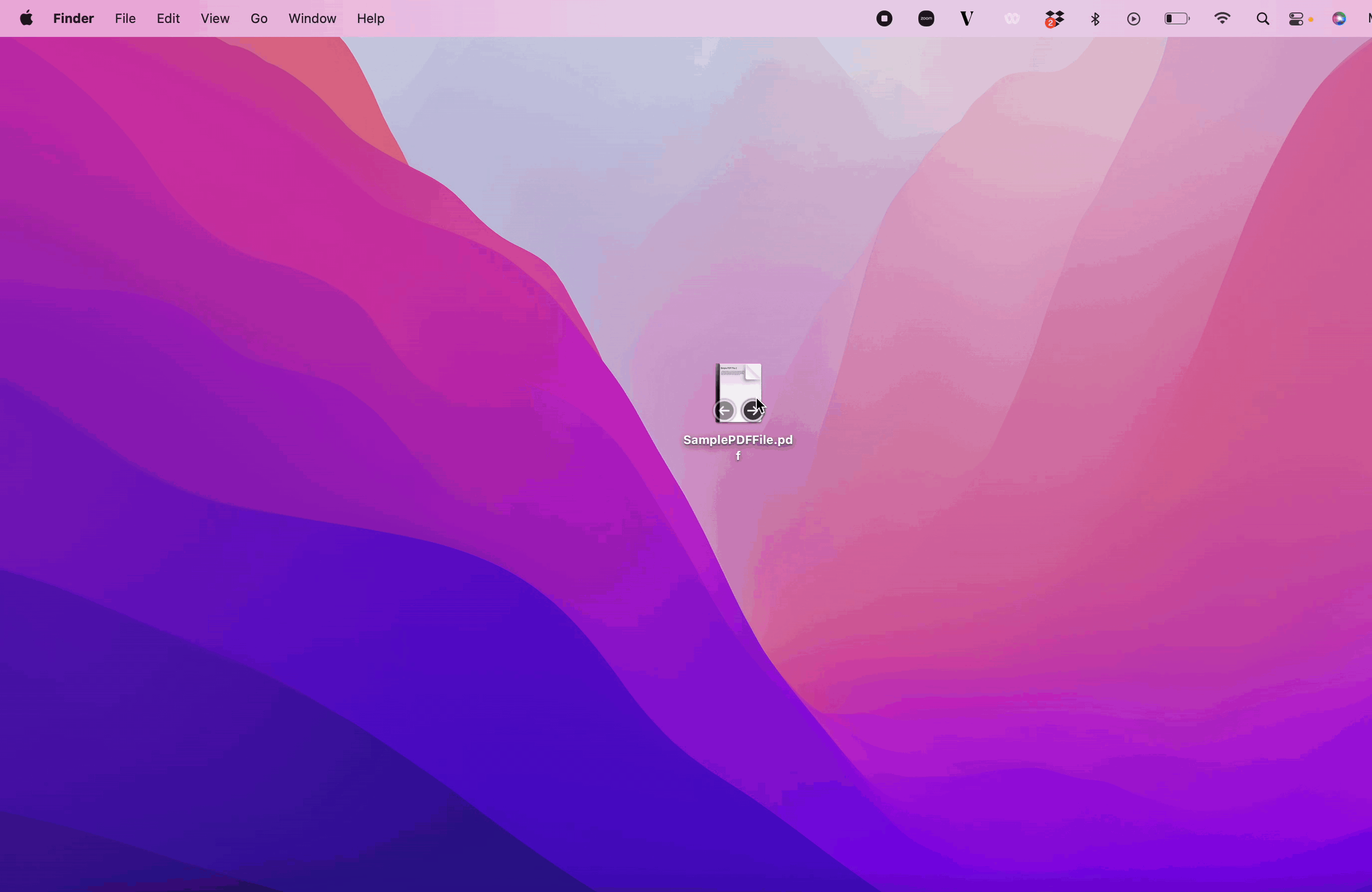
Want to automate PDF processing? Automate document processing, data extraction, rearrangement, sorting, storage, and more with Nanonets. Start your free trial!
Rearrange PDF pages on autopilot
Preview or other free online tools work better if you have one or two documents. It gets chaotic if you want to reorganize PDF pages in a 1000-page document or if you’re working with more documents.
In this scenario, you need to use a document automation platform like Nanonets. Nanonets uses no-code workflows to automate PDF actions like splitting, metadata extraction, data extraction, merging, and more. Armed with powerful OCR software, secure document storage, and role-based access control, document automation platforms are the best choice for businesses looking to organize PDF pages on a large scale.
Here’s how rearranging PDF pages workflow will work on Nanonets.
- Documents will get automatically uploaded on Nanonets by multiple options like email forwarding, API integrations, Google Drive, or more.
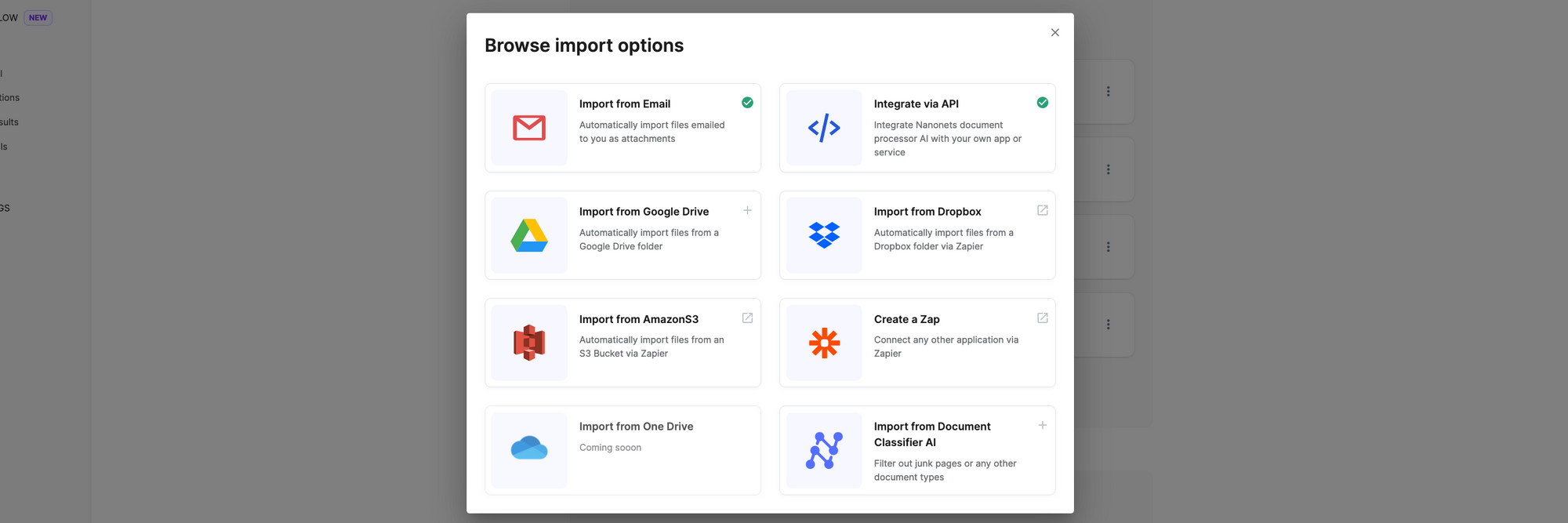
- Once uploaded, the documents will enter a custom OCR model.
- The OCR model will rearrange PDF pages as per your requirements. E.g. If you want to change the position of the last page to the second page or reorganize PDF pages based on their title, etc.
- Whatever rules you’ve added to the OCR model, Nanonets will automatically process the documents and sort PDF pages.
- Once done, you can export the file using multiple export options.
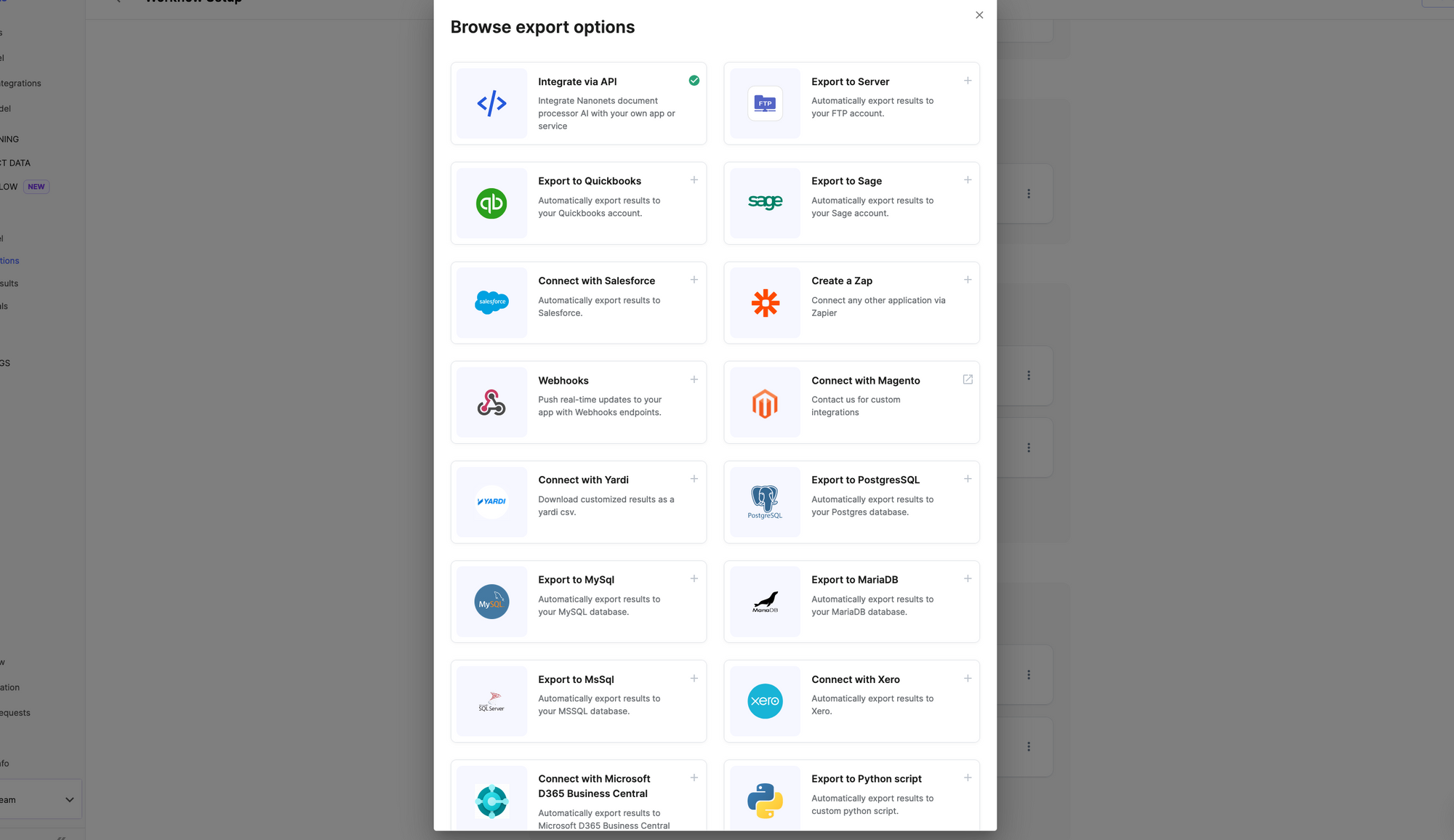
If you’re facing difficulties while automating your PDF processes, feel free to contact our automation experts. You can also start a free trial with Nanonets.
Want to automate repetitive PDF tasks? Try Nanonets no-code workflows to automate your manual processes in 15 minutes!
Rearrange PDF pages with a free online tool
There are many free PDF tools available. Here are some alternatives for rearranging PDF pages using an online tool
- ilovePDF
- PDF2Go
- PDFCandy
- PDFChef
Once you go on any of these platforms, you can rearrange PDF pages in 3 steps.
- Upload your PDF file. [Most platforms claim to erase your files, but you should check their privacy policy for more information.]
- You’ll see an option to rearrange page thumbnails. You can drag and drop the thumbnails to rearrange pages as required.
- Once done, you’ll get an option to download the file.
Use Nanonets workflow to sort PDF pages on autopilot. No code. No hassle platform.
Nanonets for rearranging PDF pages
Nanonets is an AI-based document management system that automates document processing using OCR and no-code workflows. Nanonets is a no-code platform with an intuitive user interface, making it easy for non-coders to use Intelligent Automation easily.
Nanonets can automate every aspect of PDF document processing, like data extraction, merging, splitting, rearranging, document storing, document control, document archiving, document verification, document matching, and more. More than 10,000+ customers trust Nanonets to automate their manual data entry processes.
With transparent and pay-as-you-go pricing plans, Nanonets is the perfect solution for businesses of all sizes. Here’s why you should consider Nanonets as your next PDF processing platform:
- Free Trial
- 1 Day Setup
- Free Migration Assistance
- Easily capture documents from data sources like Gmail, drive, outlook, and more.
- Extract data from documents with >95% accuracy
- Advanced OCR API
- Easy-to-use Interface
- No-code platform
- Efficient workflow management
- Create complex logic functions to verify documents
- Templates and easy customization options
- 5000+ integrations
- Role-based access control
- Audit Trail logs
- Transparent pricing - check pricing plans
- 24x7 support
- GDPR and SOC2 compliant
- On-premise and Cloud Hosting options
- Training support
- Technical Guidance
- A dedicated customer success manager
If you still have questions, we would happily answer them on a free consultation call. Or, you can take Nanonets for a spin with our free trial.
Do you want to optimize business growth, save costs and time? Book a free consultation call to see how we can help you save 80% of your costs!
Read more:



















































