- Home
- Expense Management
- 15 Best Spend Management Software Solutions in 2024
15 Best Spend Management Software Solutions in 2024
Looking to optimize expenditure, improve budget control, and enhance transparency? Do your pain points include overspending, lack of visibility into expenses, and inefficient procurement processes? Transform your spend management workflows with Nanonets.

Fiscally disciplined companies focus on managing spend as much as growing revenue. This twin focus is extremely crucial for growing businesses.
According to a report, 40 to 80 percent of a company’s total cost can come from external spends alone! And such external business spends often occur in silos within an organisation with no clear visibility on budgets or forecasts.
This is where spend management can help! Spend management software allow finance leaders to automatically track costs and gain visibility on overall spending trends.
In this post we review some of the top spend management software available today to help you pick the most suitable one for your business.
What is spend management software?
Spend management software are centralized platforms, typically cloud-based, that track, manage and streamline all business spends. They play a vital role in the overall procurement and purchasing process.
Most spend management solutions typically help with the following:
- Track supplier/vendor costs, software subsciption costs, employee expenses and reimbursements across the organisation and automatically categorise them.
- Report and analyse all spends to identify trends/patterns and opportunities for improvement.
- Implement spending policies, spending limits and approval workflows to ensure disciplined spending.
Advanced spend management software like Nanonets provide additional features to manage procurement and sourcing processes end to end. Here are some of the additional processes that such spend management software can help with:
- Vet, qualify, onboard and manage all suppliers and vendors.
- Manage contracts, negotiations and complex procurement workflows.
- Handle payments, verifications or reconciliations, and automatically update ERP systems.
By leveraging spend management software, organizations can completley digitize and consolidate these processes, enabling them to gather and analyze data on their spending patterns and gain valuable insights across the entire organization.
The best spend management software
There are several spend management solutions available in the market today, to cater to different use cases and business of all sizes.
Let’s review some of the best spend management solutions available in the market today:
1. Flow
Flow is a nifty spend management software that comes with a powerful AI-based data extraction platform and a range of advanced features designed to optimize spend workflows. While it is a relatively new software in this category, Flow is extremely customisable and easy to integrate into existing organisational setups.
It is an ideal solution for small and mid-sized businesses or accounting firms:
- Automatically sync invoices, expense and payment information from any source.
- Set up complex approval workflows, duplicate alerts and fraud detection to prevent unauthorized spends.
- Sync with your payment and accounting tools in real time.
Flow demo
Features:
- All your spending data in one place.
- Complex approval workflows, duplicate alerts and fraud detection.
- Nanonets reads transaction information from any source, updates the invoice, and posts to your ERP.
- API integration for seamless integration with other tools and systems.
- Automated expense recognition and classification, reducing manual data entry and GL coding efforts.
- Streamlined expense approval processes, automated spend limits and approval mechanisms
- Spend data analysis to identify savings opportunities and recommend cost-saving measures.
- Integration with NetSuite, Quickbooks Online, Xero, and Sage Intacct,
- Integration with Slack, allowing employees to receive alerts, handle requests, and obtain approvals.
Pros of Flow:
- Zero shot AI that can capture data from day 1.
- Transparent pricing policy.
- Multiple direct support options, including chat, support portal and email.
- Generous trial offer for users to test the platform.
Cons of Flow:
- Limited choice of tiers for plans.
- No virtual card offering available yet.
Sources:
- G2, Capterra, Software Advice, TrustRadius
2. RAMP
RAMP offers a comprehensive suite of spend management solutions, encompassing corporate cards, expense management, bill payments, and accounting integrations.
The company touts an average reduction in spending of approximately 3.5% and boasts book closures that are eight times faster than traditional methods. Their platform caters to a wide range of businesses across the United States, from software startups to complex farming operations.
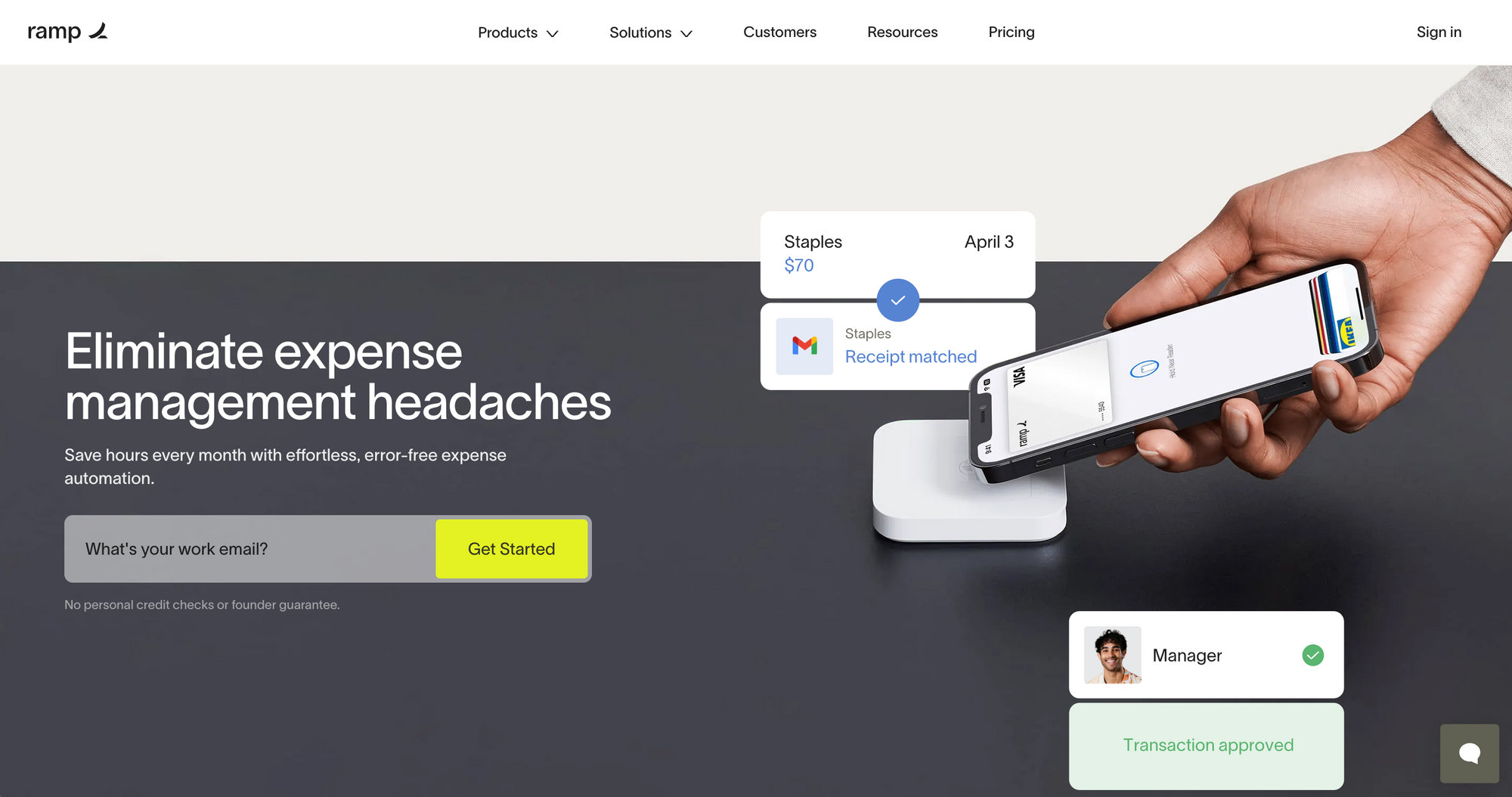
Features
- Ramp Bill Pay for automated invoice entry and approval requests to GL updates and ERP syncing
- Cloud-based platform
- Virtual corporate cards for employees
- Real-time visibility into employee spending, alerting users to any suspicious activities.
- Cash back on purchases, partner rewards, and fee-free foreign transactions
- Integration with NetSuite, Quickbooks Online, Xero, and Sage Intacct,
Pros of Ramp:
- Automated transaction coding, approvals, and reviews
- Simplified transaction coding with combined tracking categories
- Rules and approval workflows to enforce company policies
- Easy creation of employee expense reports for reimbursement
- Integration with Sage Intacct and other accounting systems
- Unlimited 1.5% cash back on transactions
- Ability to create unlimited virtual cards
- Pre-approval of spend for proactive management
Cons of Ramp:
- No live chat support
- Requirement to use Ramp VISA card, unable to use own VISA or AMEX cards
Source:
- Proseer, G2, Capterra
3. Airbase
Airbase is a popular spend management or guided procurement platform used for businesses of all sizes to control spending, close books faster and manage financial risk. Airbase aims to make business purchases seamless while keeping all stakeholders in the loop.
It offers an array of comprehensive features across accounts payable automation, expense management, and corporate cards for employees, accounting teams and suppliers/vendors.
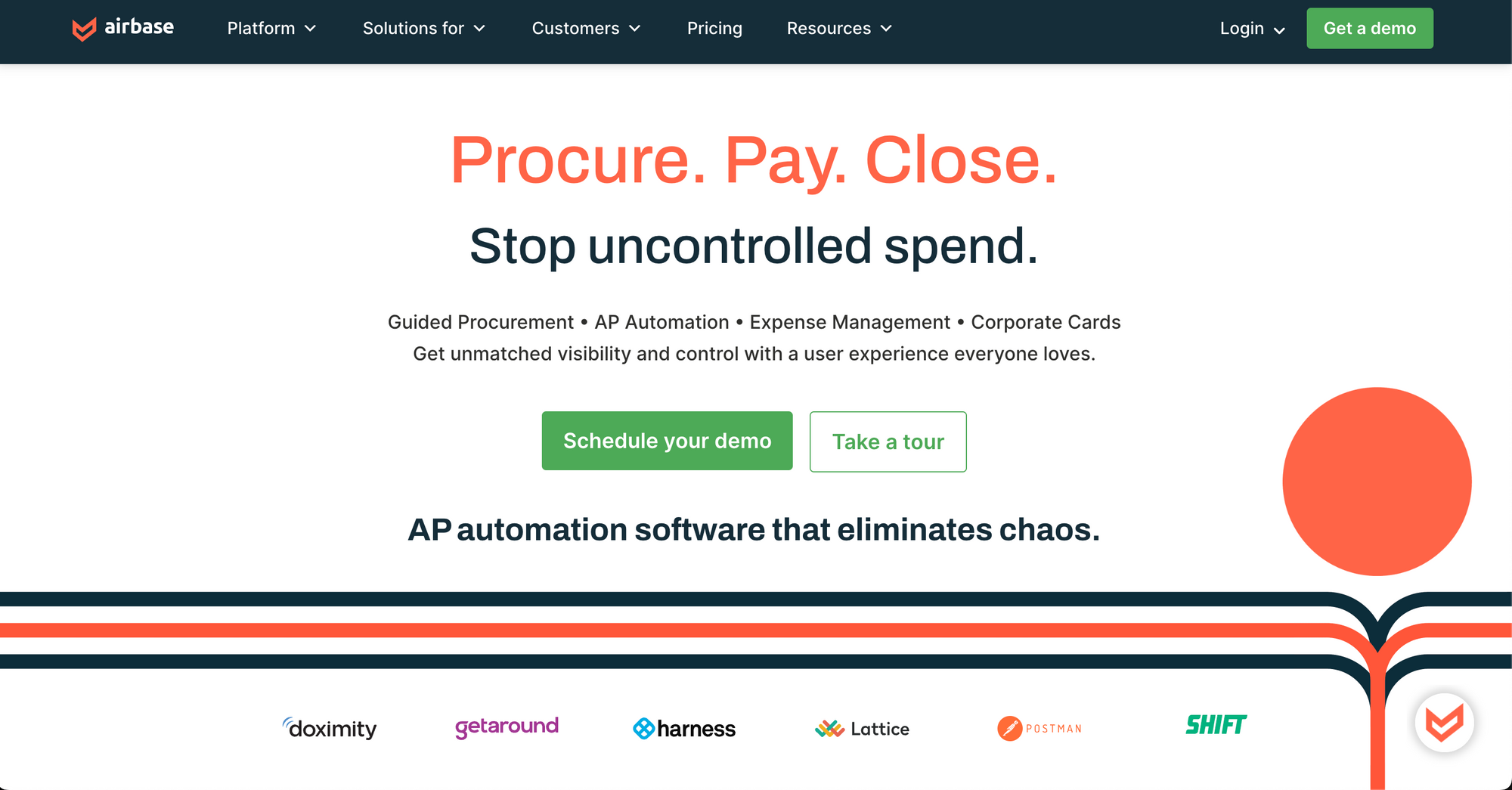
Features:
- Flexible intake and approval workflows, and seamless integration with other business systems.
- Creation of rules that reflect the company’s specific policies
- Record keeping of every dollar spent - easy retrieval of documentation for auditing or booking purposes.
- Integrates with HRIS systems, facilitating secure and streamlined authorization processes for employee spending.
- Dynamic algorithm to incorporate approved vendors, ensuring seamless processing of future transactions.
Pros of Airbase:
- Seamless integration with AMEX for monitoring and controlling corporate card usage.
- Outstanding reimbursement module for efficient management of employee expenses, including mileage.
- Top-notch customer support for prompt assistance with module-related inquiries.
Cons of Airbase:
- Non-intuitive user interface requiring additional clicks for navigation.
- Absence of recurring payment feature, requiring manual submission of expenses each month.
- Limited rollup reporting options for expense groupings.
Source:
- TrustRadius, G2, Capterra
4. Divvy
Divvy is a comprehensive spend and expense management solution designed specifically for small and midsize businesses. By combining a user-friendly software platform with a dedicated card, Divvy enables businesses to streamline their financial processes, save time, and reduce costs.
The integrated solution automates expense reports, budgets, and reimbursement processing, eliminating the need for manual reconciliation of credit card statements. With real-time insights into employee spending, Divvy empowers businesses to better manage their budgets and move away from the "spend now, ask forgiveness later" approach.
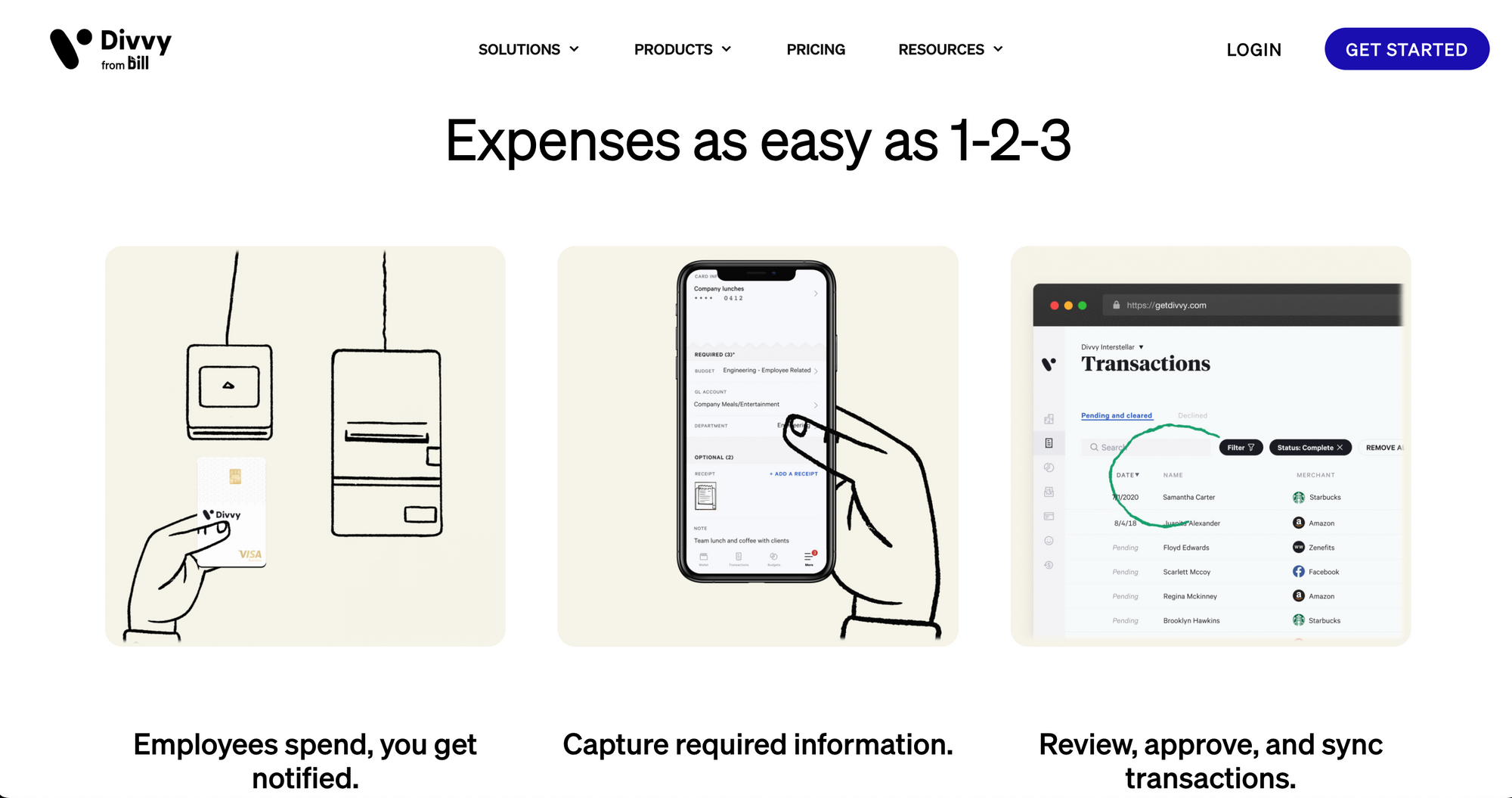
Features:
- Bank reconciliation, cash management and workflow management.
- Tax management, activity tracking, and version control.
- Receipt management, spend control, staff management and client management.
- Fraud detection and duplicate payment alerts.
Pros of Divvy:
- Seamless and timely purchases, ensuring that funds reach those who require them promptly.
- Simplifies budget management by restricting cardholders to spend only within their designated budgets on their assigned cards.
- The support team is generally quick to respond, providing timely assistance and addressing user queries.
Cons of Divvy:
- Lacks an audit trail, which is a standard feature in accounting software, potentially limiting transparency and accountability.
- Limited user roles without customization options, limiting flexibility in assigning access and control permissions.
Sources:
- G2, TrustRadius, GetApp, Trustpilot
5. SAP Ariba
SAP Ariba is a cloud-based software that facilitates procurement, spend management and supply chain workflows for buyers and suppliers across the globe. SAP Ariba integrates with other SAP portfolio solutions to help reduce financial and operational disruptions.
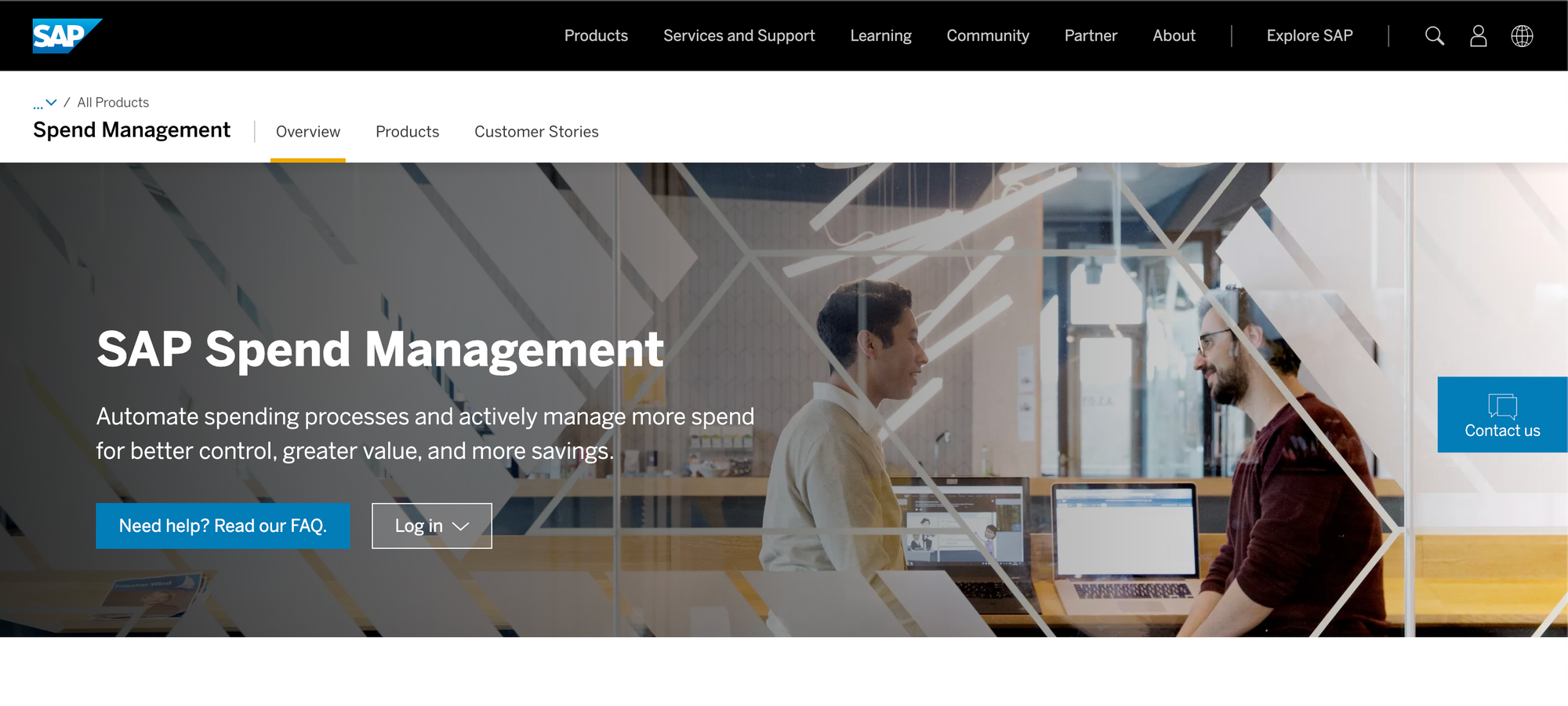
Features:
- SAP Ariba solutions seamlessly integrate with other SAP procurement solutions.
- Automated purchasing lifecycles, supplier management and catalog management.
- Strategic sourcing, contract management and spend analytics.
- Automated payment solutions
Pros of SAP Ariba:
- Automated procurement processes, streamlining the purchasing workflow.
- Proper workflow approvals, ensuring efficient and compliant procurement practices.
- Excellent user experience, particularly for occasional users.
- Decentralized procurement activities through Guided Buying.
- Seamless integration with S/4 through middleware.
- Reduced Accounts Payable cost with the SAP Business Network and user-friendly user experience.
- Process standardization for consistent and efficient procurement practices.
- Enhanced visibility into procurement activities.
Cons of SAP Ariba:
- Limited reporting options in downstream processes, potentially impacting data analysis and decision-making.
- Insufficient system stability and integration with the Strategic Sourcing component.
- Usability concerns with the Invoicing user interface.
- Absence of budget check feature in NON-PO invoices, potentially impacting financial control and accuracy.
Sources:
- TrustRadius, G2, GetApp, Gartner
6. Spendesk
Spendesk is a comprehensive spend management platform that offers businesses complete visibility into company spend. Spendesk offers corporate cards, invoice payments, expense reimbursements, budgets, approval workflows, reporting, compliance, and pre-accounting.
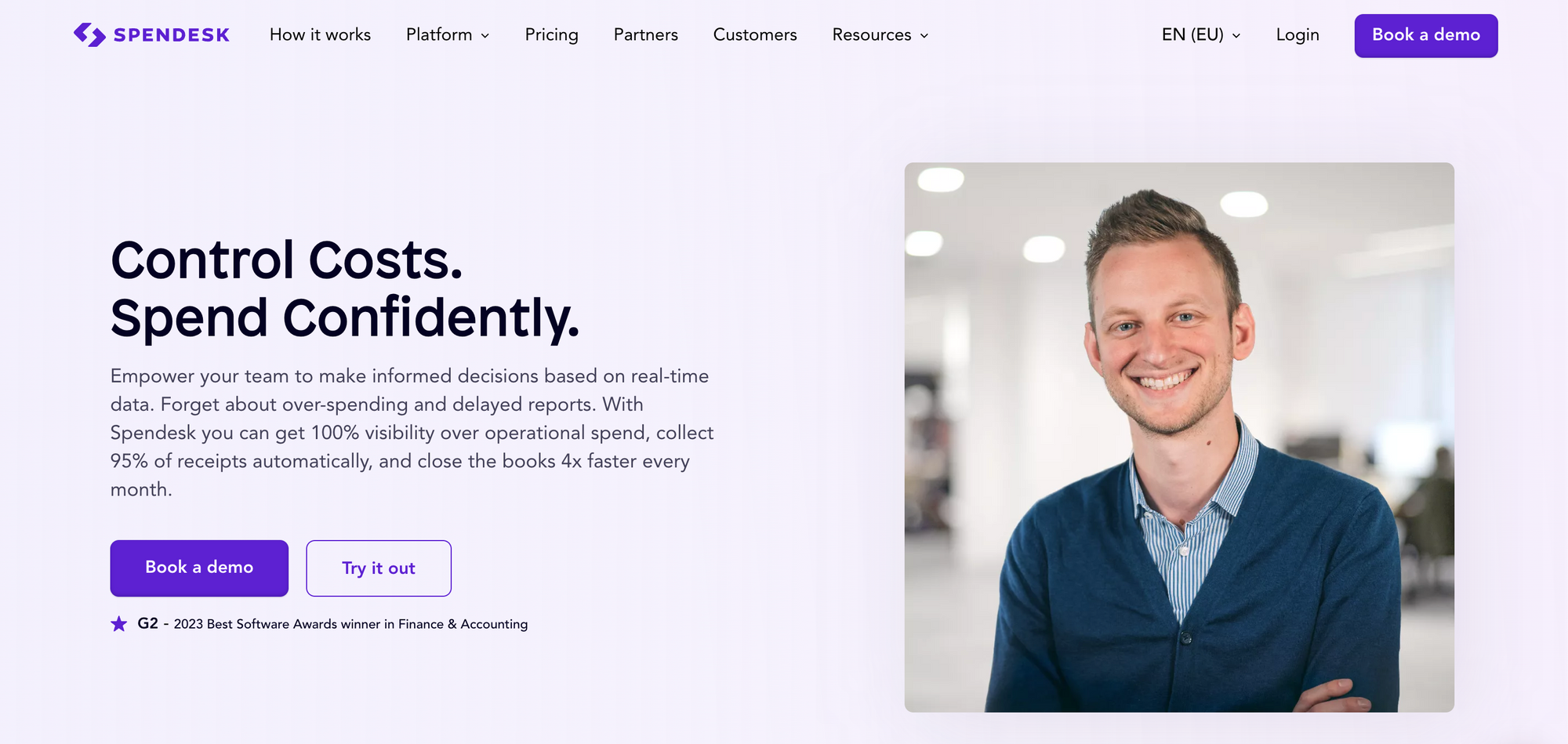
Features:
- Workflow management
- Multiple currencies support
- Automatic management of invoices,
- Spend control to optimize financial management.
- Recurring billing functionality
Pros of Spendesk:
- Efficient spend management system, consolidating all company spending data in one place.
- Automated payments and approvals save businesses significant time.
- Easy-to-use spend management platform.
- Offers a wide range of functionality within a single platform.
Cons of Spendesk:
- Limited visibility over specific category spending, which can make tracking and analysis challenging.
- Relatively higher cost compared to other spend management tools.
- Limited integration options with accounting systems.
- Setting up and monitoring processes within the platform can be time-consuming and challenging, despite its user-friendly interface.
Sources:
- GetApp, G2, Sweep, Software Advice
7. Brex
Brex is a financial service and technology company that offers business credit cards and cash management accounts to technology companies. With Brex, businesses can manage global spend, close books in real time, and benefit from embedded policies, automated expense reports, and AI-driven insights.
Brex also provides Brex Empower, a financial software platform to assist individuals in adhering to their employers' expense policies.
Additionally, Brex offers services such as issuing cards in multiple currencies, controlling multi-currency spend and reimbursements, automating expense reporting, managing global travel with access to inventory at competitive rates, and automating the accounts payable process from invoice to reconciliation.
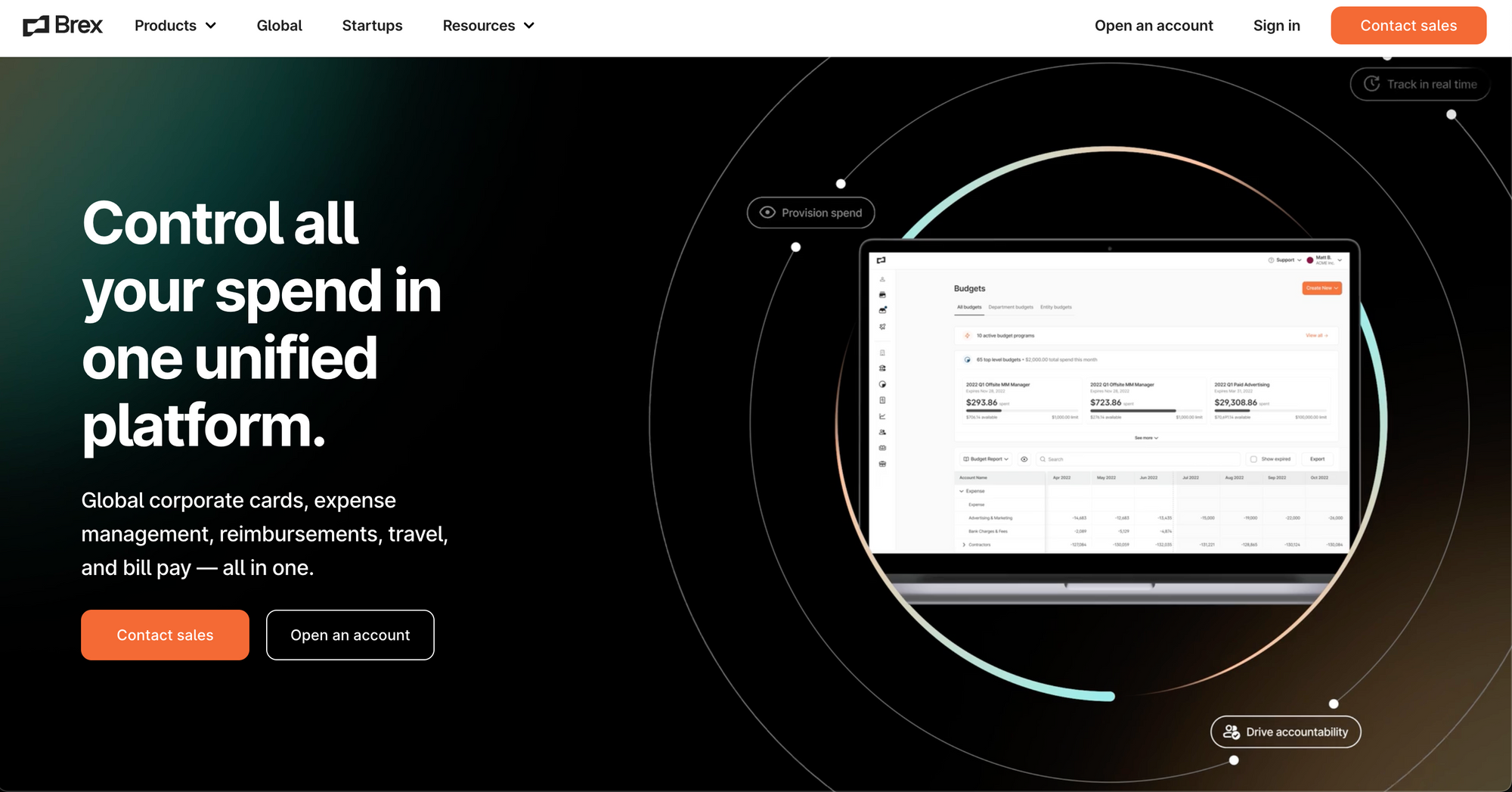
Features:
- Customizable policies based on specific use cases, departments, or non-US entities.
- Blocking or requiring approval for spending
- Simplified expense tracking
- Smart categorization and digital receipt management streamline tracking
- Integration with employee reimbursement and facilitates client invoicing
- Electronic payments
- mobile receipt capture
- Automated administrative tasks.
Pros of Brex:
- Partnerships with companies like TravelBank and Lyft provide additional rewards that align with specific needs and culture.
- Excellent customer service team that is friendly, efficient, and responsive to resolving queries.
- User-friendly interface and convenient expense tracking through text messages and web uploads.
- Simplifies the process of tracking expenses and provides a seamless experience.
Cons of Brex:
- Some users find it confusing to transfer funds between the credit card and bank side.
- Would benefit from more assistance in identifying areas of overspending and tracking spending around specific accounts.
- The availability calculation for credit limits may lack transparency and predictability for some users.
Sources:
- TrustRadius, GetApp, G2, TrustPilot
8. Mesh Payments:
Mesh Payments is an all-in-one spend management platform that provides complete control and visibility into every transaction. With Mesh, manual tasks are automated, and the entire payments workflow is streamlined, resulting in better management and optimization of company payments.
This platform saves valuable time by reducing the hours spent on monthly book closings. Mesh offers comprehensive solutions for various spending needs, including travel, office supplies, vendor payments, and miscellaneous expenses. By eliminating the need for traditional expense reports, Mesh enables users to assign virtual and physical cards with pre-approved budgets, lock cards to specific vendors, and easily cancel cards when needed.
The platform also automates the categorization of spend, receipt collection and matching, payment workflows and approvals, and comprehensive purchase tracking. Smart insights into the payments workflow help optimize software-as-a-service (SaaS) spend and identify and eliminate unused subscriptions. Mesh further simplifies processes by allowing transactions to be synced with ERP systems with a single click, eliminating manual data entry and saving time and effort for the team.

Features:
- Users have access to unlimited physical and virtual Visa debit cards, allowing for easy and flexible spending. The platform also provides automations for receipt and expense management, streamlining administrative tasks.
- Integration with accounting software and ERPs, ensuring smooth data synchronization and reducing manual entry.
- Customized money-saving insights, which provide valuable information to optimize spending and identify cost-saving opportunities.
- Automated payments workflows, which simplify the process of approving, tracking, and managing corporate payments.
- Real-time alerts via email, text, or Slack keep users informed of payment activities, enabling quick decision-making.
- 1% cashback on card purchases and welcome offers worth $500. Virtual cards are instantly available, providing convenient payment options.
Pros of Mesh Payments:
- Good customer service: Users appreciate the ability to manage and budget expenses effectively, regardless of their level of expertise.
- Seamless integrations with accounting software: Mesh offers amazing integrations with popular accounting software, simplifying the platform's usability and allowing for streamlined transaction syncing.
Cons of Mesh Payments:
- Limited usability for non-US entities: Mesh is only available for use with US entities, which restricts access for businesses operating outside the United States.
- It is also limited to companies spending at least $50,000 per month on a card and offers only debit cards, without a credit option.
- Lack of multi-currency balance options: Users note the absence of the ability to maintain balances in different currencies, which may be a limitation for businesses with international operations.
Sources
- GetApp, Capterra, G2, TrustRadius
9. Center®
Center® is a comprehensive corporate credit card and expense management solution that helps with expense tracking by providing real-time visibility and customizable spend controls. With a focus on configurability, extensibility, and intelligence, Center aims to transform spend management and empower businesses through real-time visibility into employee spending. Center Expense, the core offering, combines a corporate card with integrated software delivered through a user-friendly app experience. It not only grants real-time visibility into employee spending but also automates manual tasks, enabling finance teams to become more agile, efficient, and empowered to pursue growth and success.
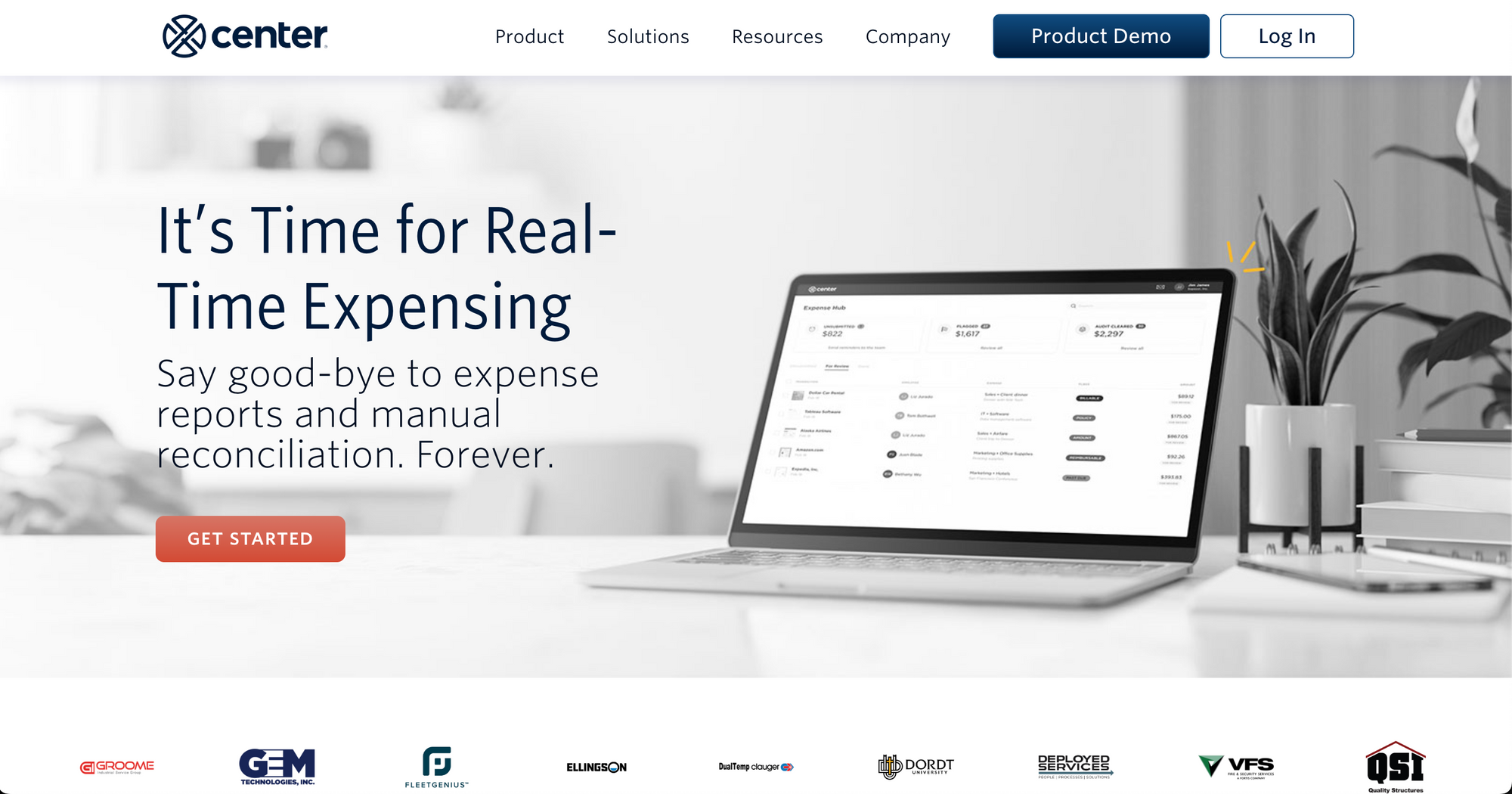
Features:
- Center's integrated expense software, Center Expense, works with the CenterCard Corporate Credit Card, powered by MasterCard. This integration allows expenses to be automatically captured as they occur, eliminating the need for manual data entry.
- Businesses can set up rules and workflows to streamline expense review and automate the auditing process.
- Users can gather all the necessary data in one system, eliminating the need for multiple tools or manual data consolidation.
Pros of Center®:
- Seamless integration of corporate card with the platform for easy receipt scanning and expense reporting.
- Customizable spending limits, multilevel approvals, and real-time spending dashboards.
- Expense hub provides easy access to review, approve, and audit expenses.
- Travel management tool with integrated travel bookings, policy flags, notifications, and reimbursements.
- Integration with popular accounting and ERP platforms like NetSuite and QuickBooks.
- Availability of phone support, onboarding assistance, and employee training.
- Additional features such as custom expense policies, automatic compliance checks, invoicing, and a robust mobile app.
- Trusted and used by well-established companies like FleetGenius, Talend, and Mammoth Holdings.
Cons of Center®:
- Limited to serving North American-based businesses.
- No mention of multicurrency support on the website.
Sources:
- The SMB Guide, G2, SaaSworthy, Capterra
10. Procurify
Procurify is a cloud-based procurement software designed to streamline spend management for businesses. It offers a consolidated platform where different teams can collaborate and manage their own procurement processes effectively.
From requisition to payment, Procurify integrates all the steps of procurement into one cloud-based solution. With a mission to revolutionize spend management, Procurify provides unparalleled visibility and control over spending, enabling businesses to achieve significant time and cost savings.
The software seamlessly integrates with major ERP accounting systems like NetSuite and QuickBooks Online, ensuring a seamless and efficient procurement process. Procurify's comprehensive approach to spend management establishes them as a trusted partner for businesses looking to optimize their financial operations and maximize cost savings.
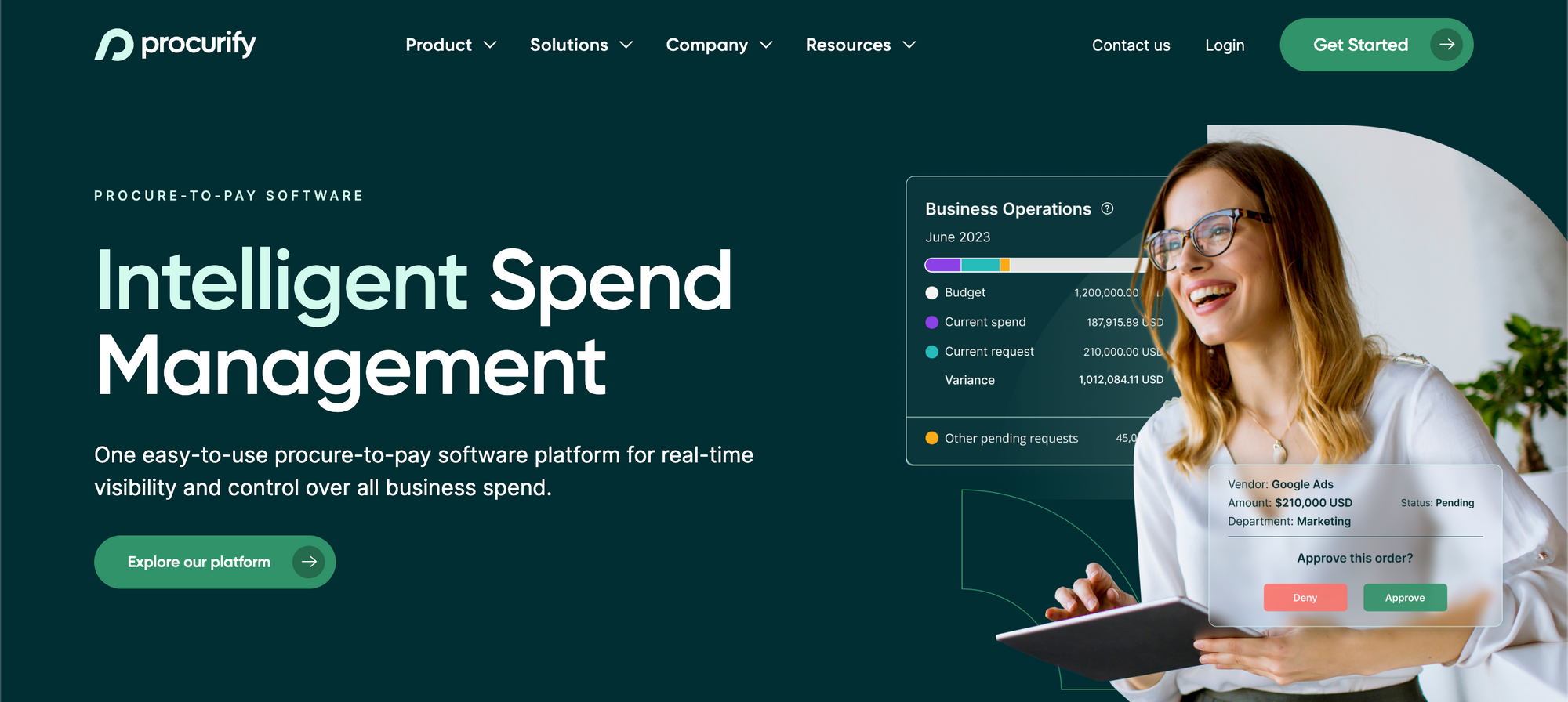
Features:
- Asset management capability, allowing businesses to effectively track and manage their assets throughout their lifecycle.
- Expense management features enable efficient expense tracking and control, ensuring financial transparency.
- Comprehensive supplier and purchase order management functionalities
- Supplier management tools facilitate effective supplier relationship management,
- Purchase order management ensures accurate and timely order processing.
- Budget management features help businesses stay on top of their spending, allowing them to set and monitor budgets to prevent overspending.
- Contract management capabilities enable efficient management of contracts, reducing risks and ensuring compliance.
- Auction management functionality, enabling businesses to optimize the procurement process by obtaining the best value for their purchases.
- Invoice processing features automate invoice management, improving accuracy and reducing manual effort.
- With mobile support for both Android and iOS platforms, users can conveniently access Procurify on their mobile devices, enabling on-the-go procurement management.
Pros of Procurify:
- Product catalog feature.
- Approval routings for efficient purchasing processes.
- PO Punch-out option available for certain vendors.
- Organizes and streamlines the flow of purchasing.
- Ensures accurate billing and timely payments to vendors.
- Smooth workflow and ease of getting items approved.
- Delegation feature allows setting up temporary approvers.
- Convenient emailing of POs directly from Procurify.
Cons of Procurify:
- Lack of ability to have concurrent budgets open for different years.
- Inventory capability may be limited or lacking.
- Inability to switch items on a requisition to a catalog item before generating a PO.
- Poor automation of bill import in QuickBooks Desktop, requiring manual involvement.
Sources:
- spendWizard, TrustRadius, G2, Software Advice
11. Coupa
Coupa is a cloud-native suite of Business Spend Management applications that empowers organizations to enhance visibility and control over their spend and supply chains. It caters to medium-large companies across various industries, providing them with the tools to optimize supply chains, improve efficiency, capture savings, and mitigate risks. Headquartered in San Mateo, California, Coupa Software is a leading provider of Business Spend Management (BSM) technology, with a global presence. Their cloud-based solution covers procurement, payment, and supply chain management, allowing companies to effectively manage transactions. Coupa leverages anonymized customer data to provide valuable insights and recommendations for enhancing business transactions. Coupa serves a diverse range of customers, including large enterprises, mid-size businesses, non-profits, public administrations, and small businesses. Its versatility and compatibility with various applications make it a valuable tool for organizations looking to optimize their spend management processes.
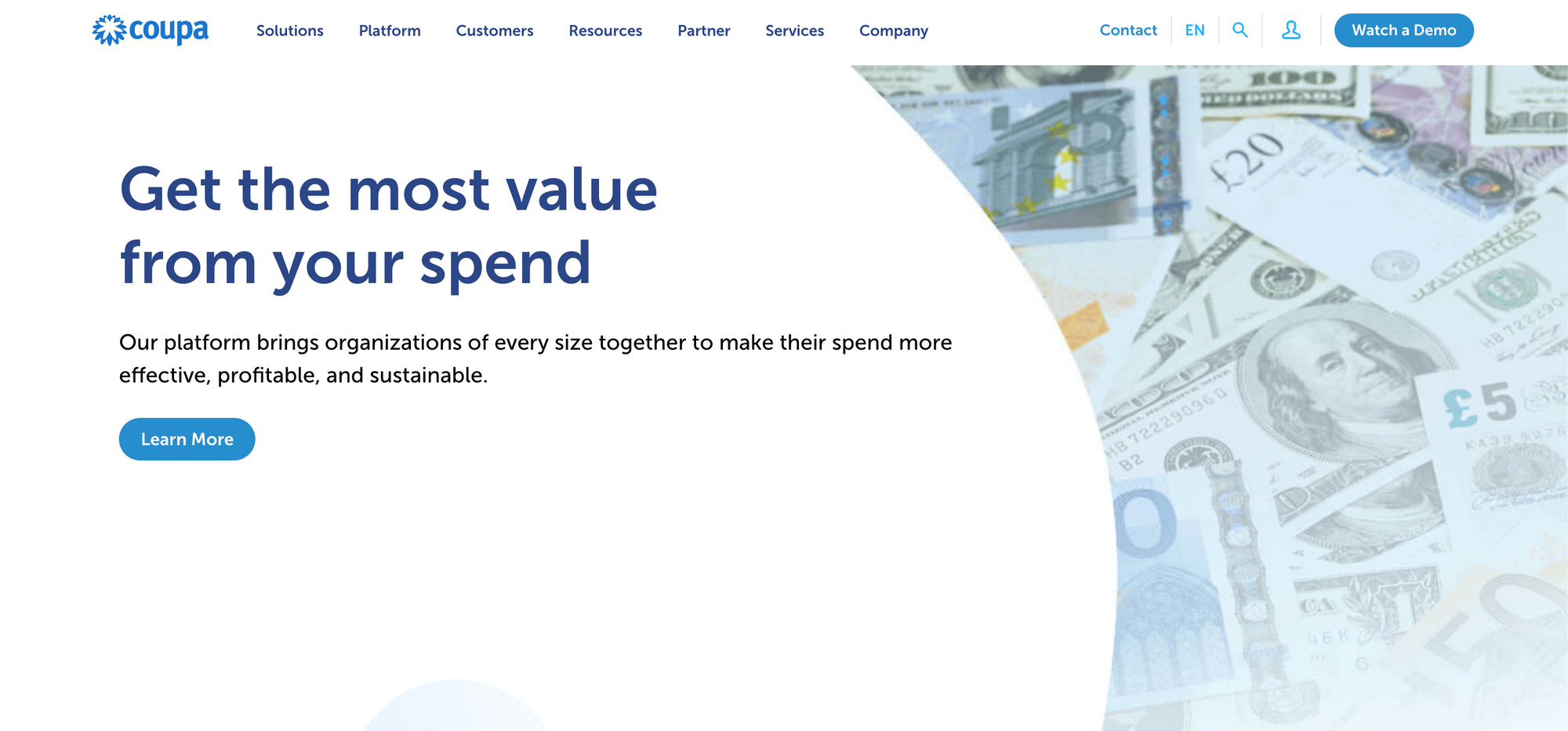
Features:
- Centralized management of requests and approvals.
- Intuitive and user-friendly guided buying experience
- Automated and scalable Accounts Payable solutions for invoices and expenses.
- Vendor management
- Global payments platform to maximize rebates and working capital while automating reconciliation processes.
- Integration with ERP systems, such as NetSuite, SAP Business One, and Oracle Cloud Financials, is seamless with Coupa.
Pros of Coupa:
- No setup fee
- Useful tool for tracking expenses and ensuring correct cost center charging
- Excellent speed and ease of use
- Integrated search function and punchout capability
- Mobile support and great customer support
- Convenient requisition placement and approval flow tracking
Cons of Coupa:
- Issues with page functionality, password change, and error messages
- Difficulty in integrating with Oracle
- Poor search bar functionality
- High cost, potentially inaccessible for small or low-budget businesses
Sources:
- Gartner, GetApp, TrustRadius, G2
12. Soldo
Soldo offers a range of solutions to help businesses improve their spending management. Soldo provides business payment cards, modernized expense reports, bookkeeping tools, and efficient receipt capture methods. Their plans cater to various user needs, from individual users to customized enterprise solutions. Soldo's prepaid Mastercards® serve as alternatives to traditional corporate credit cards, providing real-time visibility over company spending and enabling employees to work more effectively. The prepaid cards have predetermined limits, preventing overspending and unexpected expenses. Connected to a Soldo account, these cards allow companies to monitor business spending in one centralized location. The mobile app facilitates easy top-ups, and managers can swiftly approve or deny requests from anywhere, ensuring streamlined financial oversight.
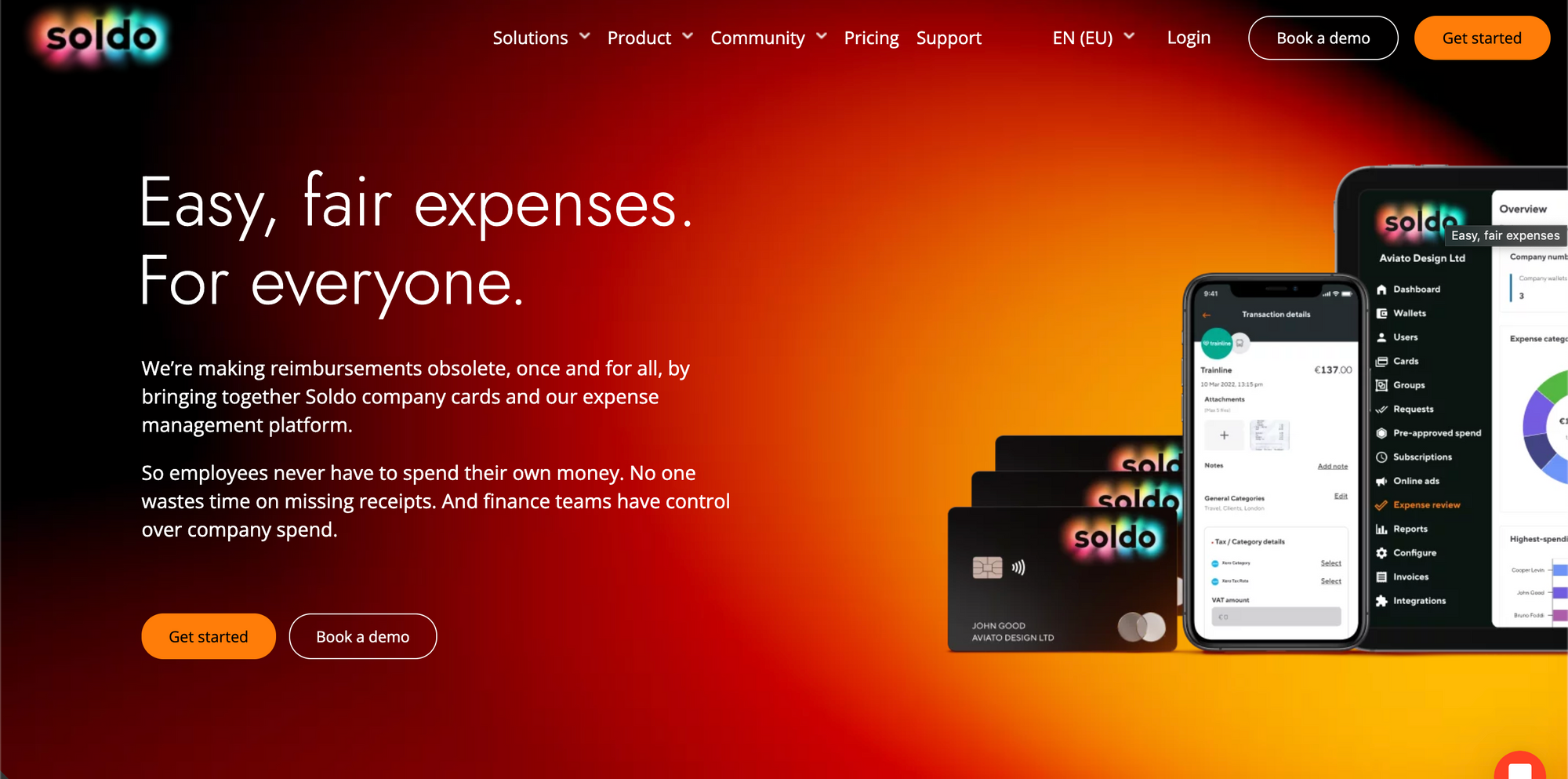
Features:
- Cloud-based system
- Approval Process Control
- Workflow Management
- Invoice Management
- Multi-Currency support,
- Spend Control
- Robust tools for managing approval processes, invoices, and receipts.
- Compatibility with desktop and mobile platforms, including Windows, Mac, Android, and iOS, ensures flexibility and accessibility.
- API integration and customization options to adapt to specific business needs.
- Multi-language support feature
Pros of Soldo:
- Integration of banking and expense management in a single platform
- Easy management of cards, users, and transactions through a user-friendly web console
- Comprehensive coverage of various expense types, including card expenses and online subscriptions
- Highly customizable reporting capabilities for tailored financial insights
- Flexibility to obtain as many cards as required for the business
- Accessible through desktop and mobile versions for convenience
- Enhanced security with virtual card payments for secure online purchases.
Cons of Soldo:
- Incurs foreign transaction fees and ATM withdrawal fees, which may impact international usage
- Not protected by the Financial Services Compensation Scheme (FCSC), potentially posing a risk in case of financial issues
- Still requires a standard business bank account in conjunction with Soldo
- Room for improvement in currency conversion functionalities
- Currently lacks a team travel planner feature, although it may be introduced in the future.
Sources:
- Sortter, G2, TrustPilot, Capterra
13. Corpay One
Corpay One is an app available on both web and smartphones that aims to simplify and automate financial processes for companies. Its advanced scanning and workflow capabilities enable businesses to handle bill pay, approvals, compliance, and bookkeeping more efficiently than ever before. Designed for small and medium-sized businesses, accountants, consultants, and bookkeepers, Corpay One provides a user-friendly experience across various devices. After creating an account, users can easily connect a payment source and begin submitting documents via smartphone, web, or email. The app's intelligent system analyzes the key information on these documents and proceeds to pay upcoming bills on their stated due dates using the designated payment source. Corpay One offers a range of useful features, including collaborative document management with coworkers, customizable workflows for approval processes, direct bill receipt from vendors, automated receipt scanning and recording, and seamless integration with accounting systems for data synchronization. By offering a simple, safe, and worry-free solution, Corpay One empowers companies to automate their financial processes and focus on other essential aspects of their business.
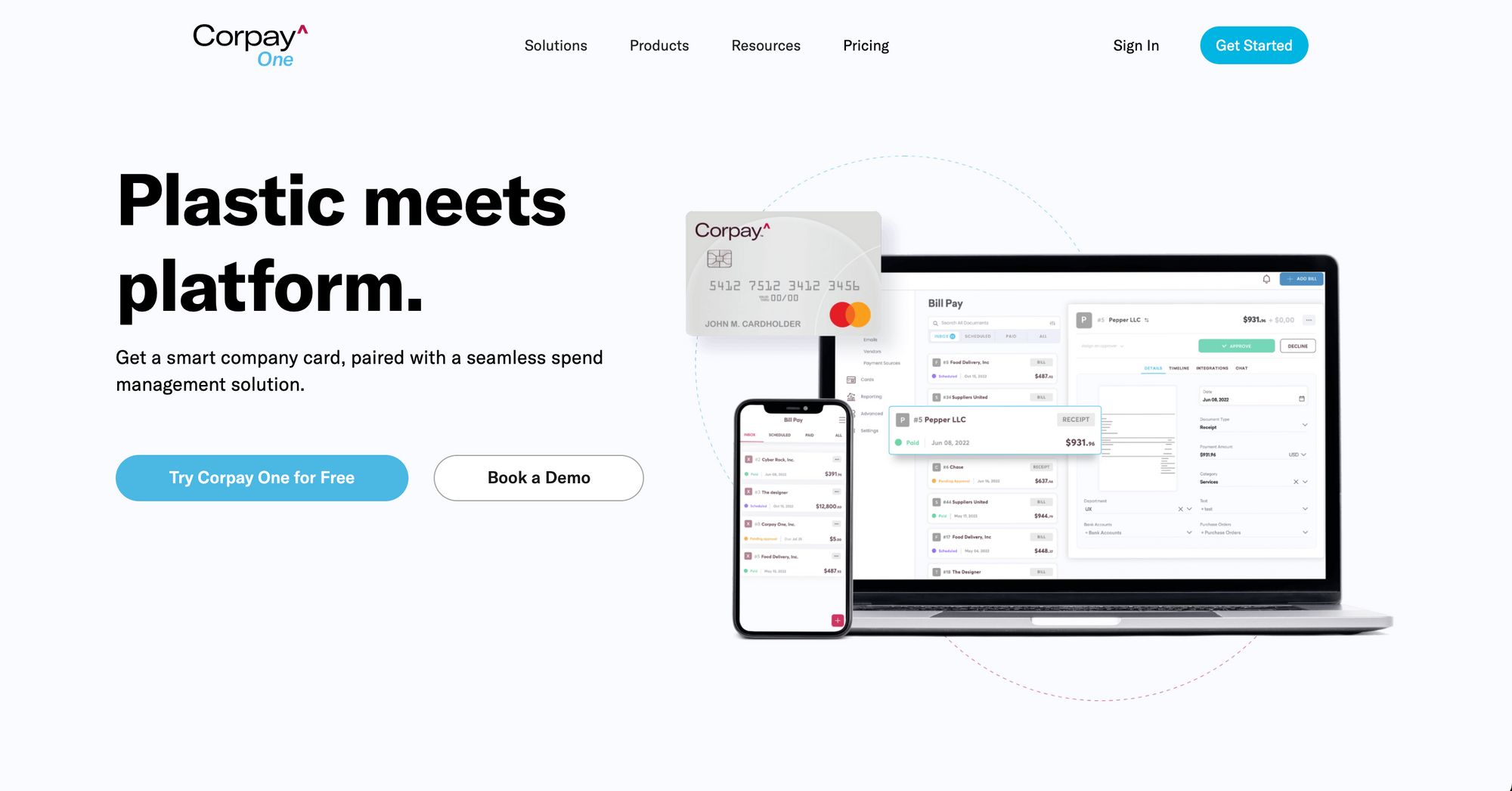
Features:
- Customizable workflows,
- No additional fees per seat
- Guided onboarding and live online support.
- Hands-free document scanning,
- Mobile app for on-the-go management
- Real-time synchronization with accounting software like QuickBooks Online, Xero, and Sage Intacct.
- Browser support
Pros of Corpay One:
- Free software with payment processing fees
- Corpay Mastercard for automated payments, cash flow extension, rebates, and credit building
- Custom bookkeeping and approval workflows for seamless payments and vendor management
- Spending limits for budget control
- Integration with popular third-party apps
- Additional features like tracking lists, reimbursements, team collaboration, automated approvals, and audit trails
- Mobile app for convenient expense management
- Excellent customer support
- Seamless integration with existing accounting software
- Helpful and informative reports
Cons of Corpay One:
- No multicurrency support or travel management tools
- No phone support
- Corpay One's card is limited to U.S.-based businesses
- Inability to void a payment if an error occurs
- Potential inconvenience when training new users who rely heavily on checking for payment destinations
- Lack of visibility into past cases or issues within the platform, requiring external storage of problem-related information.
Sources:
- The SMB Guide, GetApp,G2, Trustpilot
14. Rippling
Rippling offers a comprehensive spend management platform that integrates seamlessly with its payroll solution, providing finance leaders and controllers with a unified view and control over company spend. By leveraging employee data, Rippling's platform automatically syncs all company spend, including corporate cards, employee expenses, reimbursement requests, and payroll updates, across the organization. The platform simplifies card management by automating the entire cardholder lifecycle, issuing cards to new employees, updating policies for promotions, and revoking cards when employees leave. Admins have granular control over card groups, setting spend limits, purchase categories, and physical or virtual card options. They can also establish policies based on factors like employee location, role, level, merchant type, and spend amount. Additionally, Rippling enables hassle-free reimbursements for employees and contractors in over 100 countries, allowing admins to review and approve expense requests and reimbursements in a centralized location that syncs with Rippling Payroll.
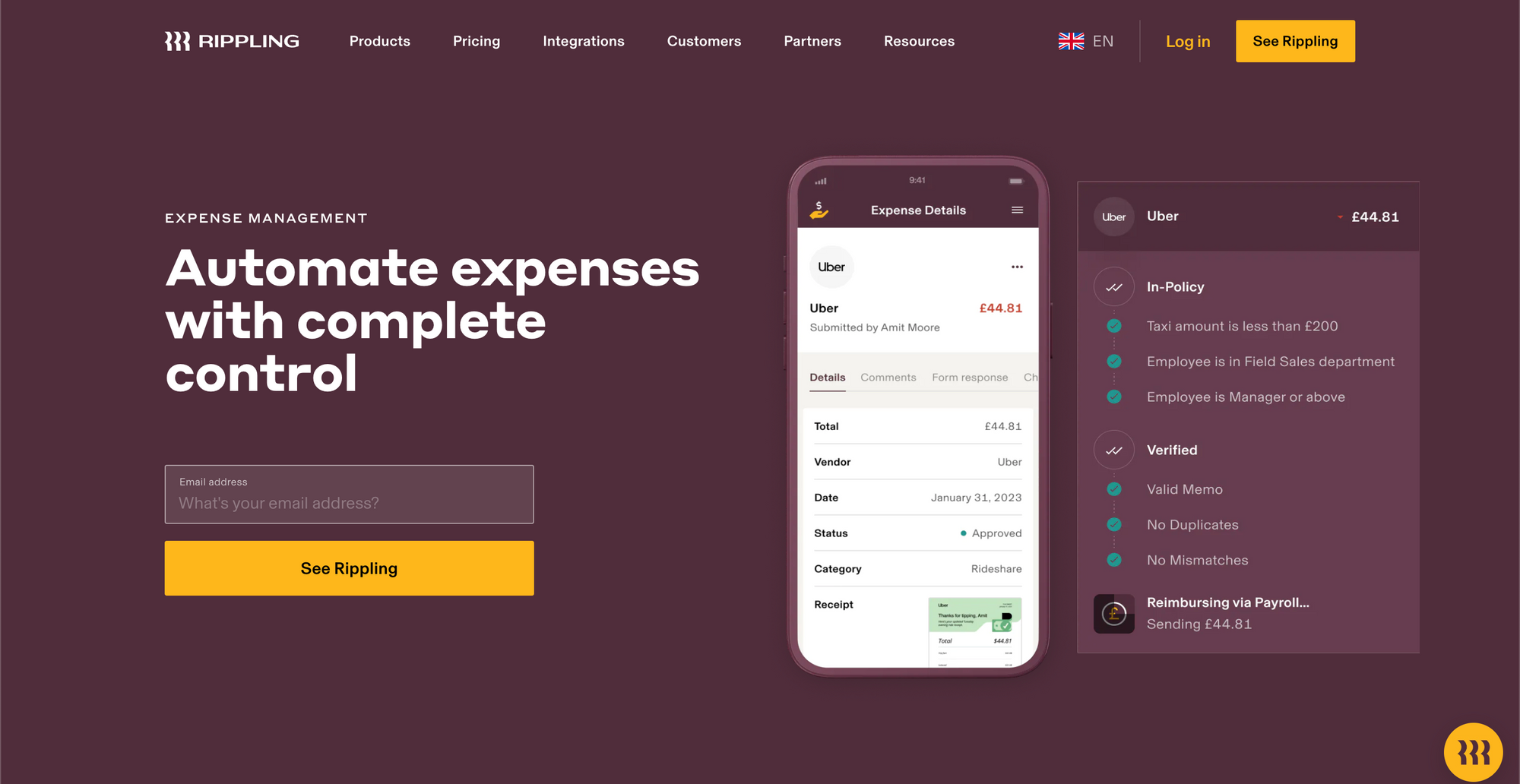
Features:
- User, Role, and Access Management: Rippling enables efficient user management by providing tools to manage roles and access permissions within the platform.
- Performance and Reliability: Rippling ensures high-performance and reliable operation of its platform, offering a seamless user experience.
- Administration: The platform provides administrative capabilities, allowing administrators to manage various aspects of employee data and settings.
- Time Off Accrual: Rippling includes features for managing and tracking employee time off accrual, making it easier to manage vacation and leave policies.
- Direct Deposit: Rippling supports direct deposit functionality, allowing businesses to automate payroll payments directly into employees' bank accounts.
- Pre-tax Deductions: The platform facilitates pre-tax deductions, enabling employees to contribute to benefit plans or savings programs before taxes are applied.
- Employee Self-Service: Rippling offers employee self-service features, including a web portal and a mobile app, empowering employees to access and manage their own information conveniently.
- Benefits Manager: Rippling's benefits manager feature assists in managing employee benefits, such as enrollment, plan selection, and ongoing administration.
- Benefits Administration Platform Features: The platform provides comprehensive benefits administration features, including benefits record management, enrollment planning, and a self-service portal.
- Benefits Dashboards: Rippling offers benefits dashboards, providing visual insights and analytics related to employee benefits, allowing businesses to make informed decisions and optimize their benefit offerings.
Pros of Rippling:
- Integrated suite for managing HR, IT, and finance.
- User-friendly interface and intuitive dashboards.
- Powerful automation tools minimize manual data entry.
- Holistic solution with centralized management.
- Scalable and customizable to accommodate growth.
- Step-by-step guides simplify complex processes.
- Simplified setup for small organizations.
Cons of Rippling:
- Higher cost compared to some competitors.
- No free trial available, only a demo with an expert.
- Steep learning curve due to the abundance of tools and dashboards.
- Time-consuming setups with extensive to-do lists and tasks during automation.
Sources:
- Tech Republic, TrustRadius, G2, Forbes
15. Expensya
Expensya is a cloud-based travel management solution that streamlines the entire expense reporting lifecycle for enterprises. With its OCR technology, employees can automatically extract key details from receipts, eliminating manual data entry. The platform allows administrators to import credit card statements and convert them into expenses, simplifying reconciliation. Distance-based calculations ensure accurate reimbursement requests, while mobile apps enable employees to capture and submit expenses on the go. Expensya offers seamless integration with third-party platforms like Uber, Quickbooks, and Oracle through its API. Monthly or annual subscription options are available, and support is provided online. With Expensya, businesses can efficiently manage their travel expenses, reduce administrative burdens, and improve financial processes.
Features:
- Integration with with bank cards, HR systems, ERPs, accounting systems, and travel managers
- Automation of every step of the expense management process
- Ease of creating expense reports
- Smart categorization
- Digital receipt management
- Employee reimbursement
- Currency conversions
- Client invoicing
- Project accounting
- Mobile receipt capture
- Workflow administration
- User and role management
- Analytics
- Faud detection
- Mileage tracking
- Multi-currency support
Pros of Expensya:
- Responsive and readily available customer support
- Convenient mobile receipt upload for easy expense submission
- Seamless integration with accounting systems for efficient data transmission and expense management
Cons of Expensya:
- Lack of a scan learning curve or improvement needed in recognizing repetitive merchant names
- Occasional difficulty logging in on company mobile devices despite entering correct information
- Inadequate magnifying glass feature and unhelpful reporting capabilities
Sources:
- G2, Software Advice
Choosing the right spend management solution
Choosing the best spend management software requires careful consideration of several factors. Here are some key aspects to focus on when making your decision:
- Flexibility: Look for a solution that offers flexibility and can adapt to the specific needs of your team and stakeholders. A rigid or limited tool may hinder your ability to effectively manage spend. Assess the functions and capabilities required by your team and ensure the software can accommodate them.
- Customization: A good spend management software should allow for customization of workflows. This customization enables you to tailor the system to fit your unique processes and adapt to changes as your company grows. Ensure that the software provides the level of customization necessary for your organization's evolving needs.
- User Experience: User experience plays a vital role in the successful adoption of any software. Select a spend management tool that offers a user-friendly interface and intuitive navigation. This will enable your team to quickly learn and utilize the software's features, maximizing its benefits. A simplified user experience encourages employee engagement and ensures that valuable features are effectively utilized.
- Needs of the stakeholders: Identify the specific requirements and expectations of each stakeholder involved in spend management. These stakeholders may include procurement teams, finance departments, and other key personnel. Take their perspectives into account when evaluating different software options to ensure the chosen solution meets everyone's needs.
Take away
Spend management tools play a crucial role in helping organizations optimize their expenses, streamline processes, and gain better control over their financial operations. These tools offer a range of features such as expense tracking, budget management, vendor management, and analytics, enabling businesses to make informed decisions and achieve cost savings. Choosing the right spend management tool depends on factors like flexibility, customization options, user experience, and integration capabilities. It is essential for organizations to assess their specific needs and select a tool that aligns with their requirements. By implementing an effective spend management tool, businesses can improve efficiency, reduce costs, and drive financial success.






.png)

.png)

.png)

.png)












