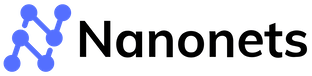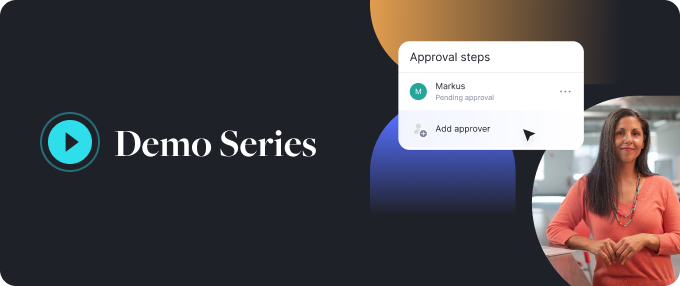What Is A Searchable PDF & How to create one?
In the fast-paced world, nobody has time to go through the entire document or pdf to look for specific information, spending their precious time. Therefore, there is a need for a searchable pdf in present times. You might be wondering what a searchable pdf is and why it is essential nowadays.
So basically, a searchable pdf enables the users to look for the information by inserting specific keywords. You can make your searchable pdf with the help of OCR technology. Read on to learn what a searchable pdf is, its types, and how to create one.
What is a Searchable Pdf Document?
A searchable PDF is a file format where text is embedded, enabling it to be searched using standard Adobe Reader functionality. Additionally, the text in a searchable PDF can be selected and copied directly from the file.
Pdf files are the core of storing information in any organization. It is essential that these files can be accessed easily and conveniently to avoid any problems. There are times when there is a requirement to find specific information from hundreds and thousands of pdf files. If the employees start searching the data manually, it will take up a lot of time and energy, which would reduce the workers' overall productivity.
Due to this, there is a need for a searchable Pdf, which helps to search for particular information from the whole file quickly and easily. It is used mainly in document-heavy companies, which means they handle a massive amount of files and documents such as legal, healthcare, insurance, etc. This is because they need to quickly access information from an enormous amount of files.
An example of the use of searchable pdf is in the healthcare industry. Let's say you need a patient's information; then, searching for them from thousands of PDFs will be very hectic and time-consuming. So, there comes the need for OCR technology in searchable PDFs where you can search for patient information by entering a particular bit of data quickly and efficiently.
How to Make PDF Documents Searchable?
Do you have a PDF that you need to convert into a searchbale PDF?
Nanonets has created a free searchable PDF tool converter which converts scanned or native PDFs into a searchable PDF.
1. Go to Nanonets - Make a searchable PDF tool
2. Upload your PDF or image and let the tool convert your image or PDF into a searchable PDF.
3. Download your PDF file automatically. This PDF file is completely searchable and you can find it using just keywords from the PDF.
What are the benefits of using searchable PDF?
A searchable PDF is a document processed through optical character recognition (OCR) software, which converts scanned images or PDFs into machine-readable text that can be searched, edited, and indexed. Here are some benefits of using searchable PDFs:
- Efficient Searching: One of the primary benefits of a searchable PDF is that it allows users to search for specific words or phrases within the document quickly and easily. This feature is beneficial when dealing with lengthy or complex documents, as it saves time and effort that would otherwise be spent manually scanning through the text.
- Accessibility: With searchable PDF, people with visual impairments or reading difficulties can use assistive technologies, such as screen readers, to access and understand the document's content.
- Increased Productivity: Because searchable PDF allows users to find information more quickly, it can improve productivity and reduce time spent searching for specific information in documents. This can be particularly helpful in the workplace, where time is often valuable.
- Improved Collaboration: Searchable PDFs can be easily shared and collaborated on with others. This means that multiple people can access the document and search for specific information without sharing physical copies or scanning the text manually.
- Preservation: By converting paper-based documents into searchable PDFs, you can preserve their content and ensure that they remain accessible and readable for years to come. This is particularly important for archival or historical documents that may be subject to deterioration over time.
Conclusion
A searchable PDF document has become increasingly essential in today's fast-paced world, where you must find files quickly. Using OCR technology to convert scanned or image-based PDFs into searchable PDFs, users can quickly and efficiently find specific information within the document, making it easier to collaborate, improve productivity, and preserve important information.
Using platforms like Nanonets, can make it easier for you to automate this process on a large scale. Check out our other tools or sign up to see how Nanonets can bring intelligent AI into your document processing.
- Online OCR
- PDF to Excel
- PDF to CSV
- Image to Text
- Searchable PDF
- PDF to JSON
- PDF to XML
- PDF to Text
- PDF Bank Statement Converter
- PDF OCR
- Barcode Scanner
- QR Code Scanner
- Website Scraper
- Image to Excel
FAQs
What are the Different Types of PDF Files?
There are basically three types of PDF files that are text-based pdf, image-based pdfs, and searchable pdfs. For example, given below are the three types of PDF files:
Text-Based PDFs
Text-based PDFs are created digitally, and they can be converted into other formats as well. So, for example, you can access a novel or e-book on any device and in any format. Moreover, these PDFs can be edited and searched as well.
Image-Based PDFs
Another type of pdf file includes the image-based pdf. Image-based PDFs are some images incorporated into a pdf or document. These PDFs are generally made with the help of scanners. For example, if you want to include all your essential documents in one file, you will make a pdf file of all the documents by using a scanner. It scans your documents and converts them into an image format.
The problem with these kinds of pdf files is that they can't be searched, which means you have to look through the whole file to get precise information manually. This process is very time-consuming, which is why it is not preferred in big organizations where there are tons of files to look for. Thus there is a need to convert these files into a searchable pdf with the help of OCR software.
Searchable Pdf
Searchable pdfs are Image-based, made, or converted into a searchable pdf. It can be converted with the help of Optical Character Recognition (OCR) software. When the image-based pdf is converted into a searchable pdf, the text covers the image text, which can be searched. It means the text is later added under the image layer. The OCR technology recognizes the characters in the image and adds the text with utmost accuracy. This layer of text is generally not visible, but whenever you search for the information by inserting the keyword, it will show up the information you are looking for.
What Affects The OCR Accuracy?
Several things can affect OCR accuracy. First, OCR technology can provide accurate results, but sometimes, quality can be compromised.
Original Image Quality
The original image quality is the main component for providing accurate results. Therefore, you need to be careful while scanning the pdf file initially.
Image DPI and Format
Remember that the resolution for accurate results must be at least 150 DPI for OCR technology and almost 300 DPI for accuracy.
Auto-Rotate
Another excellent OCR technology involves reorienting a page by recognizing the direction of the text to produce accurate results.
Language Settings
Another feature for enhancing the accuracy of the OCR results is the language settings. It is basically used for recognizing the characters with utmost precision.