
Data security comes first – We'll never sell or share your data. For more details, here’s our Privacy Policy



Select files from your computer, or just drag and drop into the upload box. Supports PDF, PNG, JPG files.
Our OCR tool automatically recognizes the content in your file and converts PDF into text format that you can then edit.
Download your converted text file within seconds.
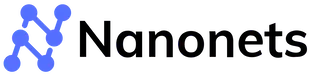













We are impressed with the intelligence in the product when it comes to data extraction. This opens up for many new areas where we can help our customers, like detection of fraud. We have been having a tight and transparent dialogue with Nanonets. Our customers are very pleased with the product as well as the technical support we together with Nanonets have been able to provide.
Per Defalva
Founder, DigitalEngine (Sweden), ex-CIO PwC Sweden
Browse libraries for different programming languages and mobile platforms.
Choose your language
Once you create your account, click on My Account > API Keys to get your key. This key will allow you to authenticate API requests.

Our Python Library gives you added control and options to perform OCR and extract text and tabular results in desired formats instantly.
Python Library



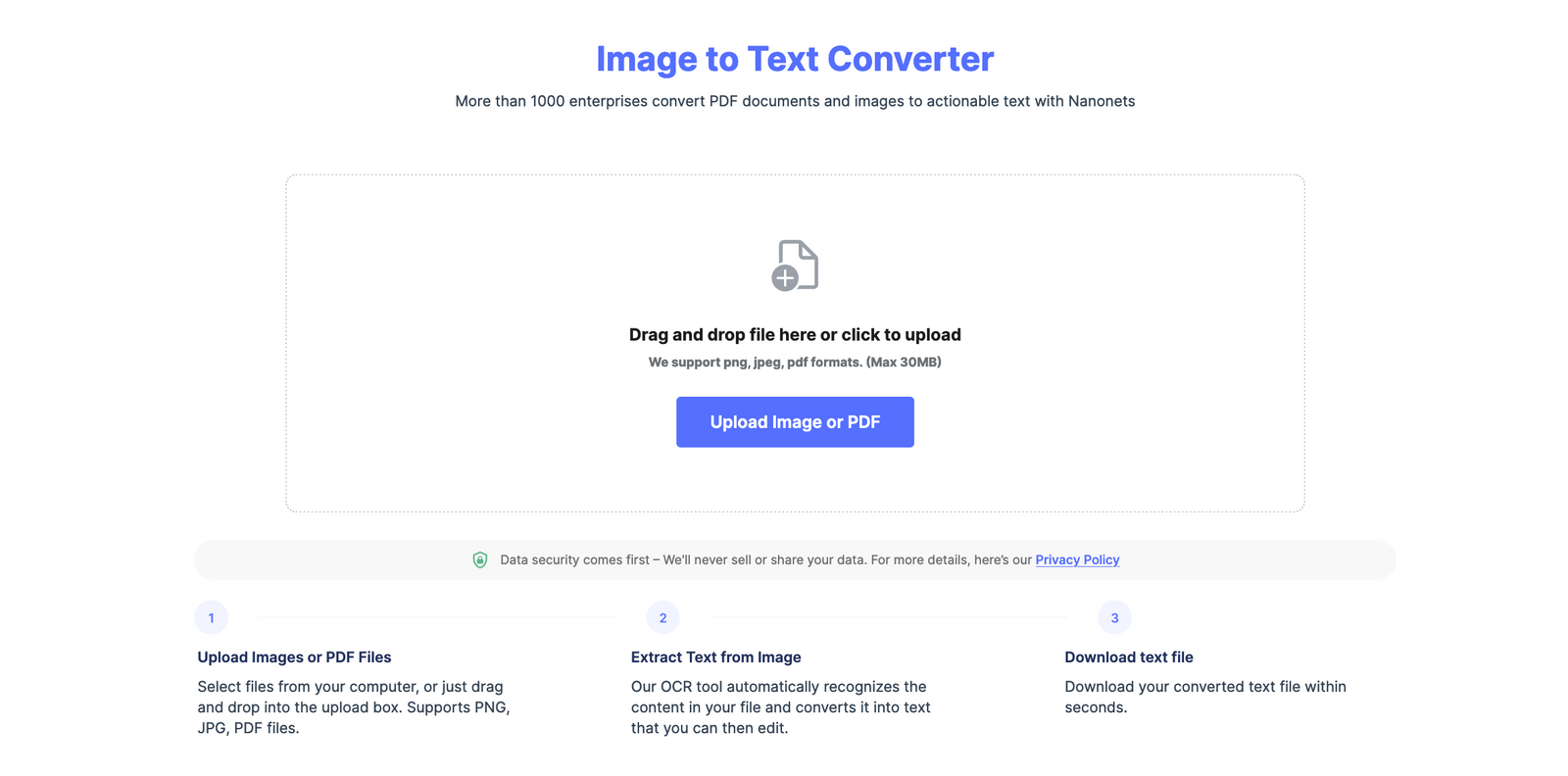
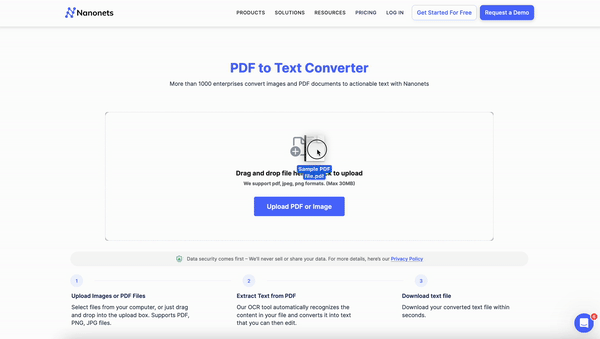
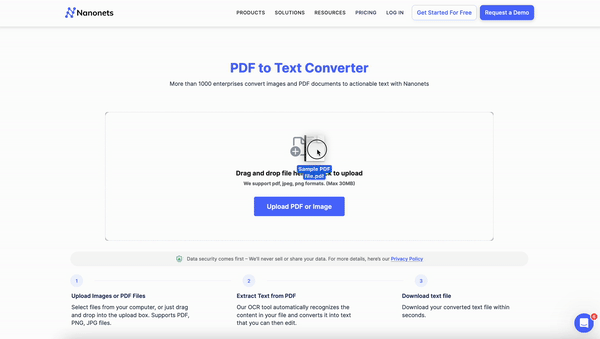

Data security always comes first – we'll never sell or share your data. For more details, here’s our Privacy Policy.
We provide intelligent OCR, document processing and automation products which provide end to end workflow automation for our clients. We drastically reduce turn around times and the manual effort required for clients, using AI.
Nanonets provides a separate tool to convert pdf documents and images to csv files. You can use the PDF to CSV tool here.
We have an API which performs OCR on images and documents and gives extracted text along with bounding box information. You can use Nanonets API Docs to integrate within seconds. We also provide a versatile python package for added functionalities.





