How to convert your PDF files to Excel for free


Over 1 billion PDF to Excel requests processed and counting



Book a free 30 minute consultation with our Experts!








PDF ( Portable Document Format ) is a versatile document format that allows the exchange of electronic documents regardless of operating systems, application/software or hardware. Each PDF file describes its content by placing characters on a 2-D coordinate plane. Besides plain text & images, PDF’s may also contain structured key-value pairs, annotations, fields, layers, videos & more.

The Microsoft Excel Binary File format, with the .xls extension and referred to as XLS or MS-XLS, is the default format used for spreadsheets in Excel through Microsoft Office. The file saved by Excel is known as a workbook - each workbook can have one or more worksheets. Data is stored and displayed to users in a table format in the worksheet and can span numeric values, text data, formulas, external data connections, images, and charts. Applications like Microsoft Excel let you export workbook data to several different formats including PDF, CSV, XLSX, TXT, HTML, XPS, and several others.
Data security always comes first – we'll never sell or share your data. For more details, here’s our Privacy Policy.
Nanonets PDF to Excel is completely free-to-use. Nanonets offers a range of capabilities to automate data capture from invoices, receipts, and other common document workflows. Check out https://nanonets.com/ for more.

We are impressed with the intelligence in the product when it comes to data extraction. This opens up for many new areas where we can help our customers, like detection of fraud. We have been having a tight and transparent dialogue with Nanonets. Our customers are very pleased with the product as well as the technical support we together with Nanonets have been able to provide.
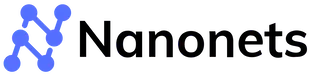

















High performer Spring 2021 by G2 Crowd
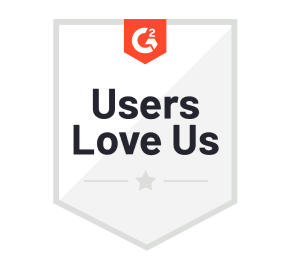
Users Love Us on G2

4.9 rating on Capterra

4.9 rating on GetApp