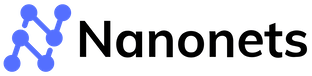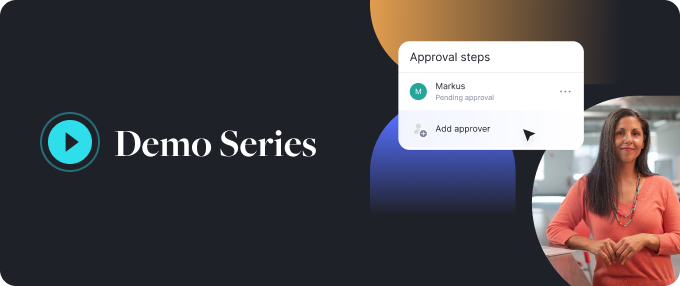What is document digitization and how can it improve productivity?
Managing and storing documents is integral to any company’s business workflow. Yet, traditional paper-based documents can be cumbersome to handle, store, and retrieve, leading to inefficiencies and productivity bottlenecks. This is where document digitization comes into play.
Document digitization converts physical documents into digital formats, making them easily accessible, searchable, and shareable across various platforms. Document digitization doesn’t just eliminate filing cabinets and cluttered storage rooms–it changes how we process data, collaborate, and safeguard critical information.
In this article, we will explore the concept of document digitization and delve into its importance for businesses.
What is document digitization?
Document digitization is the process of transforming physical paper documents into digital formats like PDF, JPEG, or DOC files, enabling higher accessibility, security, and cost savings. This process includes scanning or capturing images of physical documents, saving them as digital files. These digitized documents can be conveniently stored, accessed, and shared electronically, streamlining information management and accessibility.
Working with digital documents is no longer optional, particularly in the post-pandemic world. It is regarded as the most crucial phase on the route to complete digital transformation and efficient document management.
Digitizing documents goes beyond mere scanning and image creation. It requires converting analog information into electronic formats that can be easily cataloged, edited, shared and analyzed. This helps organizations reduce the costs, time, and effort required to record or retrieve business information. Digitization also helps make faster business decisions and gain deeper business insights.
Digitizing is much more than simply creating digital or electronic backups of physical documents. Modern document digitization solutions, like Nanonets for example, can help:
- extract just the relevant business data from physical documents
- enhance, modify or transform the data into convenient data formats
- convert the data into compatible file formats fit for other business software
- integrate with or send data to other business software
Benefits of document digitization
Document digitization has become increasingly crucial for businesses, with a wide range of benefits that can significantly impact productivity, efficiency, cost savings, security, collaboration, and compliance.
Let's delve into why document digitization is essential for your business:
Easier access and preservation
Digitization facilitates seamless access to documents from multiple locations. Files can be stored in a central repository, ensuring that authorized users can retrieve information quickly and effortlessly.
Moreover, digital files can be preserved for future generations, safeguarding invaluable records for posterity.
Enhanced Productivity and Collaboration
Authorized individuals can access digitized documents from anywhere, eliminating the time-consuming search for paper records. This heightened accessibility leads to increased productivity.
The collaborative potential is amplified as digital platforms enable concurrent editing and real-time collaboration.
Automation of Business Processes
Document digitization lays the foundation for process automation. Workflows that were previously manual can be digitized and automated, optimizing efficiency and reducing human error. This, in turn, accelerates approval cycles and enhances tracking mechanisms.
Data Recovery and Integration
Digital information is amenable to backup schedules, ensuring data recovery in emergencies. Additionally, the digital format facilitates integration with other business systems, enabling seamless data exchange and analysis.
Informed Business Decisions
Digitized documents are a wellspring of insights. Analyzing digital data provides valuable insights into customer preferences, employee performance, and market trends, thereby informing strategic decisions.
Disaster Resilience
Unlike physical copies susceptible to damage or loss, digital documents can be stored redundantly across multiple platforms, including the cloud. This minimizes the risk of data loss due to accidents, fires, or other disasters.
Streamlined Updates and Customization
Digitized documents are amenable to quick updates, allowing for adjustments to content, formatting, or other attributes. Modifications can be made seamlessly, ensuring that information remains current and accurate.
How to digitize documents?
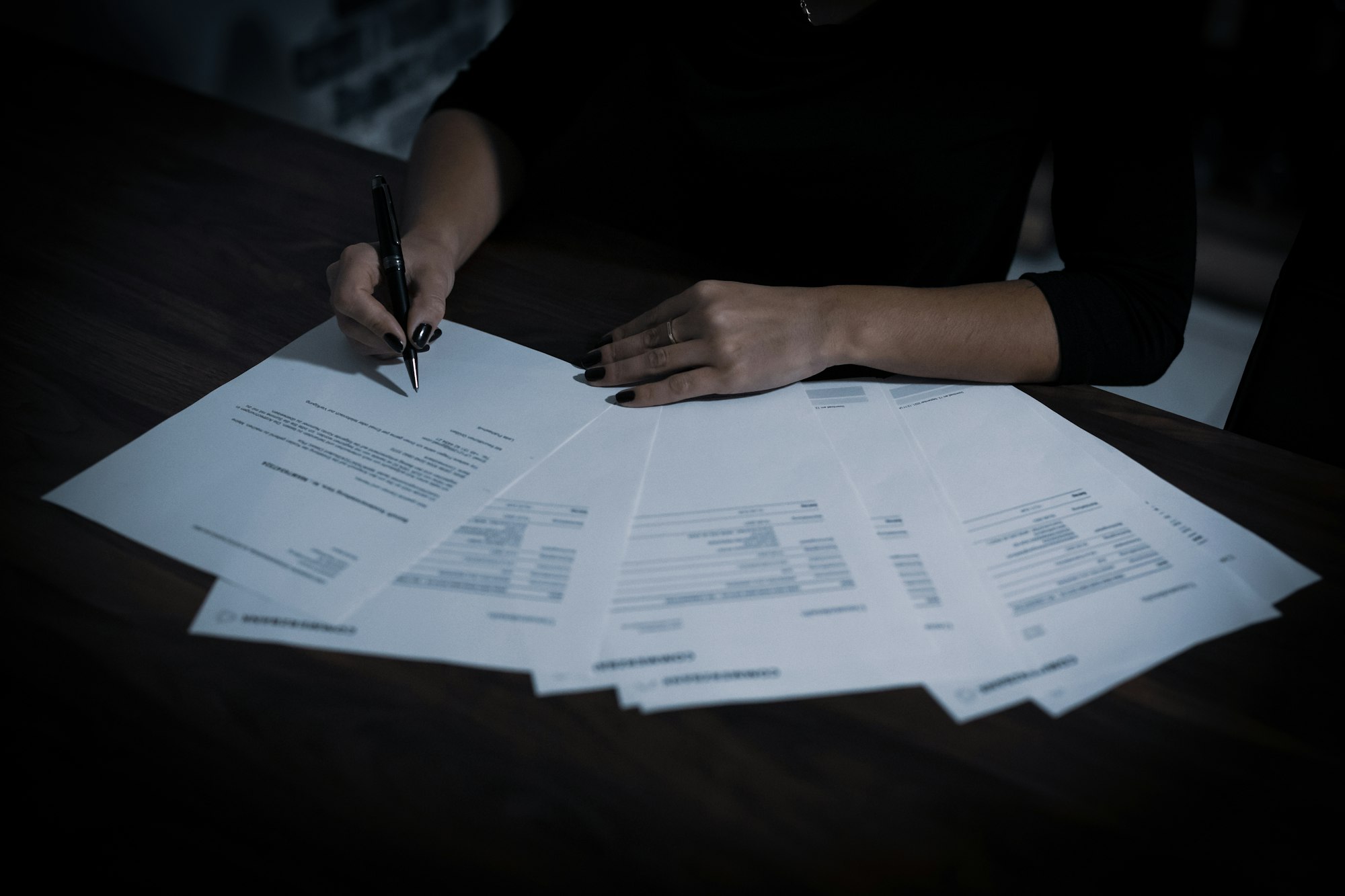
Steps to Digitize Documents
While digitizing documents may seem like a straightforward process, there are a few steps to go through to digitize your documents efficiently:
- Plan and Schedule: Begin by setting clear objectives for your digitization project. Estimate the time required for tasks such as scanning, uploading, and organizing files. Allocate the task to a dedicated individual or team, ensuring it is integrated into your schedule for timely execution.
- Choose the right scanning tools: Access to appropriate scanning tools is crucial. High-volume scanners with automatic feeding capabilities are ideal for large-scale projects. Software like Nanonets with AI-powered optical character recognition (OCR) can enhance the accuracy and accessibility of the converted text.
- Start the Digitization Process: Follow the guidelines provided by your chosen scanning tool. The process typically involves feeding or aligning the paper, initiating the scanning process, and saving the resulting digital file.
- Name and Store: Upon scanning, ensure that you name each digital file consistently and meaningfully. Choose a naming convention that includes relevant information to aid in quick identification. Decide on your digital storage system, ensuring it's organized and intuitive for future access.
- Verification and Security Measures: Double-check the digitized documents for accuracy and quality. Confirm that files are correctly named and adequately categorized. Implement security measures such as password protection to ensure restricted access to sensitive information.
- Communicate with your team: Inform your team or collaborators about the digitization efforts. Address any concerns or questions they may have regarding accessing or uploading files. Designate or establish an electronic storage system that caters to the needs of your team. Set up proper access controls to safeguard sensitive information.
Key Considerations Before Proceeding with Document Digitization
Efficiently transitioning to document digitization requires careful planning and attention to critical factors. Keep these key considerations in mind to ensure a seamless and successful transition while avoiding common pitfalls:
- Employee Preparation: Ensure that your workforce is adequately trained to collaborate with new technology, as their competence directly influences the success of the digitization initiative.
- Measured Progress: Approach document digitization as a marathon, not a sprint. Allocate sufficient time to each phase, allowing for thorough planning and meticulous execution.
- Employee Buy-In: Garner support from high-level executives and frontline staff to establish a unified vision and commitment to digitization.
- Comprehensive Approach: Recognize that successful digitization encompasses more than adopting technology. It entails a cultural shift involving people, processes, and technology alignment.Organizing Documents: Prioritize proper organization of documents before digitization. Categorize, group, and label files effectively to streamline conversion and facilitate future accessibility.
What documents can be digitized?
Every aspect of a business involves documents, which can be digitized into easily accessible and manageable digital formats.
Here are some standard documents that can be digitized:
- Official communications: These include letters, memos, and interdepartmental correspondences. Organizations can easily retrieve historical communications and maintain an organized record by converting these documents into digital formats.
- Financial records: Financial documents, including receipts, statements, and financial reports, can be digitized for secure storage and efficient retrieval. Digitized financial records enable better tracking of transactions and facilitate auditing processes.
- HR files: Human resources documents, such as employee contracts, onboarding materials, performance reviews, and training manuals, can be digitized to streamline HR operations. This ensures that employee information and records are easily accessible and managed in a secure digital environment.
- Bills and invoices: Digitizing bills, invoices, customer orders, and purchase orders simplifies financial tracking and management. Electronic versions of these documents can be easily shared, processed, and archived, reducing the reliance on physical paper copies.
- Operational Documents: Operational documents, including company policies, employee handbooks, and legal contracts, are well-suited for digitization. By converting these documents into digital formats, organizations can ensure that employees can easily access essential information, enhancing compliance and internal processes.
How to automate document digitization with Nanonets?
Nanonets provides advanced automation solutions that streamline and simplify document digitization. Leveraging AI-powered technology, Nanonets offers efficient and accurate document digitization capabilities.
Here's how Nanonets can help you automate document digitization:
- Intelligent Data Extraction: Nanonets utilizes advanced OCR technology to extract text and data from digitized documents. Its AI models are trained to recognize and extract information from various document types, including invoices, contracts, forms, and more. You can use Zero Shot models to start instantly. This eliminates the need for manual data entry, saving time and reducing errors
- Automated Classification and Sorting: Nanonets can automatically classify and sort documents based on predefined criteria. It can identify document types, such as invoices, purchase orders, or receipts, and route them to the appropriate folders or workflows. This automation eliminates the need for manual sorting, enabling faster document processing and improved organization.
- Integration with Document Management Systems: Nanonets seamlessly integrates with popular electronic document management systems, enabling direct ingestion of digitized documents into your existing workflows. The integration allows for easy collaboration, version control, and access to digitized documents across your organization. You can leverage Nanonets' API to connect with your document management system and automate the transfer of digitized documents.
- Workflow Automation: Nanonets facilitates the automation of document-centric workflows. Once documents are digitized, and data is extracted, Nanonets can trigger predefined actions or workflows based on specific conditions. For example, it can automatically initiate invoice approval processes, update inventory systems, or trigger notifications for document review. This automation streamlines business processes and reduces manual intervention.
Conclusion
Document digitization plays a crucial role in enhancing the productivity of modern businesses. By converting physical documents into digital formats, organizations can unlock many benefits, from accessing data across barriers and geographies, searching for relevant information to acting on it promptly and efficiently.
It empowers businesses to streamline operations, improve productivity, and optimize resource utilization.
By leveraging advanced technologies like Nanonets, organizations can automate document digitization, enhance data extraction accuracy, and drive overall efficiency.