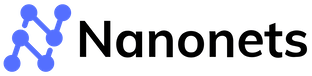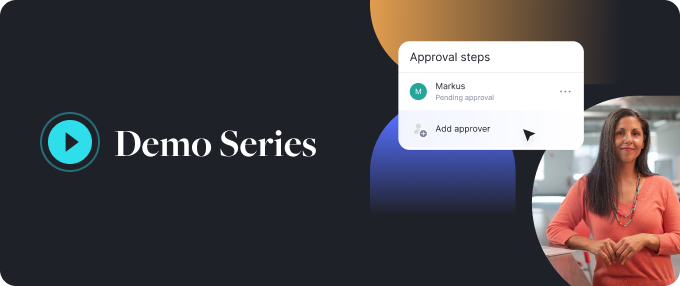OCR Automation - Extract Data using Automated OCR Workflows
What is Optical Character Recognition ?
Optical Character Recognition (OCR) is a technology that converts printed or handwritten text into digital text that can be edited, searched, and stored electronically. OCR is commonly used in document scanning and digitization projects, as well as in automated data entry and processing systems.
The technology behind OCR involves the use of specialized software and algorithms to recognize and interpret text characters from scanned or photographed images. OCR software uses a combination of image processing, pattern recognition, and machine learning techniques to recognize characters from various fonts, sizes, and styles.
The OCR process typically involves the following steps:
- Preprocessing: The input image is cleaned up to remove any noise, distortion, or background color that could interfere with character recognition.
- Image segmentation: The image is divided into separate regions, each containing a single character.
- Character recognition: The software analyzes each character region and attempts to match it to a known character set or dictionary.
- Postprocessing: The recognized text is checked for errors and corrected if necessary.
OCR technology has become increasingly important in business and industry due to the need to digitize large amounts of paper-based data and automate document processing workflows. OCR is widely used in industries such as healthcare, finance, logistics, and legal services to streamline document workflows, reduce manual data entry errors, and improve operational efficiency.
OCR technology is critical for businesses to gain a competitive edge and increase efficiencies in several ways:
- Improved data accuracy: OCR can accurately recognize characters from printed or handwritten text, reducing the risk of manual data entry errors and improving data accuracy.
- Faster data processing: OCR can process large volumes of data much faster than manual data entry, reducing the time and cost associated with manual document processing.
- Automated workflows: OCR can be integrated into automated document processing workflows, reducing the need for manual intervention and improving overall process efficiency.
- Improved data accessibility: OCR can convert paper-based documents into digital format, making them searchable and accessible from anywhere, improving collaboration and data sharing across teams and locations.
Overall, OCR technology is a valuable tool for businesses looking to increase efficiencies, reduce costs, and gain a competitive edge in their industry. By automating document processing workflows and improving data accuracy and accessibility, OCR can help businesses streamline their operations and focus on more strategic initiatives.
OCR for Automation
OCR, or Optical Character Recognition enables the recognition of printed or handwritten text from digital images or scanned documents. This technology is widely used in automation to digitize and streamline data processing tasks that were previously done manually. Here are some of the most common use cases of OCR for automation:
- Invoice processing: OCR can be used to extract key information from invoices such as vendor name, invoice number, total amount, and date, which can then be used to automate invoice processing.
- Receipt processing: OCR can be used to automatically extract key information from receipts such as merchant name, purchase date, and total amount, which can then be used to automate expense tracking and reimbursement.
- Form processing: OCR can be used to automatically extract information from forms such as applications, surveys, and questionnaires, which can then be used to automate data entry and analysis.
- Contract management: OCR can be used to automatically extract key information from contracts such as parties involved, contract terms, and expiration date, which can then be used to automate contract management processes.
- Bank statement processing: OCR can be used to automatically extract key information from bank statements such as transaction details and account balances, which can then be used to automate accounting and financial analysis.
- Healthcare data entry: OCR can be used to automatically extract patient information from medical records such as name, address, and medical history, which can then be used to automate data entry and analysis.
- Shipping and logistics: OCR can be used to automatically extract shipping labels and package tracking numbers, which can then be used to automate shipping and logistics processes.
- Legal document processing: OCR can be used to automatically extract key information from legal documents such as case numbers, court names, and attorney names, which can then be used to automate legal document processing.
- Human resources: OCR can be used to automatically extract information from resumes such as candidate name, contact information, and work experience, which can then be used to automate recruitment and hiring processes.
- Archive digitization: OCR can be used to automatically digitize printed materials such as books, newspapers, and historical documents, which can then be used to preserve and share valuable information.
Overall, OCR is a versatile technology that can be used in a wide range of industries and applications to automate data processing tasks, improve efficiency, and reduce errors.
Are you looking for OCR automation for your business? Look no further! Try Nanonets automated OCR workflows for free.
How to set up Automated OCR Workflows
We will now discuss businesses that provide services for all the OCR use cases mentioned in the above section. These services can help your business increase efficiency and reduce costs on manaul data entry and workflow processes.
Invoice Processing
- Nanonets: Nanonets provides an OCR API that can extract key invoice data such as vendor name, invoice number, and total amount, which can help businesses automate invoice processing.
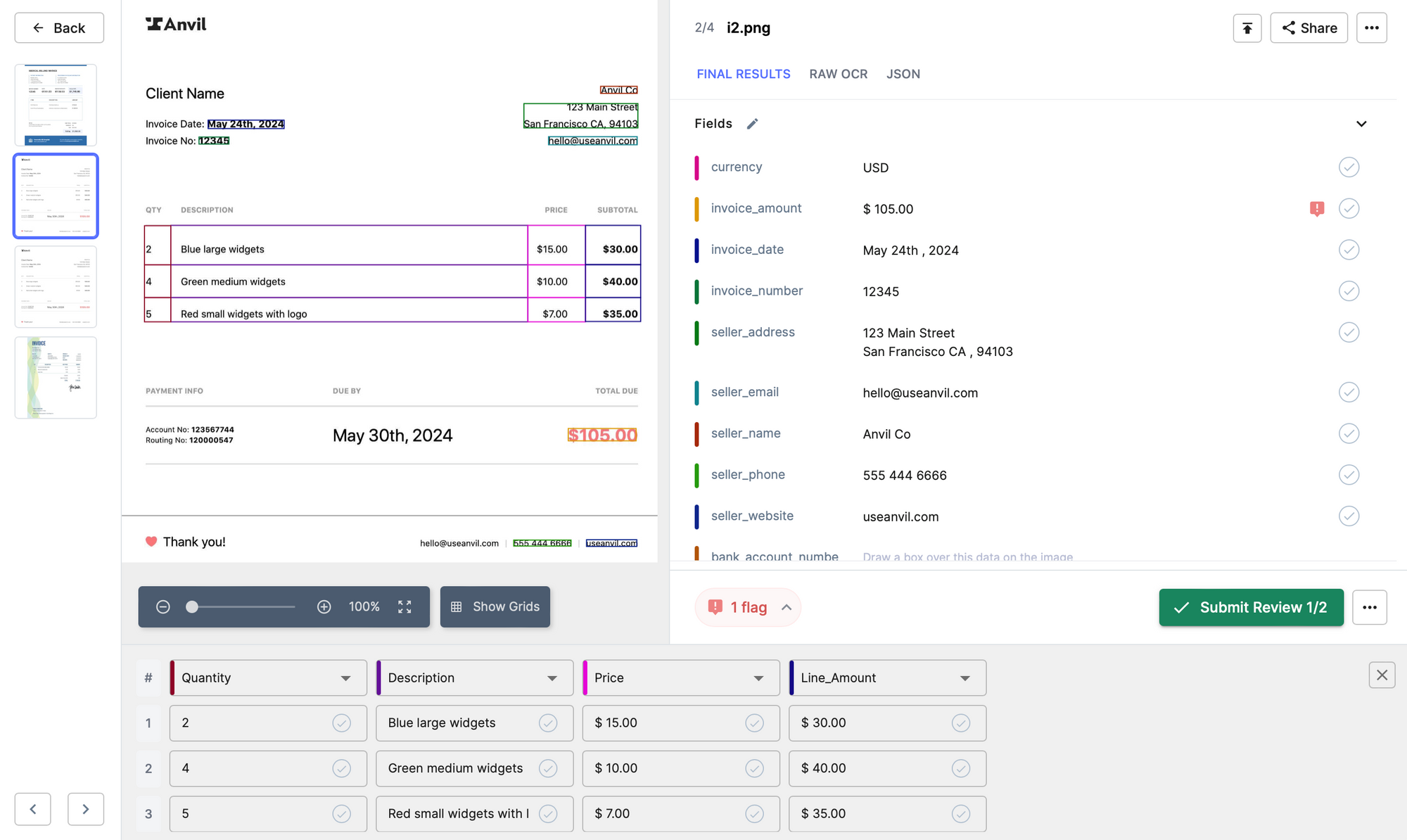
- ABBYY: ABBYY offers an invoice processing solution that uses OCR technology to extract invoice data and automate the invoice approval process.
- Hypatos: Hypatos offers an end-to-end invoice processing solution that combines OCR with machine learning to automate invoice data extraction and processing.
Receipt Processing
- Nanonets: Nanonets offers an AI-powered OCR solution that can extract information from receipts and invoices, including line items, totals, dates, and vendor information. Our solution is customizable, and can be trained to recognize specific document layouts or fields. We also offer a simple API that can be integrated into your own software applications.
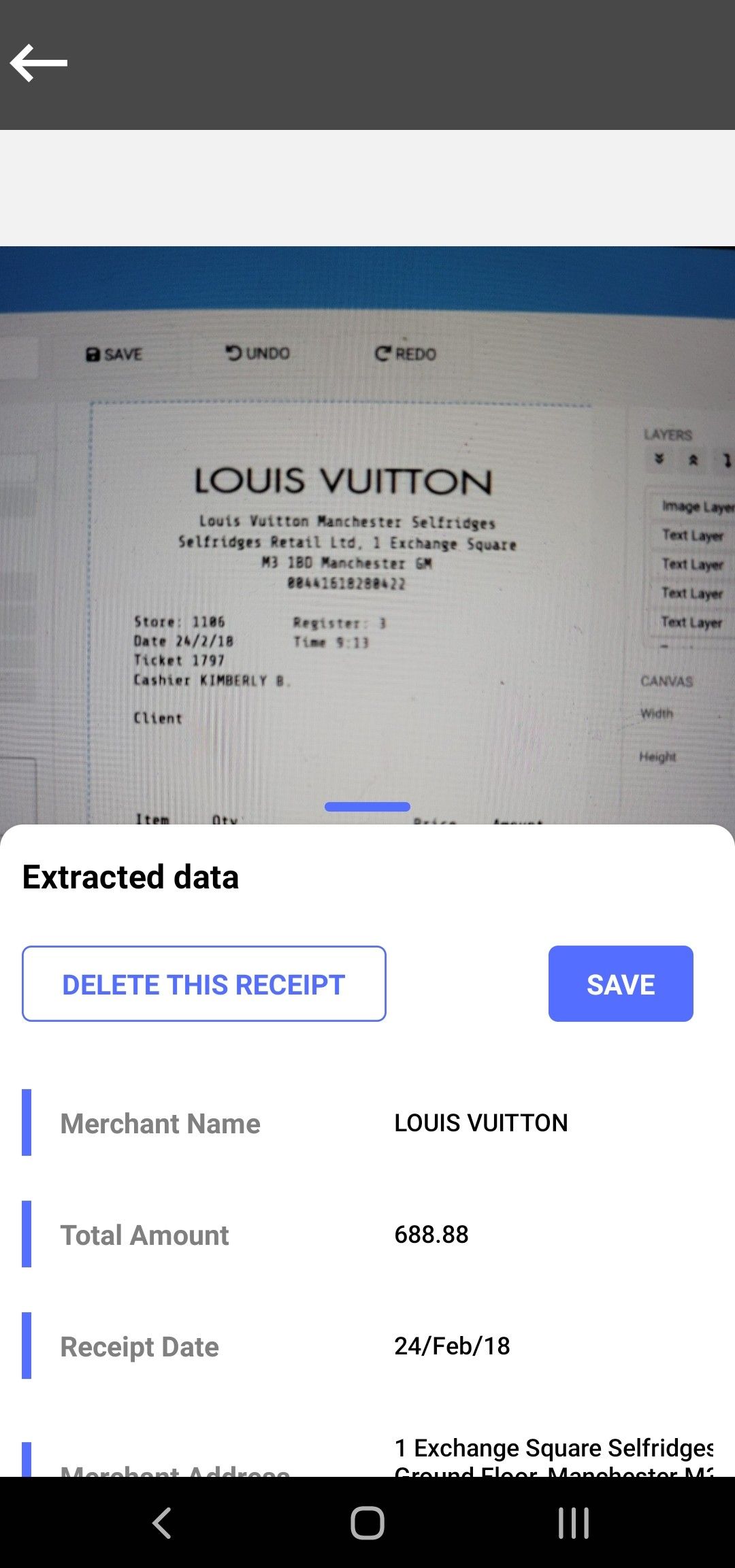
- Abbyy: Abbyy offers a range of OCR solutions, including a Receipt Capture SDK that can extract data from receipts and invoices. Their solution uses machine learning algorithms to recognize key information, such as the total amount, tax, and payment method. They also offer a mobile app that allows users to snap a photo of a receipt and automatically extract the relevant data.
- Kofax: Kofax offers an Intelligent Automation platform that includes OCR capabilities for receipts and invoices. Their solution can automatically capture data from scanned or digital documents, and extract information such as line items, subtotals, and taxes. They also offer machine learning capabilities that can improve accuracy over time.
Form Processing
- Nanonets: Nanonets offers an AI-powered OCR solution that can extract information from various types of forms, including surveys, questionnaires, and registration forms. Our solution can recognize both printed and handwritten text, and can extract data such as names, addresses, and phone numbers. We also offer a simple API that can be integrated into your own software applications.
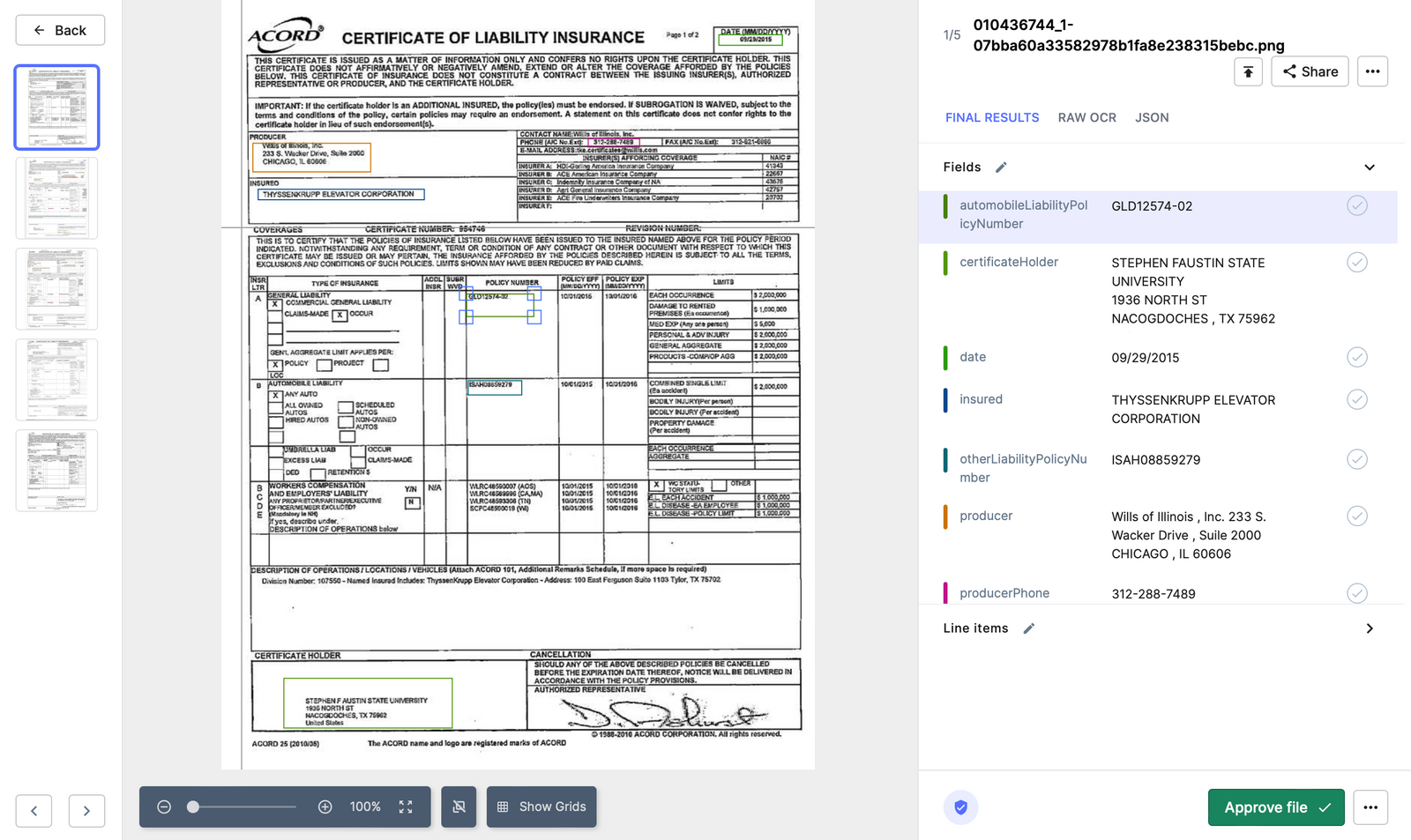
- ABBYY: ABBYY offers a range of OCR solutions, including a FormReader solution that can automatically extract data from structured forms, such as invoices, surveys, and questionnaires. Their solution uses machine learning algorithms to recognize specific fields, and can extract data such as names, dates, and amounts. They also offer a customizable form template designer, which can be used to create custom form layouts.
- Hyperscience: Hyperscience offers an Intelligent Document Processing platform that includes OCR capabilities for forms. Their solution can automatically classify documents based on type, and can extract data from various types of forms, including invoices, purchase orders, and claims forms. They also offer a human-in-the-loop workflow, which allows users to review and correct any errors.
Contract Management
- Nanonets: Nanonets offers an AI-powered OCR solution that can extract data from contracts and other legal documents, including key terms, clauses, and dates. Our solution can recognize both printed and handwritten text, and can extract data such as party names, effective dates, and termination clauses. We also offer a simple API that can be integrated into your own software applications.
- DocuSign: DocuSign offers an e-signature and contract management platform that includes OCR capabilities. Their solution can automatically scan and extract data from contracts, such as contract expiration dates, renewal options, and other key terms. They also offer a customizable contract template library, which can be used to create standardized contracts.
- Seal Software: Seal Software offers an AI-powered contract analytics and management platform that includes OCR capabilities. Their solution can automatically extract data from contracts, such as parties, obligations, and commitments, and can identify key risks and opportunities. They also offer a customizable contract template library, which can be used to create standardized contracts.
Bank statement processing
- Nanonets: Nanonets offers an AI-powered OCR solution that can extract data from bank statements, including transaction details, account balances, and dates. Our solution can recognize both printed and handwritten text, and can extract data from various bank statement formats. We also offer a simple API that can be integrated into your own software applications.
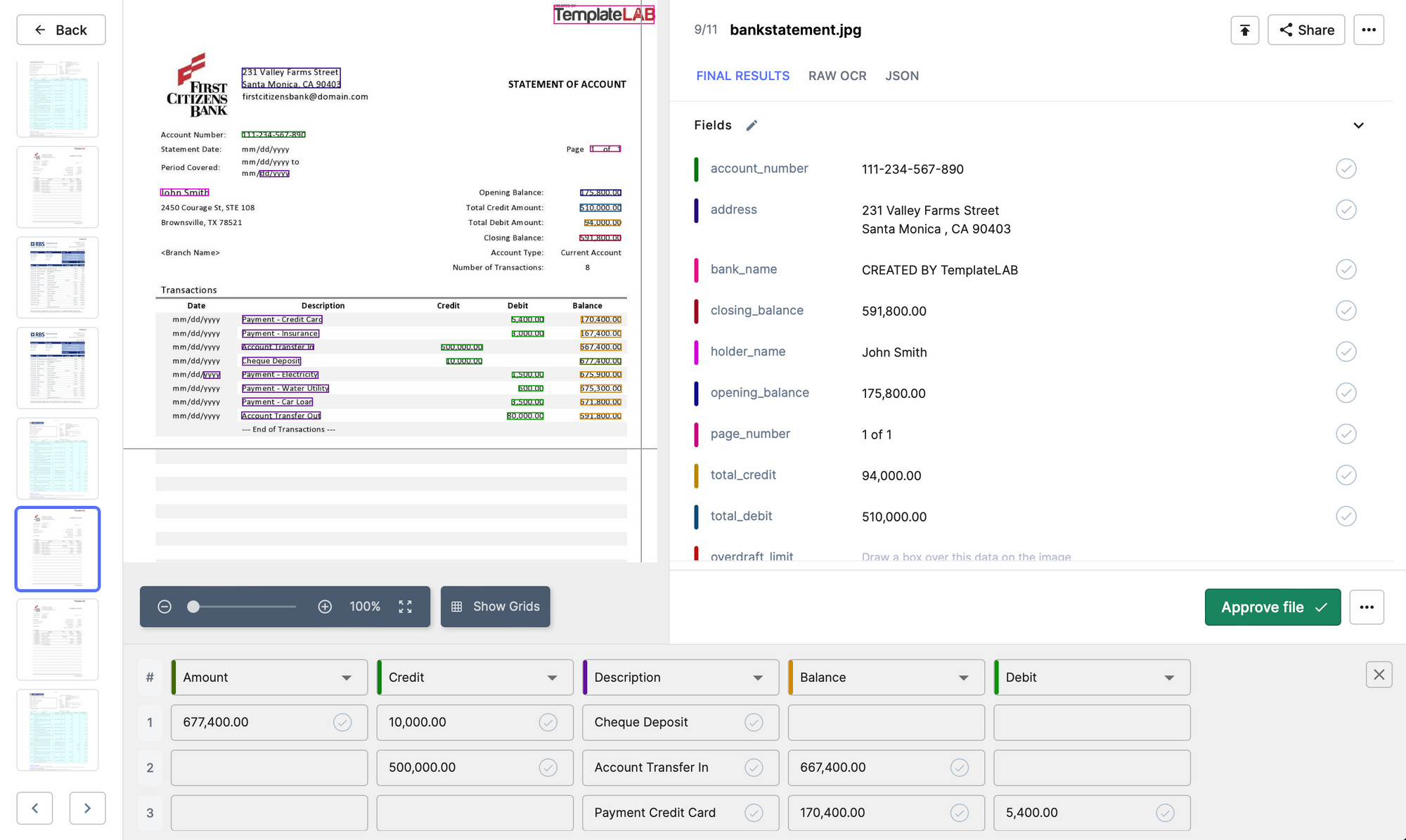
Are you looking for OCR automation for your business? Look no further! Try Nanonets automated OCR workflows for free.
- Abbyy: ABBYY offers a range of OCR solutions, including a FlexiCapture solution that can extract data from bank statements. Their solution can automatically recognize and extract key data, such as transaction amounts, dates, and descriptions. They also offer a customizable template designer, which can be used to create standardized layouts for specific bank statement formats.
- Rossum: Rossum offers an AI-powered data capture platform that includes OCR capabilities for bank statements. Their solution can automatically extract data from bank statements, including transaction details, dates, and amounts. They also offer a customizable template designer, which can be used to create standardized layouts for specific bank statement formats.
Healthcare Data Entry
- Nanonets - Nanonets is an AI-based data extraction platform that specializes in OCR automation for healthcare data entry. Our platform can extract data from a variety of healthcare documents such as patient records, insurance forms, and lab reports. We use machine learning algorithms to improve accuracy over time and can integrate with other healthcare systems.
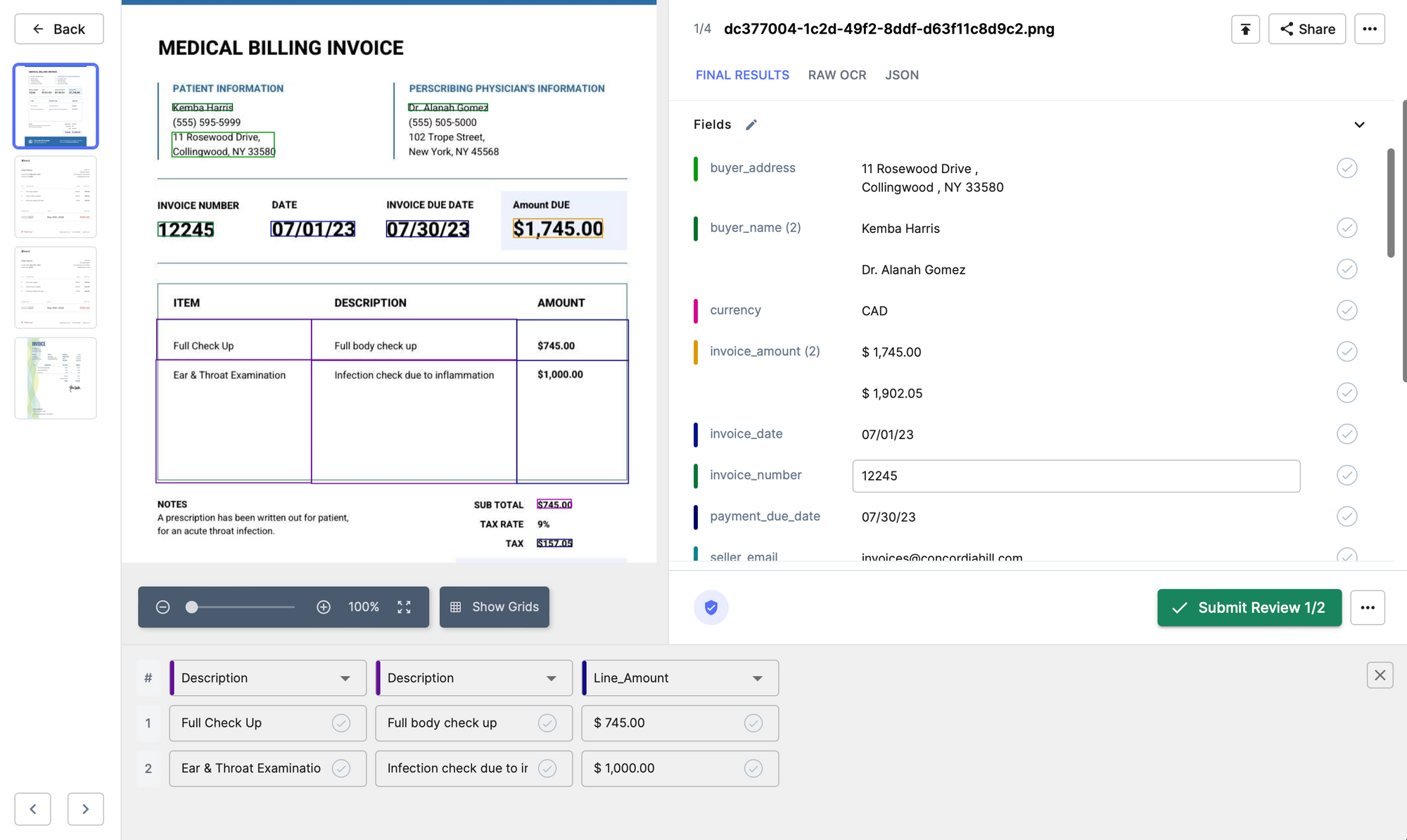
- CloudFactory - CloudFactory is a data annotation and data entry service that can assist with OCR automation for healthcare data. They have a team of human annotators who can verify and correct any errors in the OCR output to ensure accuracy. Their platform can handle a variety of healthcare data types and they can provide custom solutions for specific needs.
- MModal - MModal is a healthcare technology company that offers a range of services including transcription, coding, and data entry. They have an OCR automation service that can extract data from healthcare documents with high accuracy. They use a combination of AI and human review to ensure quality and can integrate with other healthcare systems.
Shipping and Logistics
- Nanonets - Nanonets offers OCR automation services for logistics and shipping businesses. Our platform can extract data from a variety of shipping documents such as bills of lading, packing lists, and invoices. We use machine learning algorithms to improve accuracy over time and can integrate with other logistics systems.
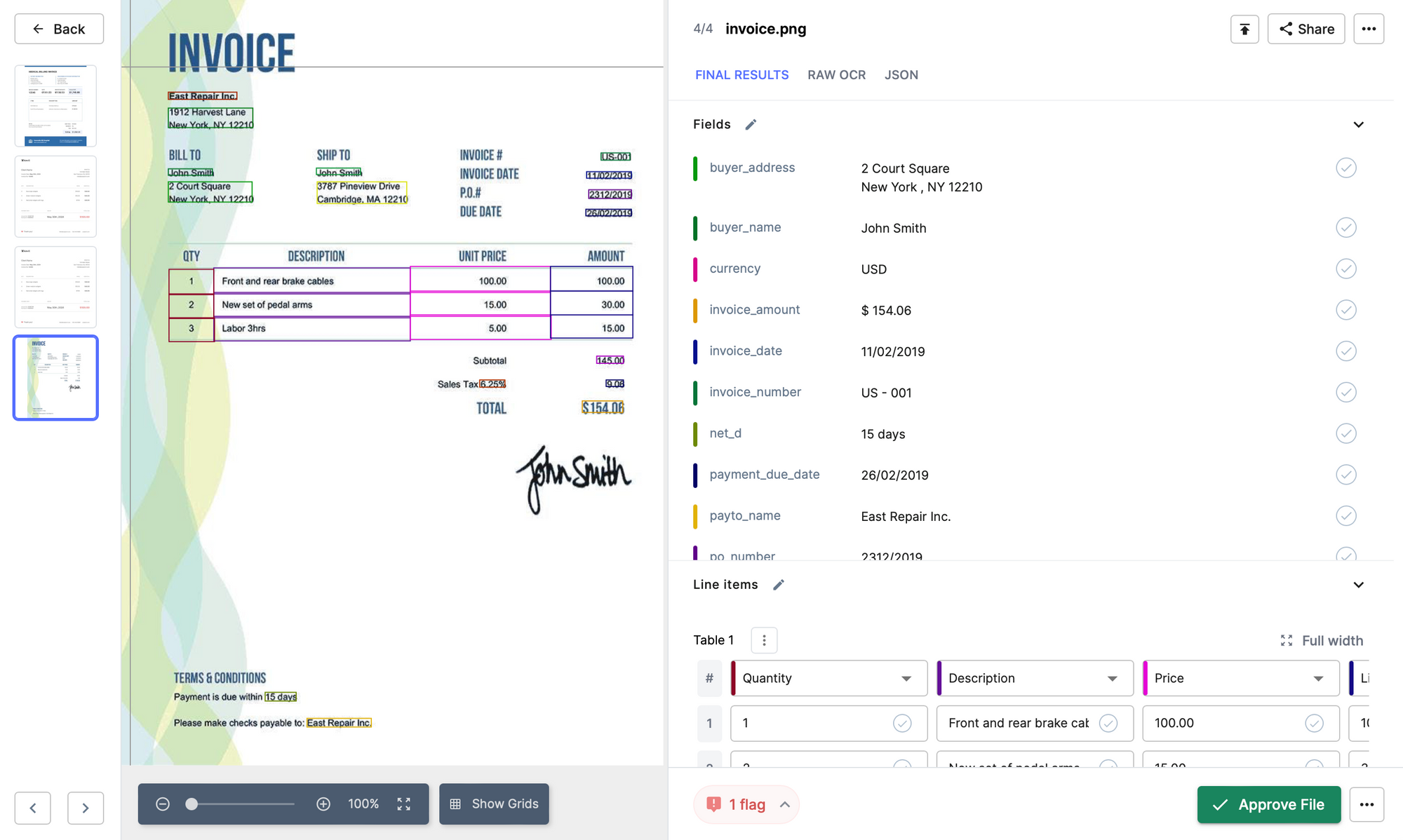
- Flexport - Flexport is a technology-enabled freight forwarder that offers logistics services for businesses. They have an OCR automation service that can extract data from shipping documents to improve accuracy and speed up the shipping process. Their platform can handle a variety of document types and they offer real-time tracking of shipments.
- OCR Solutions - OCR Solutions is a technology company that offers OCR automation services for shipping and logistics businesses. Their platform can extract data from a variety of shipping documents including customs forms, delivery receipts, and purchase orders. They use a combination of OCR technology and human review to ensure accuracy and can integrate with other logistics systems.
Legal Document Processing
- Nanonets - Nanonets provides OCR automation services for legal document processing. Our platform can extract data from a variety of legal documents such as contracts, court filings, and patents. We use machine learning algorithms to improve accuracy over time and can integrate with other legal systems.
- Rossum - Rossum is a software company that offers OCR automation services for legal document processing. Their platform uses deep learning algorithms to extract data from documents with high accuracy. They can handle a variety of document types and offer a customizable solution for specific needs.
- Abbyy - Abbyy is a software company that offers OCR automation services for legal document processing. Their platform can extract data from a variety of document types including contracts, invoices, and forms. They use a combination of OCR technology and artificial intelligence to improve accuracy and can integrate with other legal systems.
Human Resources
- Nanonets: Nanonets offers an OCR API that can be used to automate HR document processing. This API can extract data from a range of HR documents, including resumes, job applications, and employee records. The extracted data can be used to populate HR software, reducing the need for manual data entry. Nanonets' OCR technology uses deep learning algorithms to accurately recognize text and can handle complex document layouts.
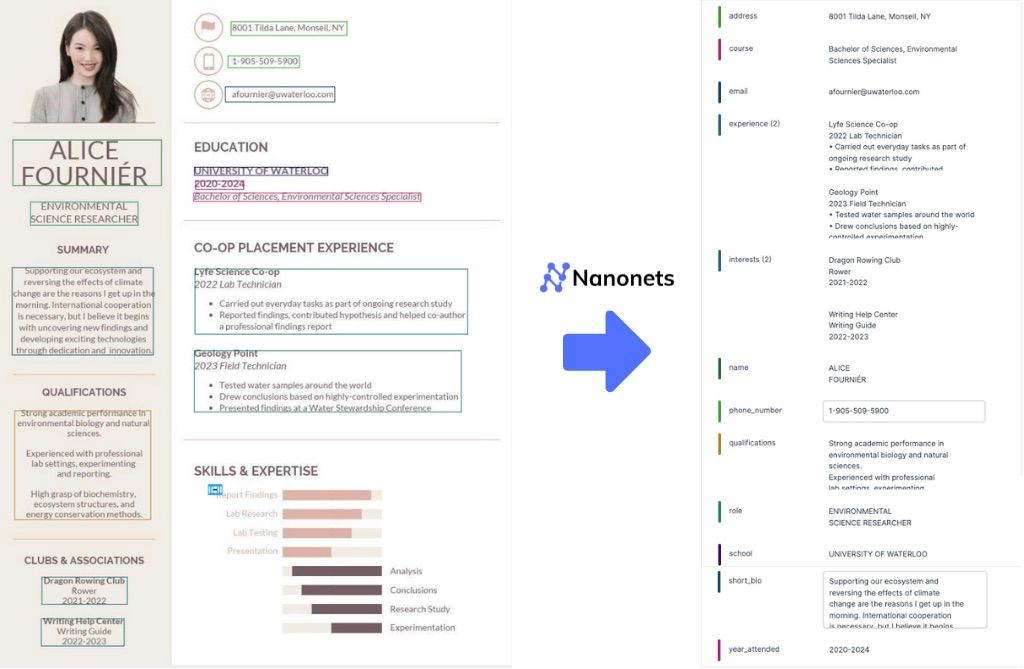
- UiPath: UiPath is a robotic process automation (RPA) platform that can automate a range of HR processes, including document processing. UiPath's platform includes an OCR engine that can extract data from scanned documents, such as resumes and employee records. This data can then be used to populate HR software or other systems. UiPath's RPA bots can also automate tasks such as candidate screening, interview scheduling, and onboarding.
- WorkFusion: WorkFusion is an AI-powered automation platform that can automate HR processes, including document processing. WorkFusion's platform includes an OCR engine that can extract data from a range of HR documents, such as resumes, applications, and employee records. The extracted data can then be used to populate HR software or other systems. WorkFusion's platform also includes tools for automating tasks such as candidate screening and interview scheduling.
Archive Digitization
- Nanonets: Nanonets offers an OCR API that can be used to automate archive digitization processing. This API can extract data from a range of documents, including historical documents, newspapers, and books. The extracted data can be used to create digital archives, making it easier to search and access information. Nanonets' OCR technology uses deep learning algorithms to accurately recognize text and can handle complex document layouts.
Then I found the land prices and a way to digitize them fast. thanks @nanonets. And we built the first consistent database of french agricultural land prices at local scale for 1950-today. Ready? 4/n pic.twitter.com/vkIMiXvuJP
— Florian Oswald 🇪🇺 🇺🇦 (@FlorianOswald) February 7, 2023
- ABBYY: ABBYY offers an OCR software suite that can be used to automate archive digitization processing. ABBYY's software can extract data from a range of documents, including historical documents, newspapers, and books. The extracted data can be used to create digital archives, making it easier to search and access information. ABBYY's OCR technology uses machine learning algorithms to accurately recognize text and can handle complex document layouts.
- Iron Mountain: Iron Mountain offers a range of document management services, including archive digitization processing. Iron Mountain's services include document scanning and OCR, which can be used to create digital archives. Iron Mountain's OCR technology can extract data from a range of documents, including historical documents, newspapers, and books. The extracted data can be used to create digital archives, making it easier to search and access information.
Are you looking for OCR automation for your business? Look no further! Try Nanonets automated OCR workflows for free.
Nanonets for Automated OCR Workflows
Nanonets offers OCR and intelligent document processing products for most OCR use cases. You can start setting up automated OCR workflows in 15 minutes -
Signup on Nanonets
Sign up on https://app.nanonets.com/#/signup and create your free account.
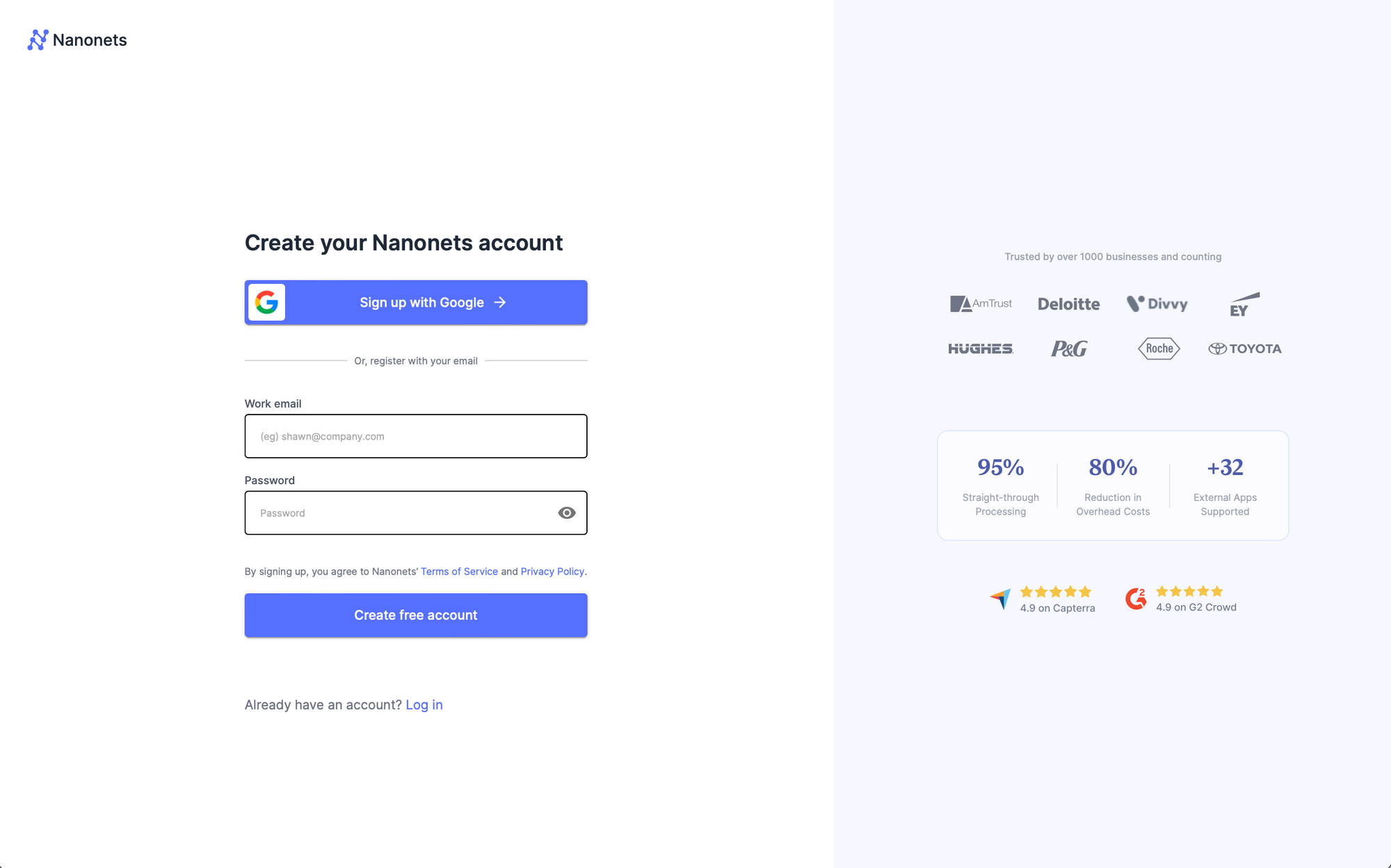
Select Document Type / Train your Custom Model
We have pretrained ready to use models for common document types which extract relevant data based on document type.
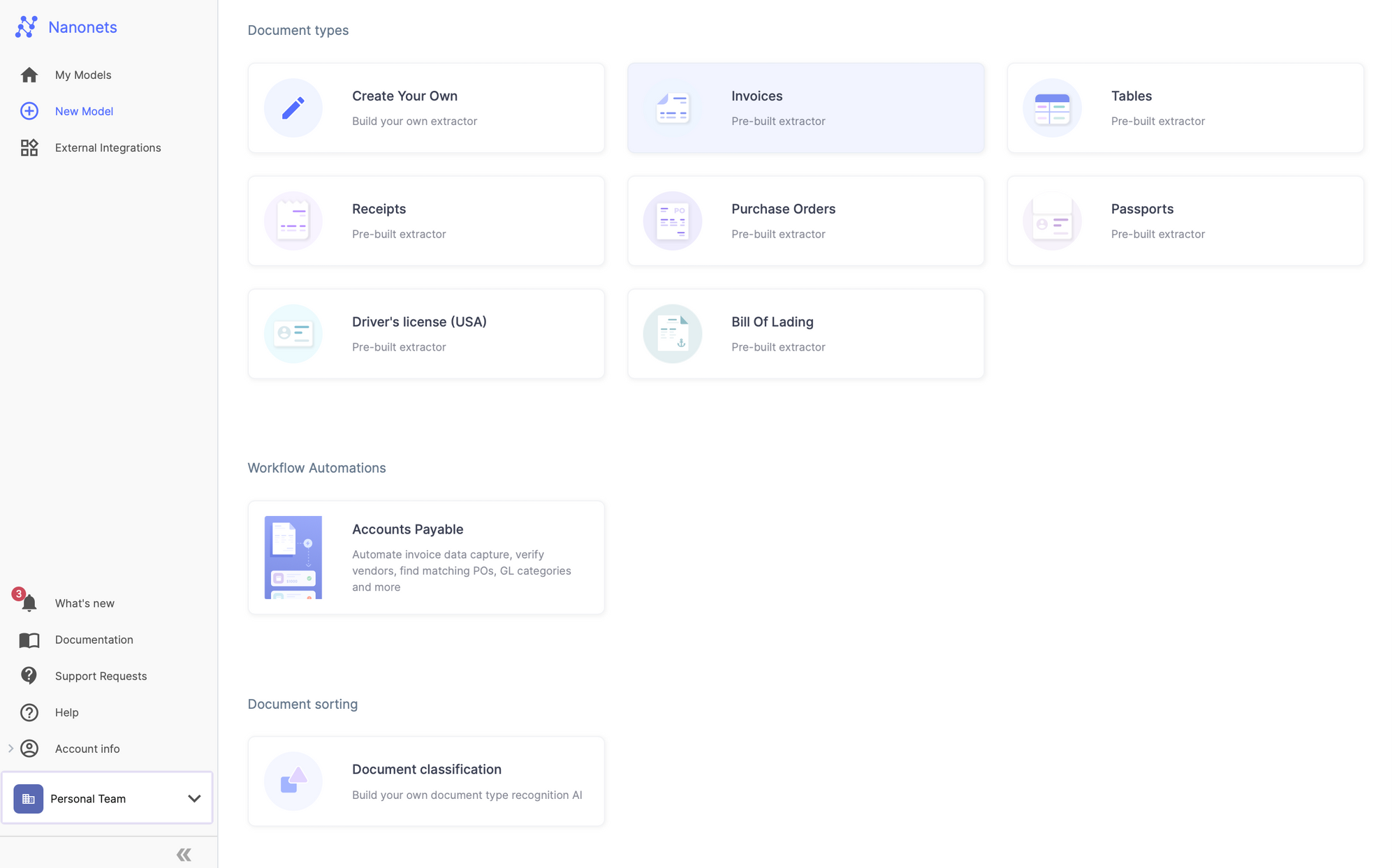
- Invoices - Nanonets can extract the invoice number, date, due date, vendor information, line item details, and total amount.
- Purchase Orders - Nanonets can extract the purchase order number, date, vendor information, line item details, and total amount.
- Receipts - Nanonets can extract the merchant name, date, total amount, and line item details.
- Forms - Nanonets can extract specific fields from various types of forms, such as name, address, phone number, email, social security number, and other relevant data.
- Contracts - Nanonets can extract the contract number, parties involved, effective date, expiration date, and other important terms and conditions.
- ID Cards - Nanonets can extract name, date of birth, address, ID number, and other relevant information from various types of identification cards.
- Resumes - Nanonets can extract name, address, phone number, email, education details, work experience, and other relevant information from resumes.
- Insurance Claims - Nanonets can extract policy number, date of claim, claim number, insured information, and other relevant information from insurance claims.
- Medical Records - Nanonets can extract patient information, doctor information, diagnosis, treatment details, and other relevant information from medical records.
- Bank Statements - Nanonets can extract account number, date, transaction details, and balance information from bank statements.
You can also train your own model where you can indicate fields, line items and tables which you want to extract from any document type. You can convert the unstructured data in your document (irrespective of format) to structured data and tables by training your model within seconds.
Are you looking for OCR automation for your business? Look no further! Try Nanonets automated OCR workflows for free.
Set up Automated Imports
You can manually upload images or documents or set up automated imports from ERPs / software / database of your choice. We offer readymade integrations to automatically ingest your documents and process them in real time.
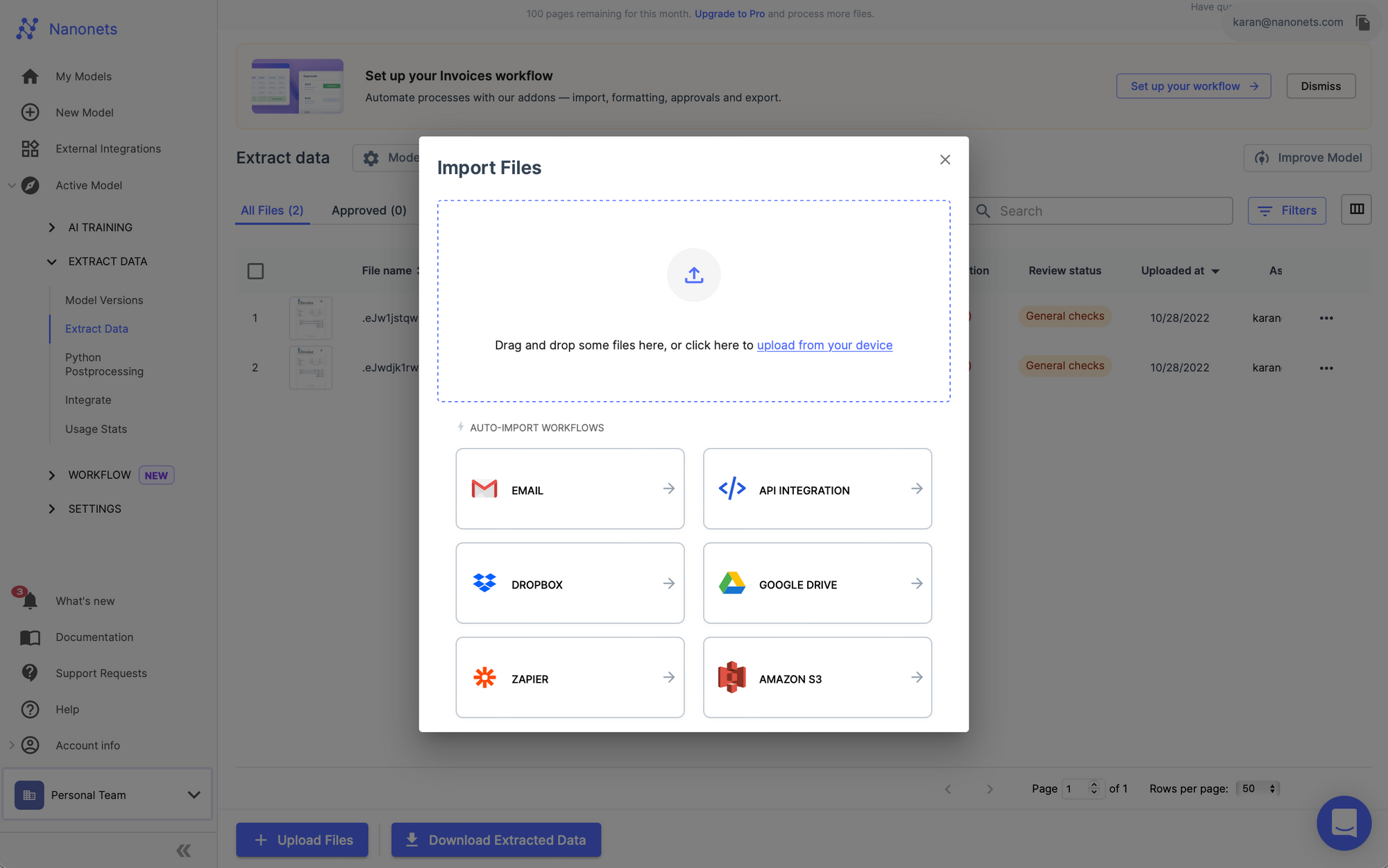
Nanonets in action
Nanonets works on the imported documents and extracts fields, line items and tables from them based on the model configuration.
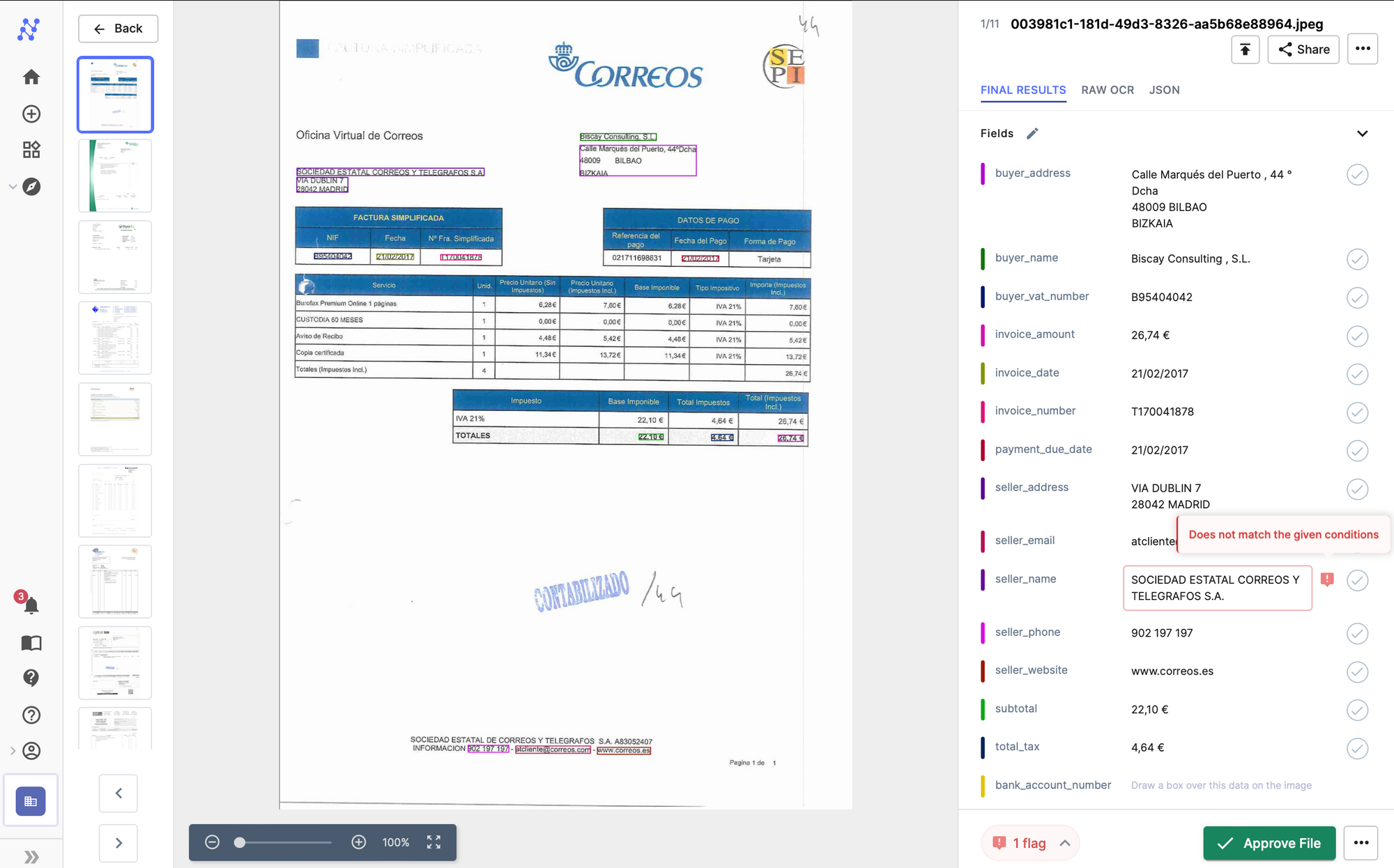
Set up Approval and Validation Rules
You can perform postprocessing of data, set up conditional rules, assign manual approvers and set up automated approval based on validation rules. These rules can also be based on interacting with data located on external software / database through integrations via the Nanonets API.
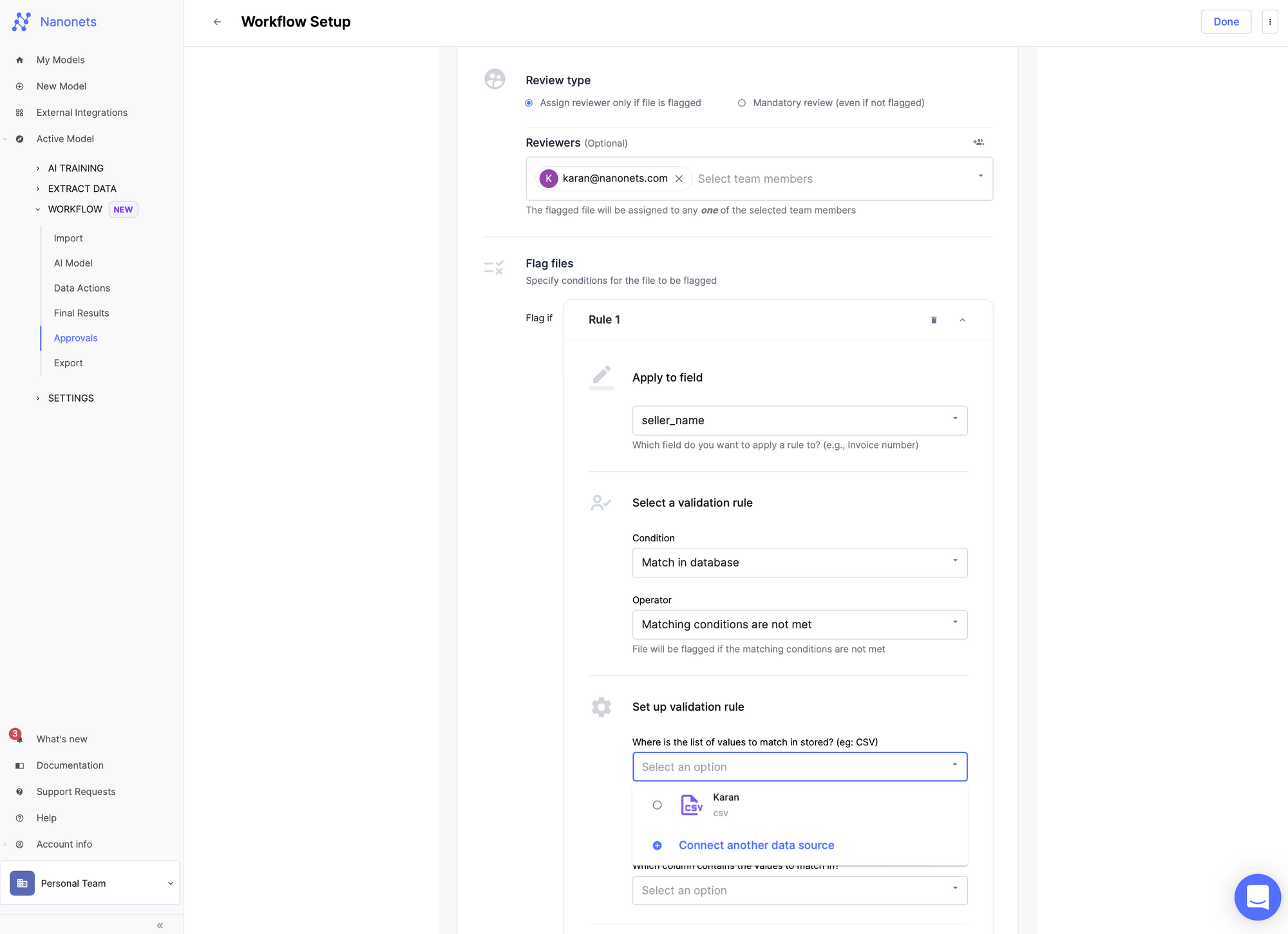
Set up Automated Exports
You can export the extracted data into ERPs / software / database of your choice.
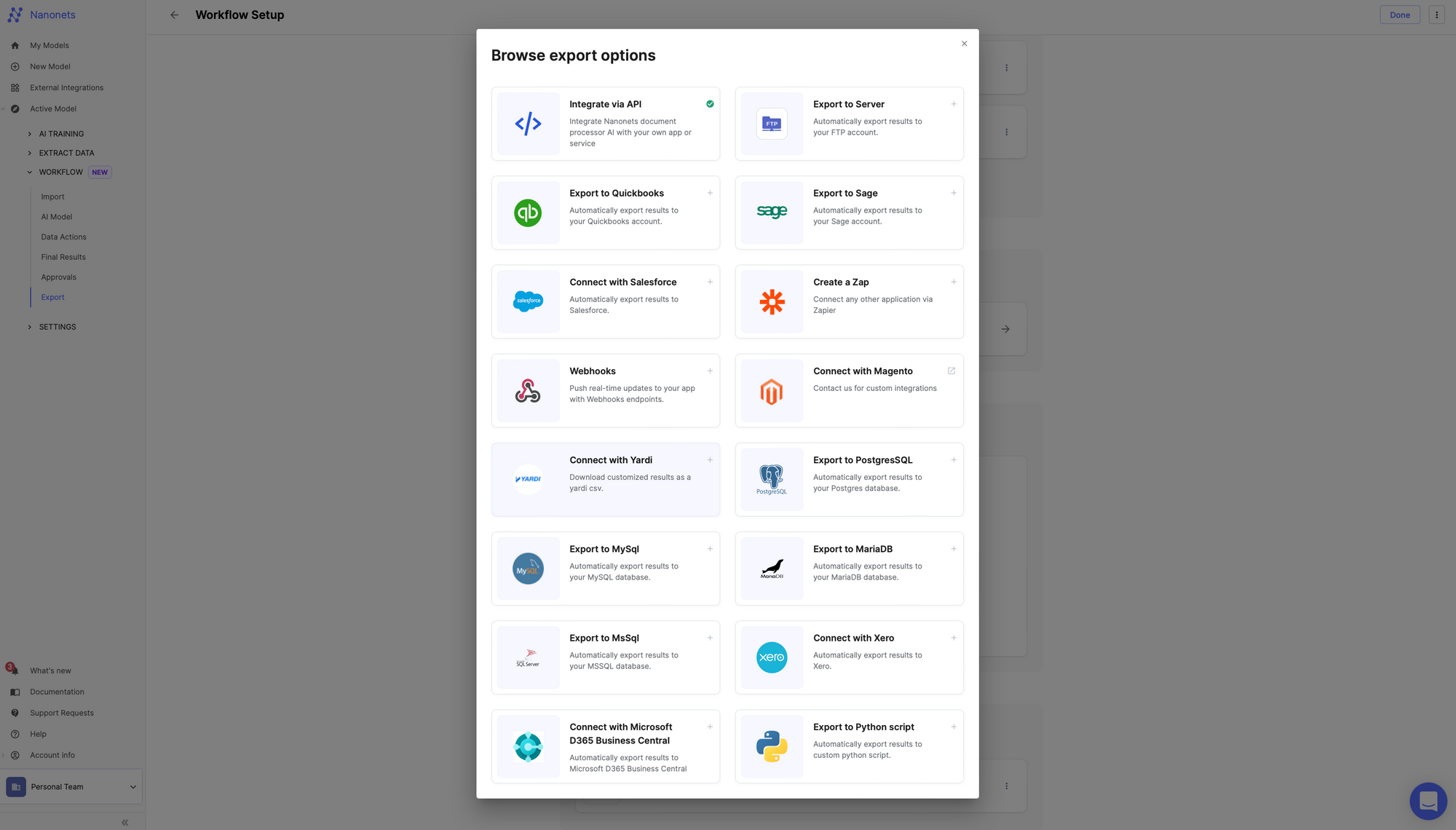
Are you looking for OCR automation for your business? Look no further! Try Nanonets automated OCR workflows for free.
Try Nanonets
Optical Character Recognition (OCR) technology has revolutionized the way businesses process and manage their documents. OCR software automates the process of extracting data from scanned images, making it faster and more accurate than manual data entry. However, setting up an OCR workflow can be a daunting task, requiring specialized knowledge and resources. This is where Nanonets comes in. Nanonets is an AI-powered OCR solution that provides businesses with a simple and effective way to automate their OCR workflows. In this article, we will discuss why Nanonets is the best solution for setting up automated OCR workflows.
Accuracy
One of the most critical factors in OCR technology is accuracy. A high level of accuracy is essential to ensure that the extracted data is reliable and can be used effectively. Nanonets uses cutting-edge AI technology to achieve industry-leading accuracy rates, ensuring that your OCR workflows produce accurate and reliable results. Nanonets' accuracy rates are regularly monitored and updated, meaning that you can rely on their software to deliver consistent results over time.
Ease of Use
Another critical factor when choosing an OCR solution is ease of use. Setting up and managing an OCR workflow can be a complex and time-consuming process, especially for businesses with limited technical resources. Nanonets provides an easy-to-use platform that makes it simple to set up and manage your OCR workflows. With an intuitive user interface, you can quickly upload your documents and configure your OCR settings, making it easy to get started with Nanonets.
Customization
Every business has unique requirements when it comes to OCR. Nanonets understands this and provides a highly customizable platform that can be tailored to meet your specific needs. With Nanonets, you can configure your OCR settings to ensure that the software recognizes the specific characters and data types that are relevant to your business. This level of customization means that you can achieve high accuracy rates even with documents that are difficult to process.
Integrations
Integrating OCR technology into your existing workflows can be challenging, requiring specialized knowledge and resources. Nanonets makes this process simple by providing a range of integrations with popular business software. Whether you are using Salesforce, HubSpot, or another business application, Nanonets can integrate seamlessly, allowing you to automate your OCR workflows without disrupting your existing processes.
Security
When processing sensitive documents, security is of the utmost importance. Nanonets understands this and provides a range of security features to ensure that your data is protected. All data is encrypted both in transit and at rest, and Nanonets undergoes regular security audits to ensure that their software meets the highest security standards.
Pricing
Finally, pricing is an important factor when choosing an OCR solution. Nanonets offers a range of pricing plans to suit businesses of all sizes, from small startups to large enterprises. With flexible pricing options, you can choose a plan that meets your needs and only pay for what you use, making it an affordable solution for businesses of all sizes.
In conclusion, Nanonets is the best solution for setting up automated OCR workflows. With industry-leading accuracy rates, an easy-to-use platform, highly customizable settings, a range of integrations, top-notch security features, and flexible pricing options, Nanonets provides businesses with a simple and effective way to automate their processes.
Are you looking for OCR automation for your business? Look no further! Try Nanonets automated OCR workflows for free.