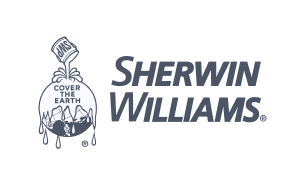Integrate Your Workflow on Nanonets
We would like to prepare a Personalised Demo just for your use case

We would like to prepare a Personalised Demo just for your use case


Retrieves details of a file.

Downloads a file from Google Drive.

Removes a permission from a file or folder.

Adds a permission to a file or folder.

Lists all files in a specific folder.

Finds a file in Google Drive.

Shares a file with someone.

Updates an existing file.

Moves a file to a new folder.

Copies a file to a new location.

Creates a new folder.

Uploads a file to Google Drive.

Triggers when a file is deleted.

Triggers when a file is updated.

Triggers when a new folder is created.

Triggers when a new file is added.

Triggers when a new base is created.

Triggers when a record meets specified conditions.

Triggers when a new view is created.

Triggers when a record is deleted.

Updates settings of an existing base.

Triggers when a new attachment is added.

Triggers when a new comment is added.

Triggers when a specific field is updated.

Triggers when a record is updated.

Triggers when a new record is added.

Deletes multiple records in a single action.

Updates multiple records in a single action.

Creates multiple records in a single action.

Deletes a view from a table.

Deletes a base from the workspace.

Updates settings of an existing view.

Creates a new base in the workspace.

Creates a new view in a table.

Updates a specific field in a record.

Adds a new attachment to a record.

Deletes a comment from a record.

Creates a new record in a table.

Adds a new comment to a record.

Deletes an attachment from a record.

Updates settings of an existing table.

Deletes a table from a base.

Creates a new table within a base.

Searches for records with specific criteria.

Deletes a record from a table by ID.

Updates an existing record by ID.

Automates searching for a record or creating one if absent.

Searches database for match, returns single or multiple records.

Triggers when Airtable record is created or modified.

Enables batch creation of records with line items in Airtable.

Automates finding or creating records, including line item handling.

Retrieve multiple records with details from Airtable tables efficiently.

Modify specific fields within an existing Airtable base record.

Automates new data entry into Airtable database tables.

Automated alert for new entry in Airtable database table.

Retrieves details of a file.

Downloads a file from Google Drive.

Removes a permission from a file or folder.

Adds a permission to a file or folder.

Lists all files in a specific folder.

Finds a file in Google Drive.

Shares a file with someone.

Updates an existing file.

Moves a file to a new folder.

Copies a file to a new location.

Creates a new folder.

Uploads a file to Google Drive.

Triggers when a file is deleted.

Triggers when a file is updated.

Triggers when a new folder is created.

Triggers when a new file is added.

Triggers when a new base is created.

Triggers when a record meets specified conditions.

Triggers when a new view is created.

Triggers when a record is deleted.

Updates settings of an existing base.

Triggers when a new attachment is added.

Triggers when a new comment is added.

Triggers when a specific field is updated.

Triggers when a record is updated.

Triggers when a new record is added.

Deletes multiple records in a single action.

Updates multiple records in a single action.

Creates multiple records in a single action.

Deletes a view from a table.

Deletes a base from the workspace.

Updates settings of an existing view.

Creates a new base in the workspace.

Creates a new view in a table.

Updates a specific field in a record.

Adds a new attachment to a record.

Deletes a comment from a record.

Creates a new record in a table.

Adds a new comment to a record.

Deletes an attachment from a record.

Updates settings of an existing table.

Deletes a table from a base.

Creates a new table within a base.

Searches for records with specific criteria.

Deletes a record from a table by ID.

Updates an existing record by ID.

Automates searching for a record or creating one if absent.

Searches database for match, returns single or multiple records.

Triggers when Airtable record is created or modified.

Enables batch creation of records with line items in Airtable.

Automates finding or creating records, including line item handling.

Retrieve multiple records with details from Airtable tables efficiently.

Modify specific fields within an existing Airtable base record.

Automates new data entry into Airtable database tables.

Automated alert for new entry in Airtable database table.

Retrieves details of a file.

Downloads a file from Google Drive.

Removes a permission from a file or folder.

Adds a permission to a file or folder.

Lists all files in a specific folder.

Finds a file in Google Drive.

Shares a file with someone.

Updates an existing file.

Moves a file to a new folder.

Copies a file to a new location.

Creates a new folder.

Uploads a file to Google Drive.

Triggers when a file is deleted.

Triggers when a file is updated.

Triggers when a new folder is created.

Triggers when a new file is added.

Triggers when a new base is created.

Triggers when a record meets specified conditions.

Triggers when a new view is created.

Triggers when a record is deleted.

Updates settings of an existing base.

Triggers when a new attachment is added.

Triggers when a new comment is added.

Triggers when a specific field is updated.

Triggers when a record is updated.

Triggers when a new record is added.

Deletes multiple records in a single action.

Updates multiple records in a single action.

Creates multiple records in a single action.

Deletes a view from a table.

Deletes a base from the workspace.

Updates settings of an existing view.

Creates a new base in the workspace.

Creates a new view in a table.

Updates a specific field in a record.

Adds a new attachment to a record.

Deletes a comment from a record.

Creates a new record in a table.

Adds a new comment to a record.

Deletes an attachment from a record.

Updates settings of an existing table.

Deletes a table from a base.

Creates a new table within a base.

Searches for records with specific criteria.

Deletes a record from a table by ID.

Updates an existing record by ID.

Automates searching for a record or creating one if absent.

Searches database for match, returns single or multiple records.

Triggers when Airtable record is created or modified.

Enables batch creation of records with line items in Airtable.

Automates finding or creating records, including line item handling.

Retrieve multiple records with details from Airtable tables efficiently.

Modify specific fields within an existing Airtable base record.

Automates new data entry into Airtable database tables.

Automated alert for new entry in Airtable database table.


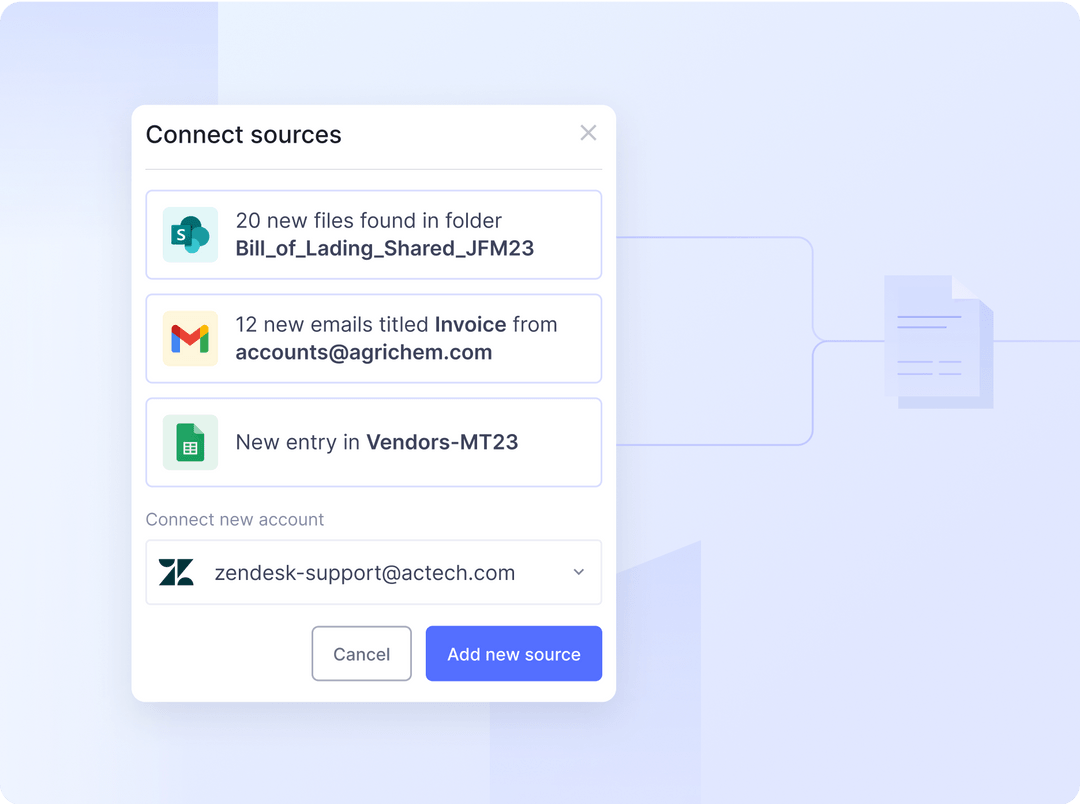

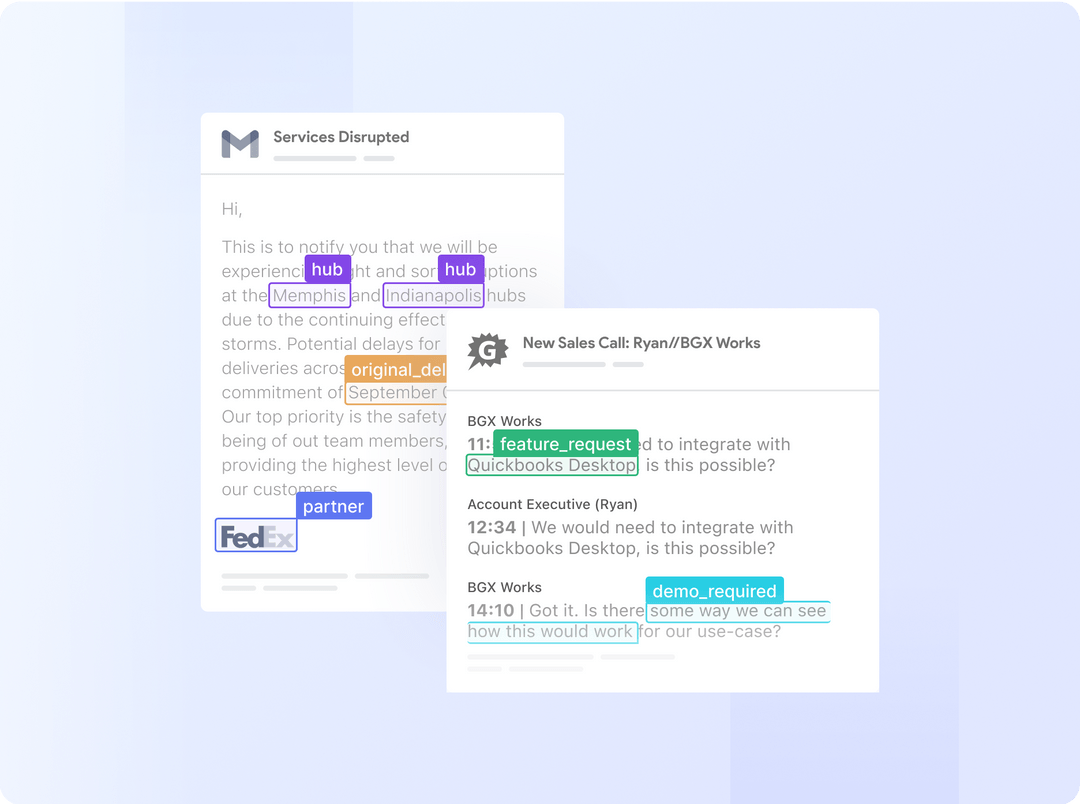

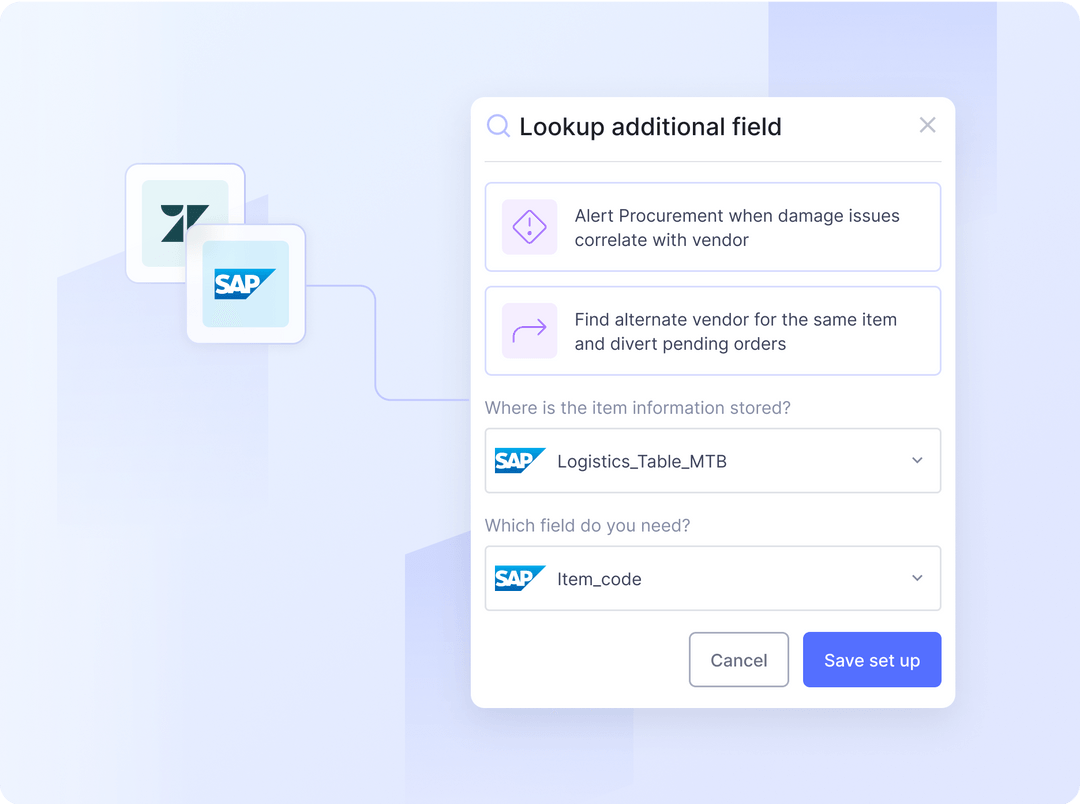

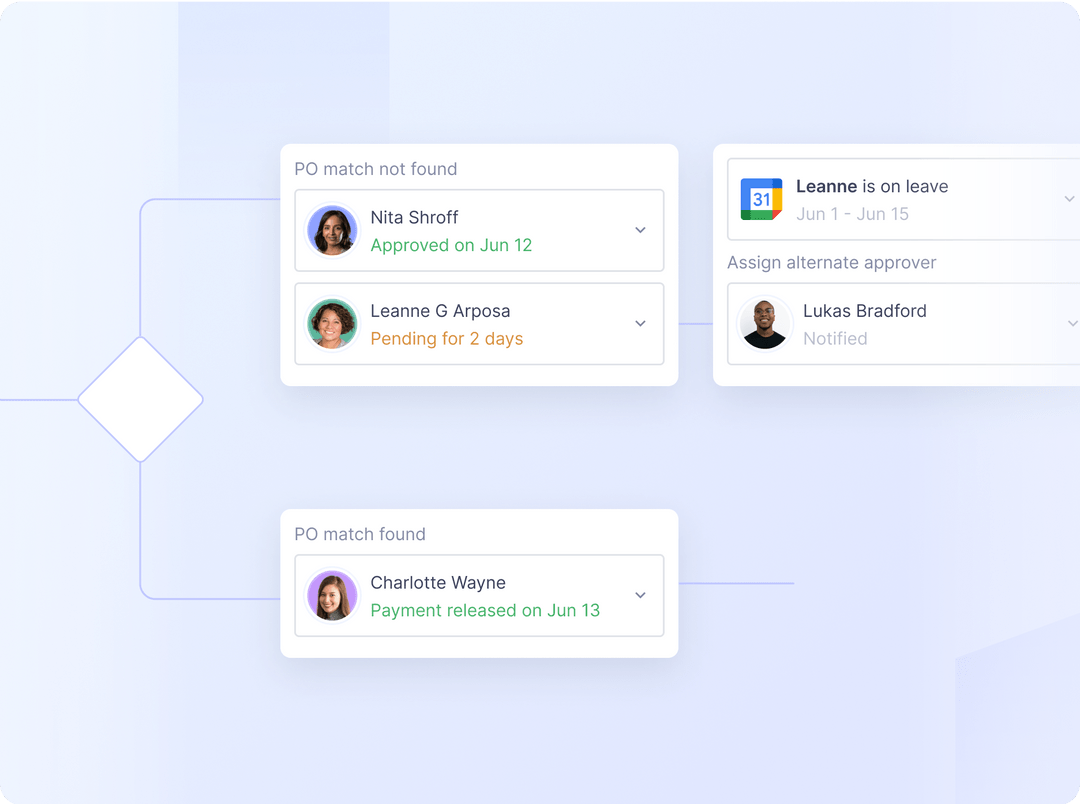

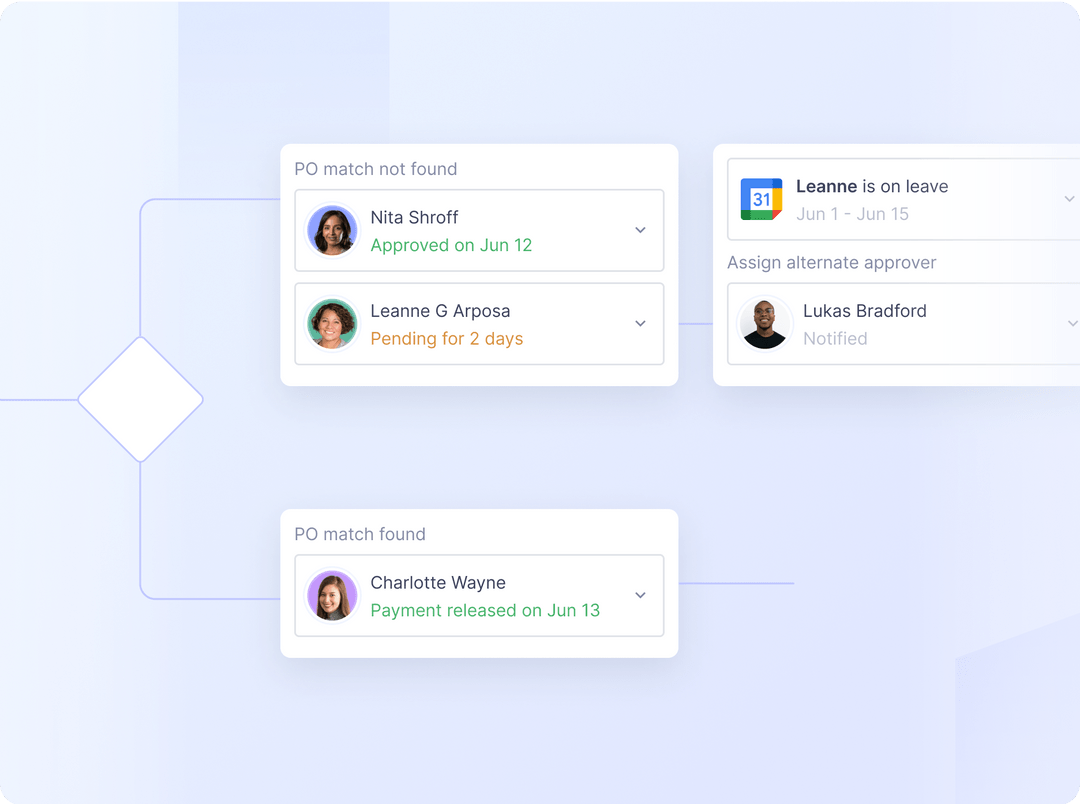

Seamlessly export data to your CRM, WMS, or database directly, or choose from XLS, CSV, or XML formats for offline use.
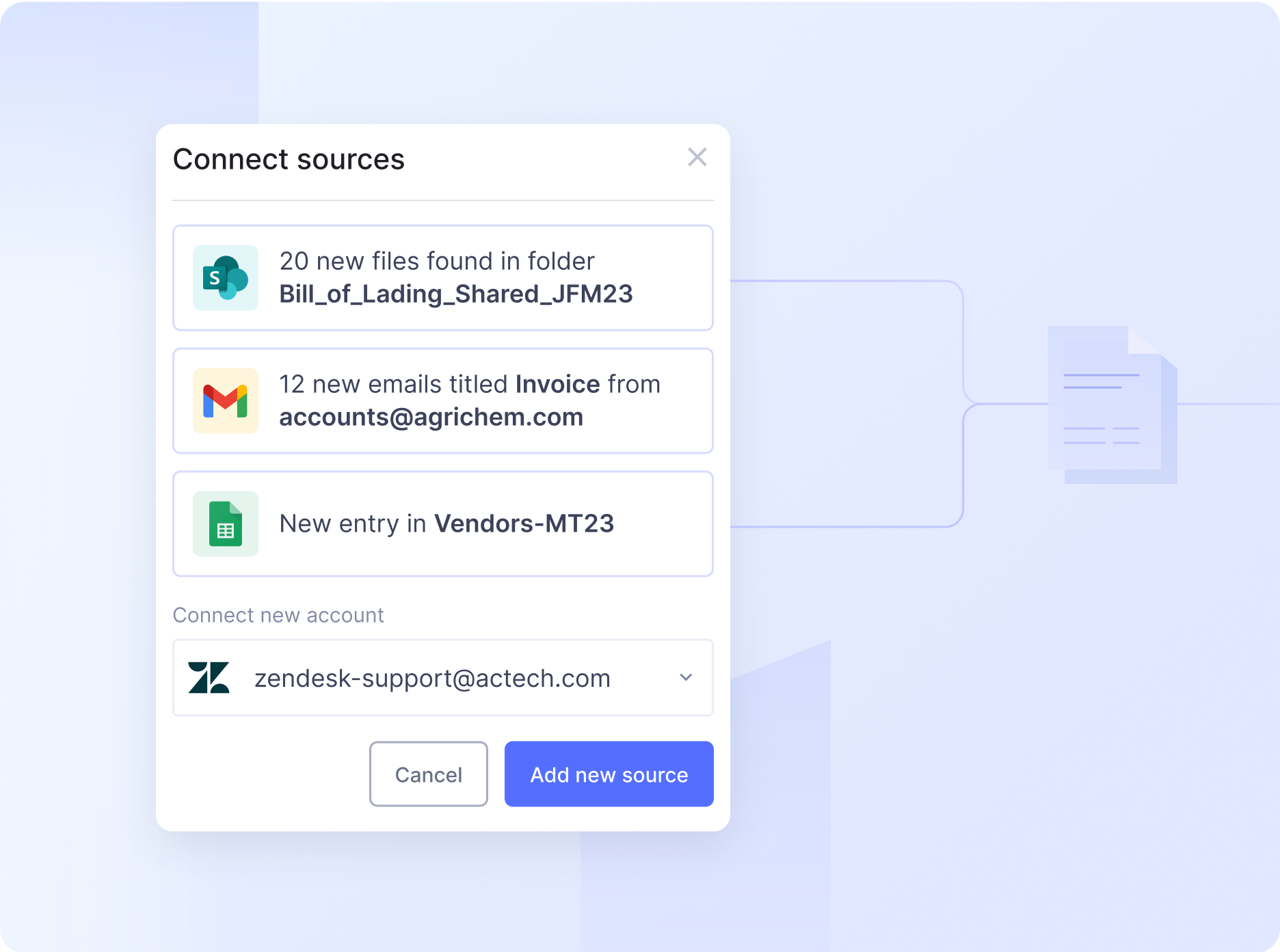









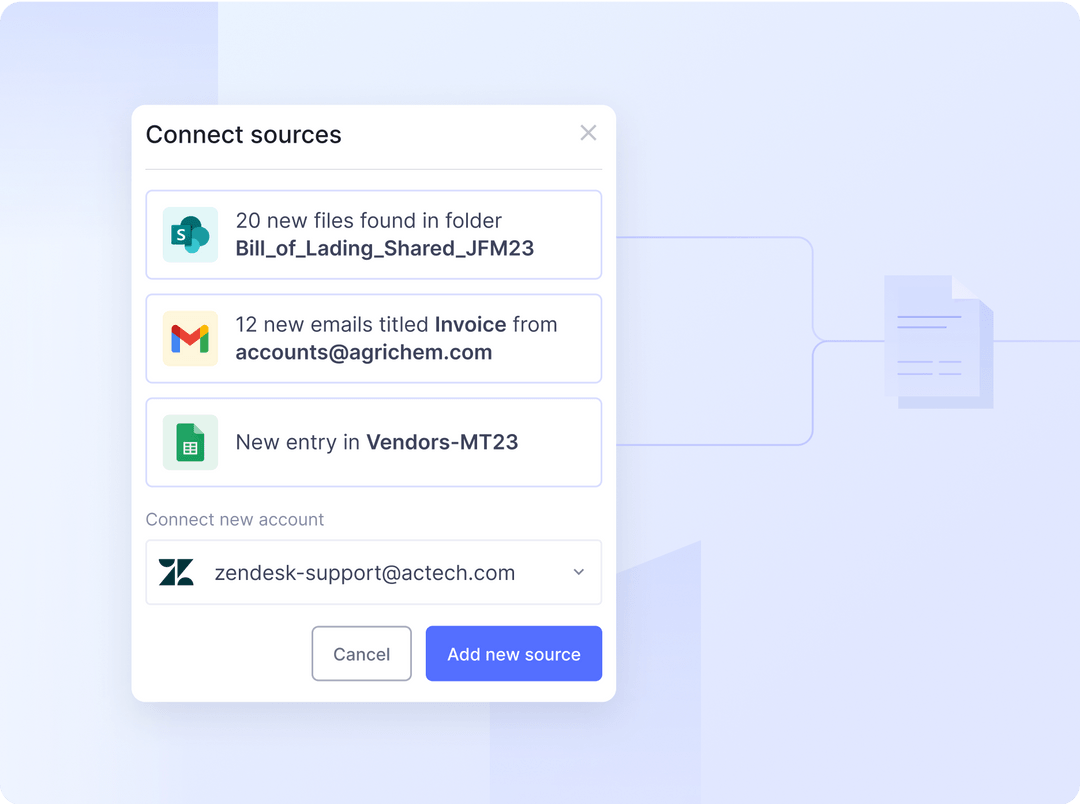

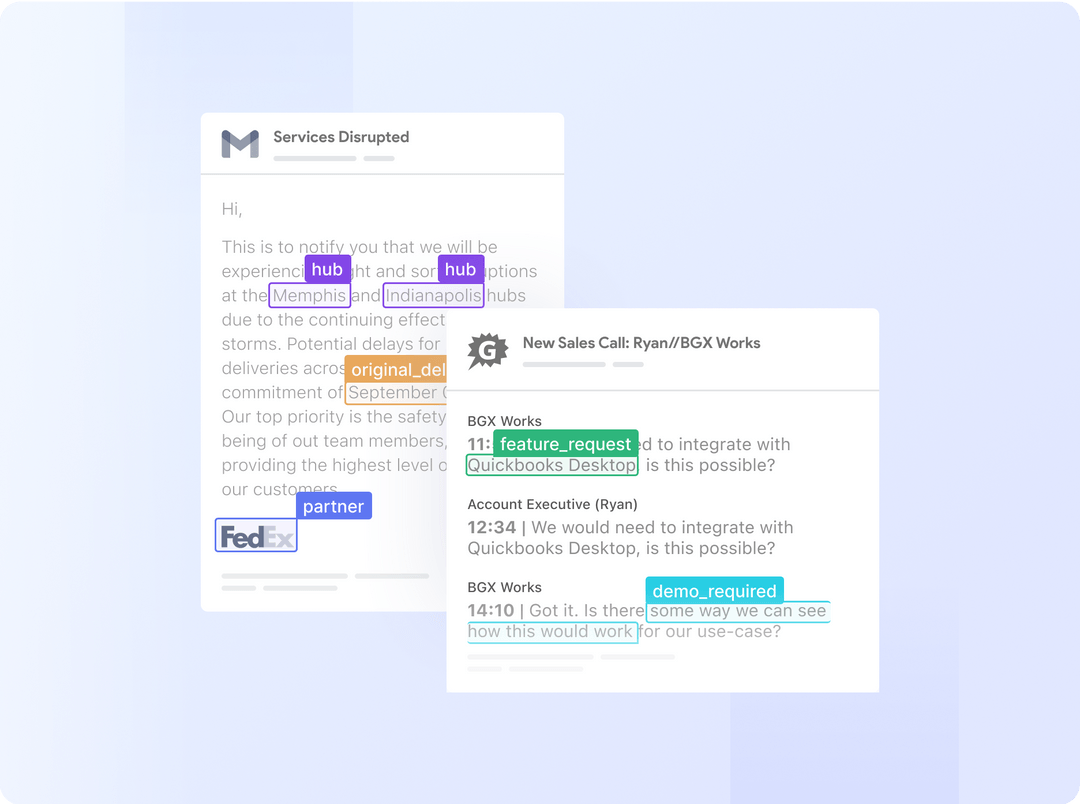

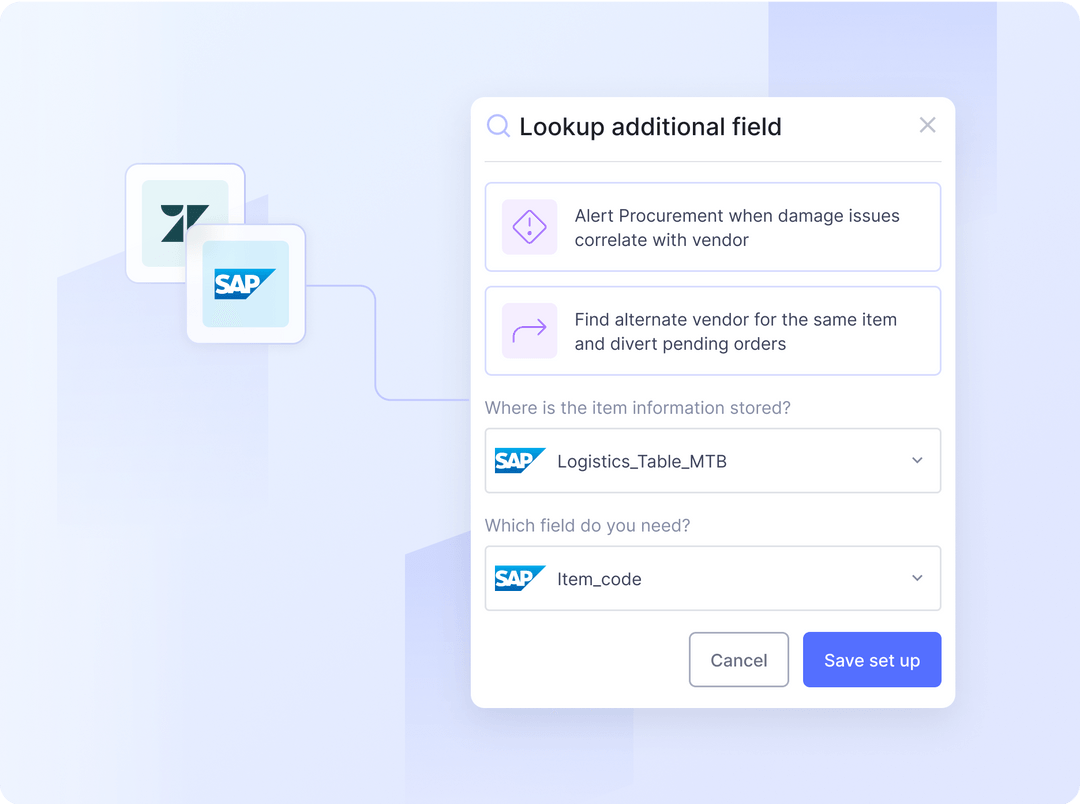

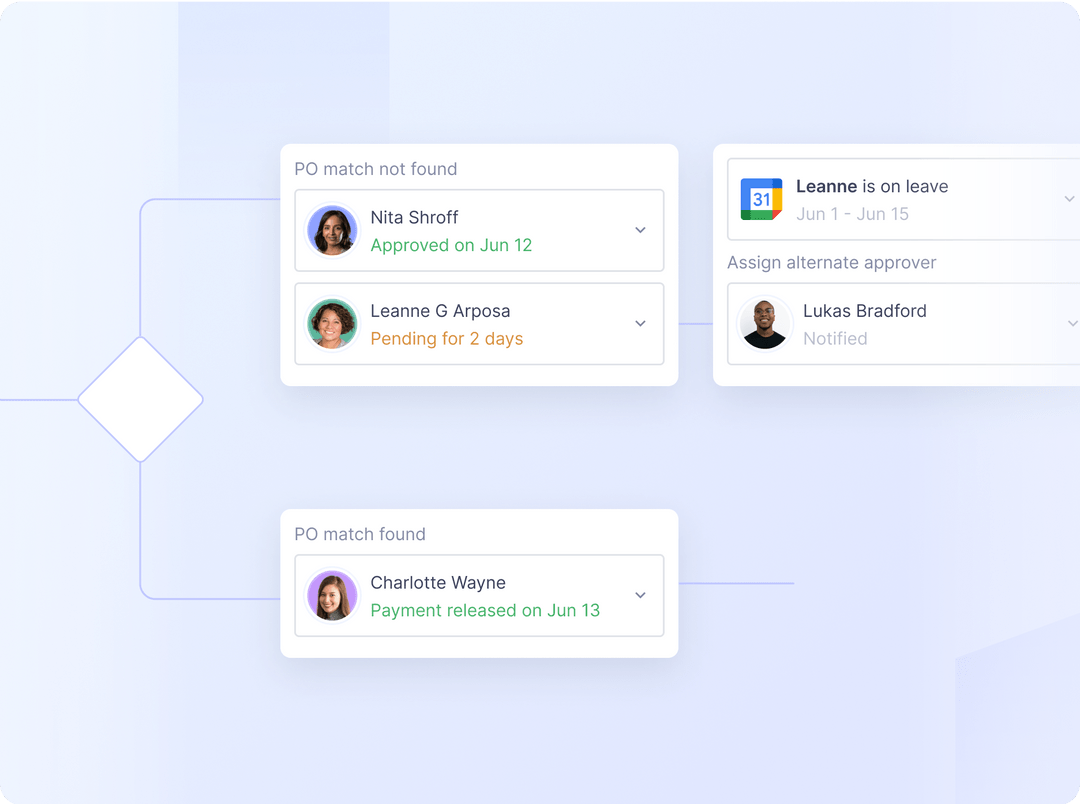

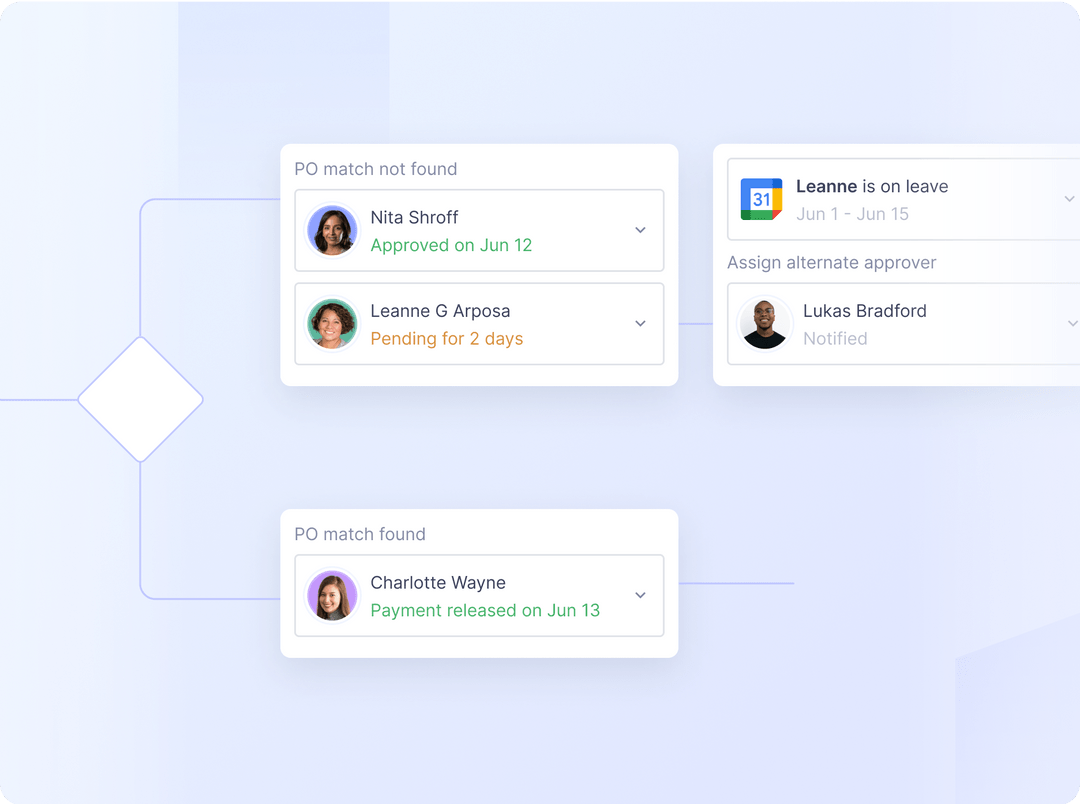

Seamlessly export data to your CRM, WMS, or database directly, or choose from XLS, CSV, or XML formats for offline use.
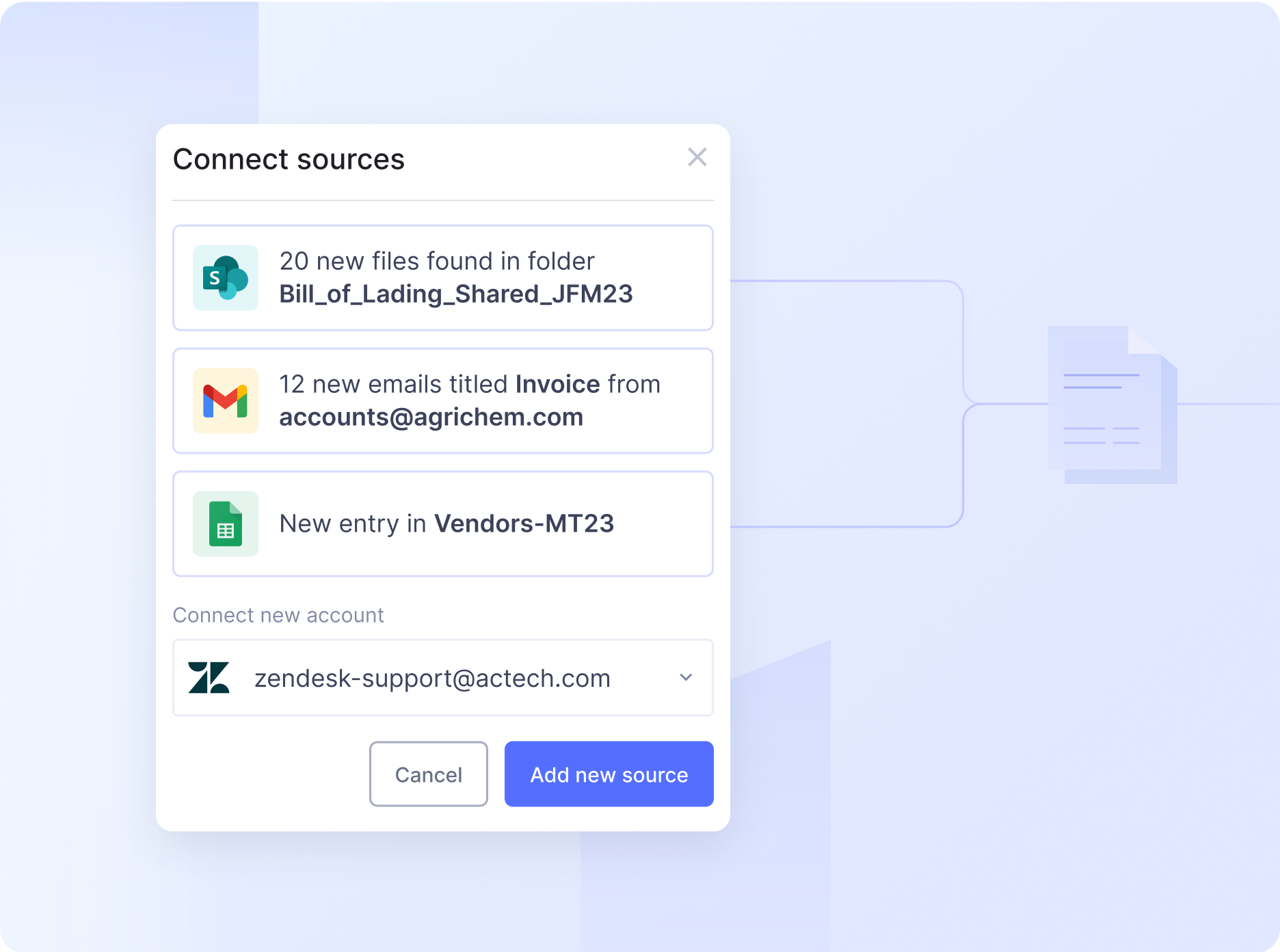
Use natural language to create and run workflows that interact with all your apps and data.



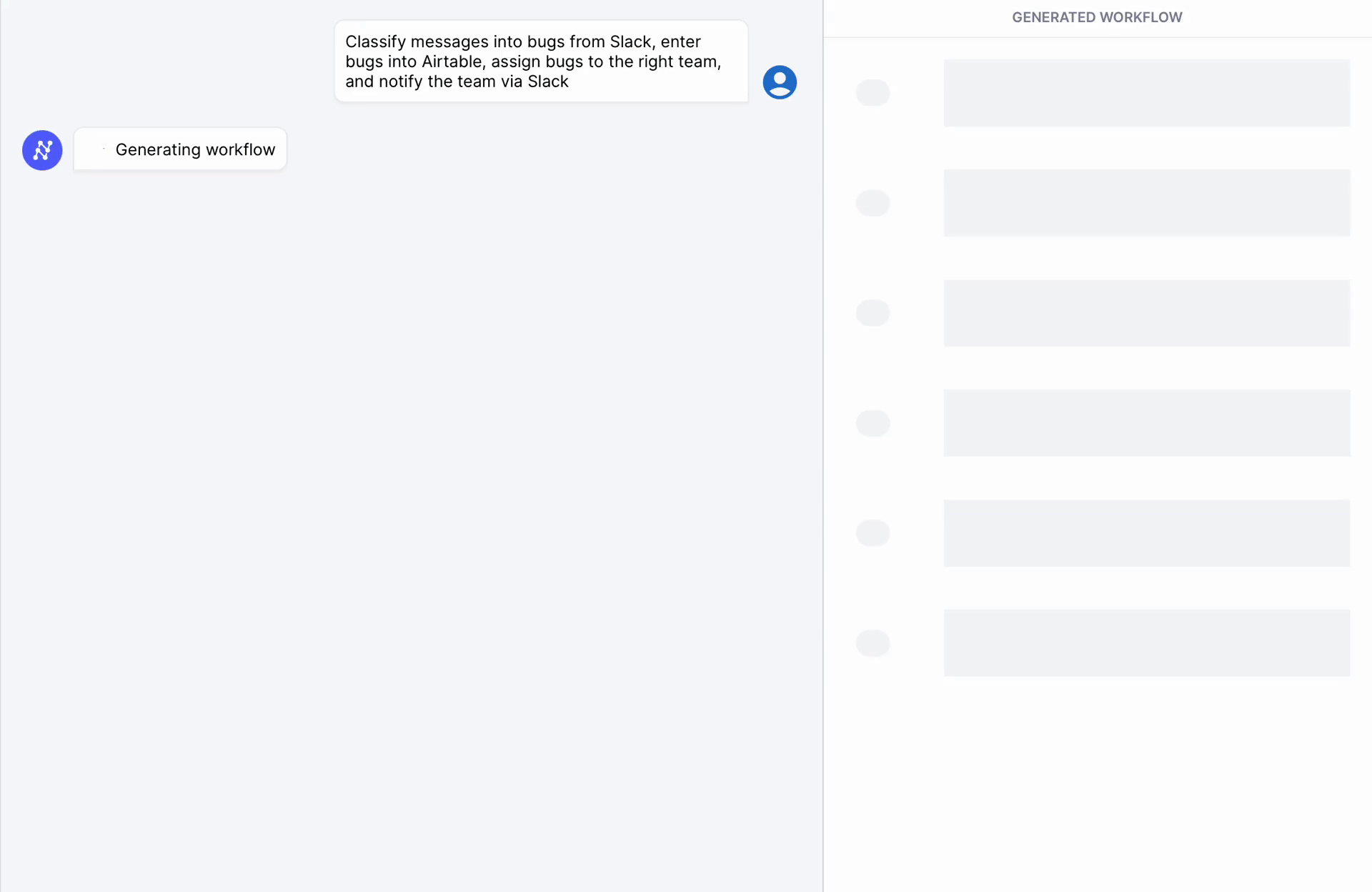
Connect your apps, databases and documents to create unified workflows that automate manual tasks.



Build and use custom LLMs to write texts, post responses and execute RAG workflows within apps.




Airtable transforms spreadsheets into dynamic databases, streamlining workflows and enhancing team collaboration.


Integrate Google Drive to streamline document management and collaboration within your automated workflows.


Nanonets prioritises the confidentiality and integrity of your data. As a testament to our commitment, we adhere to stringent compliance standards, including GDPR, SOC 2, and HIPAA. Privacy Policy

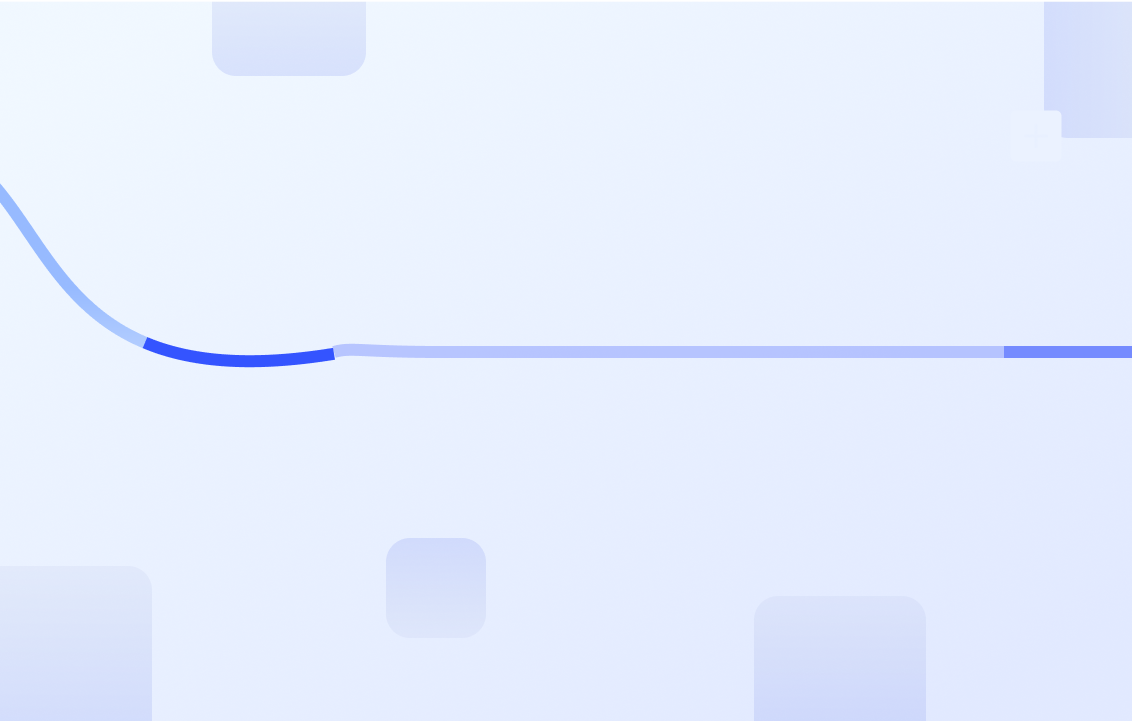


New Drive File


Streamline Analytics with Automated Reporting


Automate your analytics with Nanonets for Airtable. Generate insightful reports, visualize data trends, and store them directly in Google Drive.

Generate custom reports, visualize data trends, and store them in Google Drive for easy access and sharing.


Automate collaborative processes between Google Drive and Airtable to streamline project management, enhance team alignment, and improve productivity with Nanonets.

AI analyzes new Airtable record, determines relevant project, identifies team members, and prepares collaboration tasks.