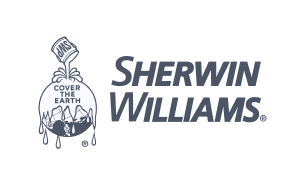Integrate Your Workflow on Nanonets
We would like to prepare a Personalised Demo just for your use case

We would like to prepare a Personalised Demo just for your use case



Searches for issues with JQL.


Creates a sub-task under an issue.


Attaches a file to an issue.


Assigns an issue to a user.


Deletes an existing issue.


Adds a comment to an issue.


Transitions an issue to a new status.


Updates an existing issue.


Creates a new issue in a project.


Triggers when work is logged on an issue.


Triggers when a comment is added to an issue.


Triggers when an issue changes status.


Triggers when an issue is updated.


Triggers when a new issue is created.


Deletes a comment.


Updates an existing comment.


Adds a comment to a page.


Deletes a page.


Updates an existing page.


Creates a new page.


Triggers when a comment is deleted.


Triggers when a comment is updated.


Triggers when a comment is added.


Triggers when a page is deleted.


Triggers when a page is updated.


Triggers when a new page is created.


Searches for issues with JQL.


Creates a sub-task under an issue.


Attaches a file to an issue.


Assigns an issue to a user.


Deletes an existing issue.


Adds a comment to an issue.


Transitions an issue to a new status.


Updates an existing issue.


Creates a new issue in a project.


Triggers when work is logged on an issue.


Triggers when a comment is added to an issue.


Triggers when an issue changes status.


Triggers when an issue is updated.


Triggers when a new issue is created.


Deletes a comment.


Updates an existing comment.


Adds a comment to a page.


Deletes a page.


Updates an existing page.


Creates a new page.


Triggers when a comment is deleted.


Triggers when a comment is updated.


Triggers when a comment is added.


Triggers when a page is deleted.


Triggers when a page is updated.


Triggers when a new page is created.


Searches for issues with JQL.


Creates a sub-task under an issue.


Attaches a file to an issue.


Assigns an issue to a user.


Deletes an existing issue.


Adds a comment to an issue.


Transitions an issue to a new status.


Updates an existing issue.


Creates a new issue in a project.


Triggers when work is logged on an issue.


Triggers when a comment is added to an issue.


Triggers when an issue changes status.


Triggers when an issue is updated.


Triggers when a new issue is created.


Deletes a comment.


Updates an existing comment.


Adds a comment to a page.


Deletes a page.


Updates an existing page.


Creates a new page.


Triggers when a comment is deleted.


Triggers when a comment is updated.


Triggers when a comment is added.


Triggers when a page is deleted.


Triggers when a page is updated.


Triggers when a new page is created.


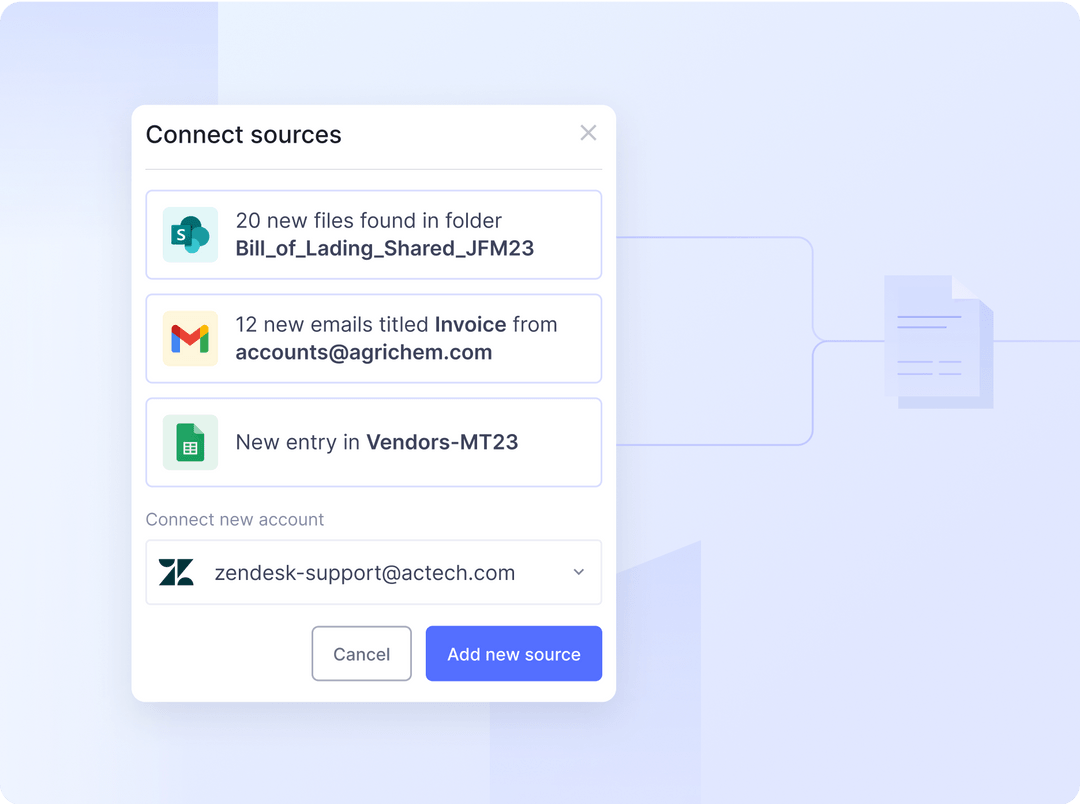

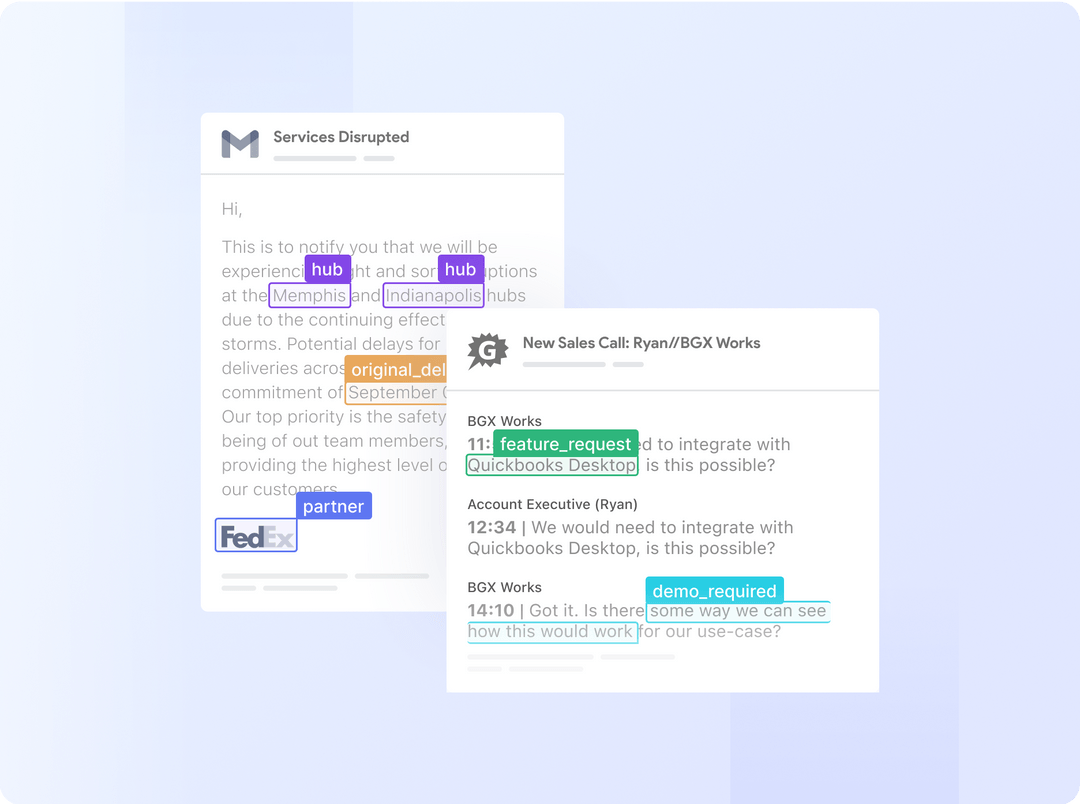

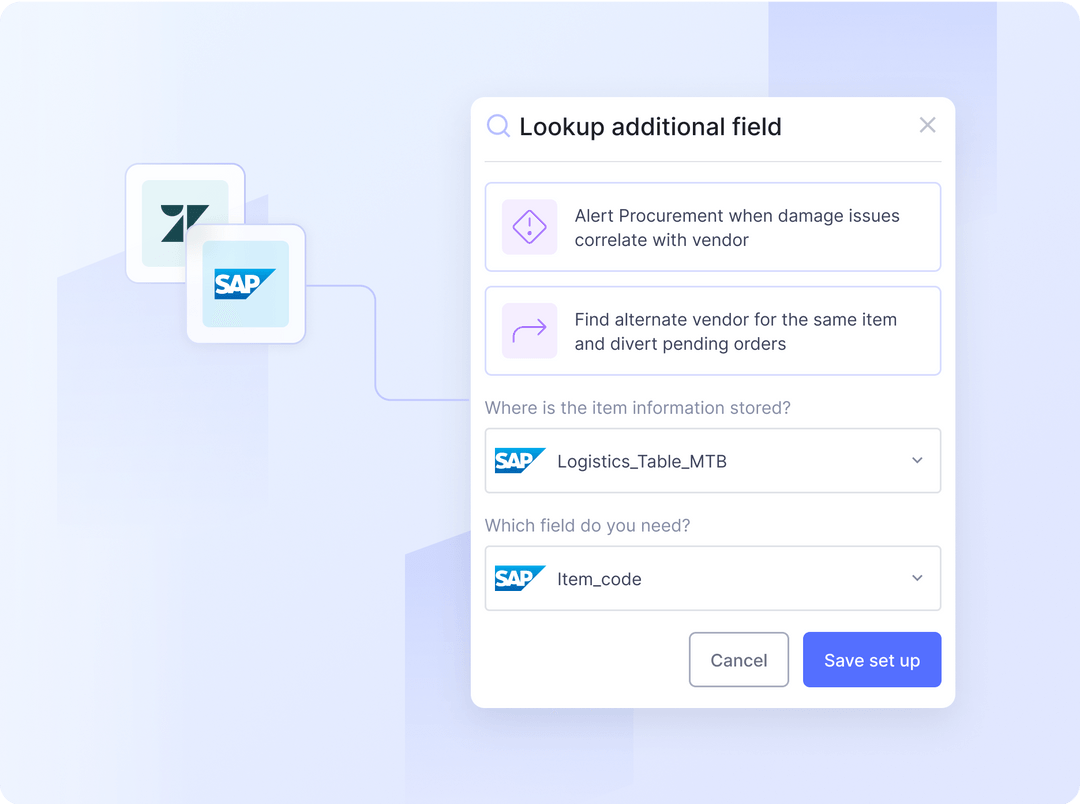

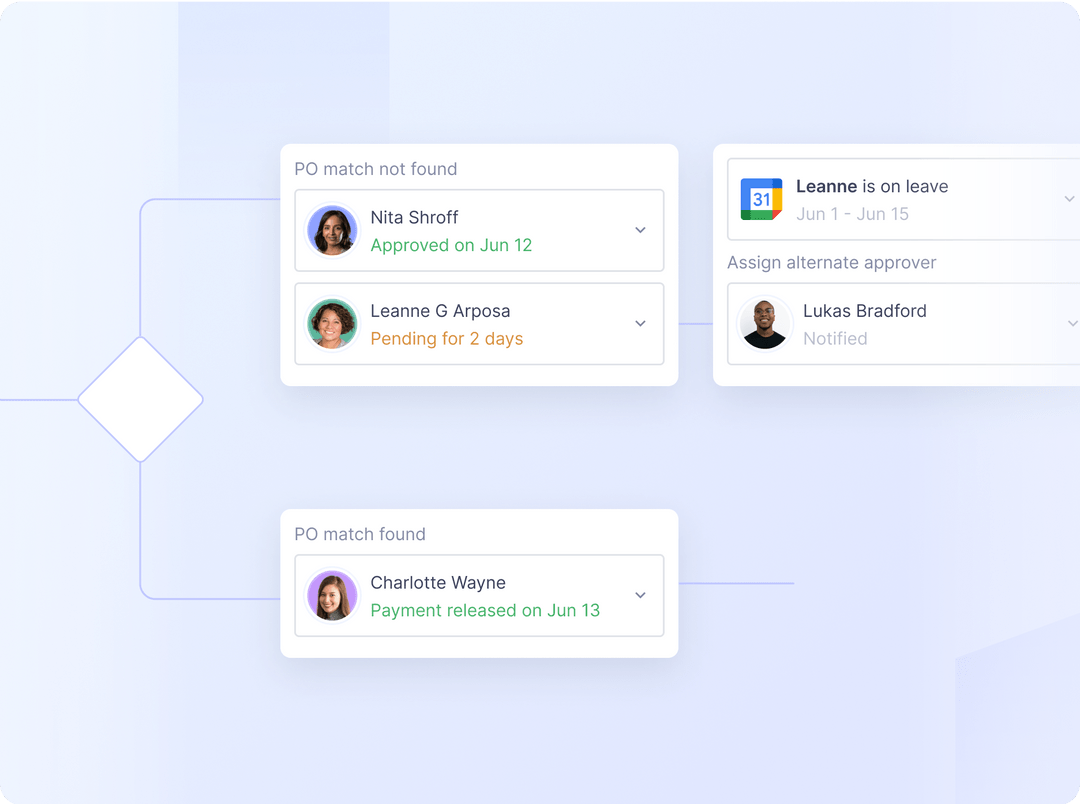

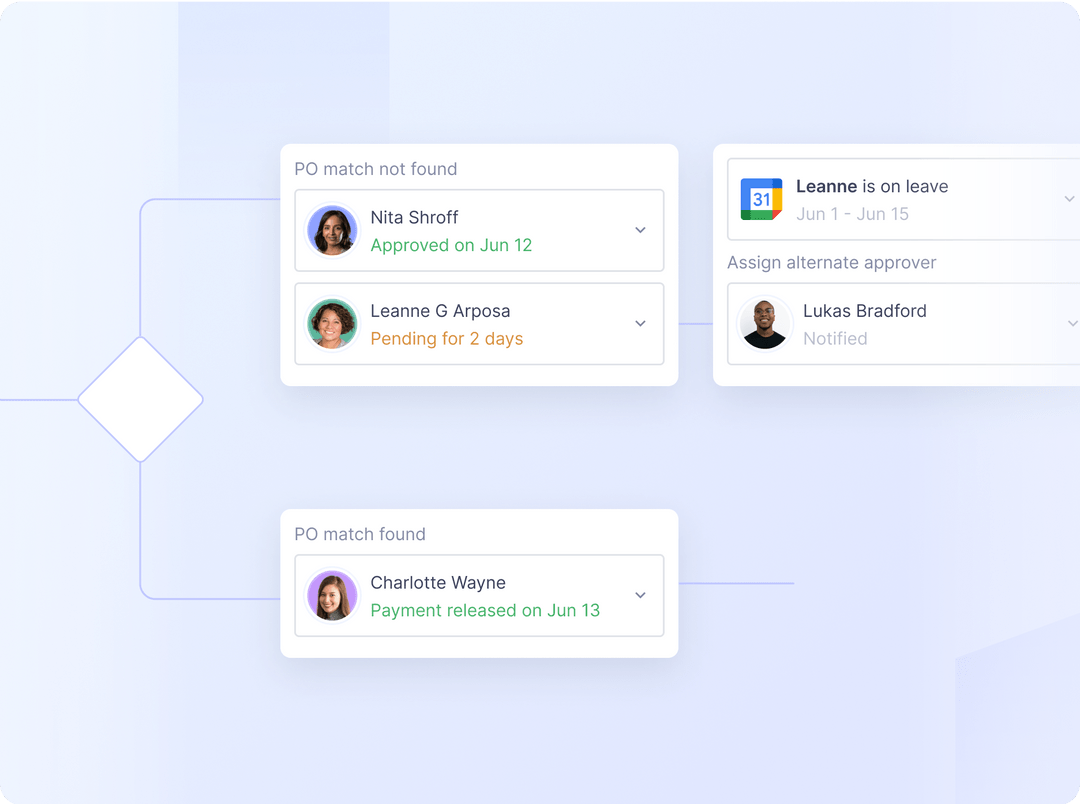

Seamlessly export data to your CRM, WMS, or database directly, or choose from XLS, CSV, or XML formats for offline use.
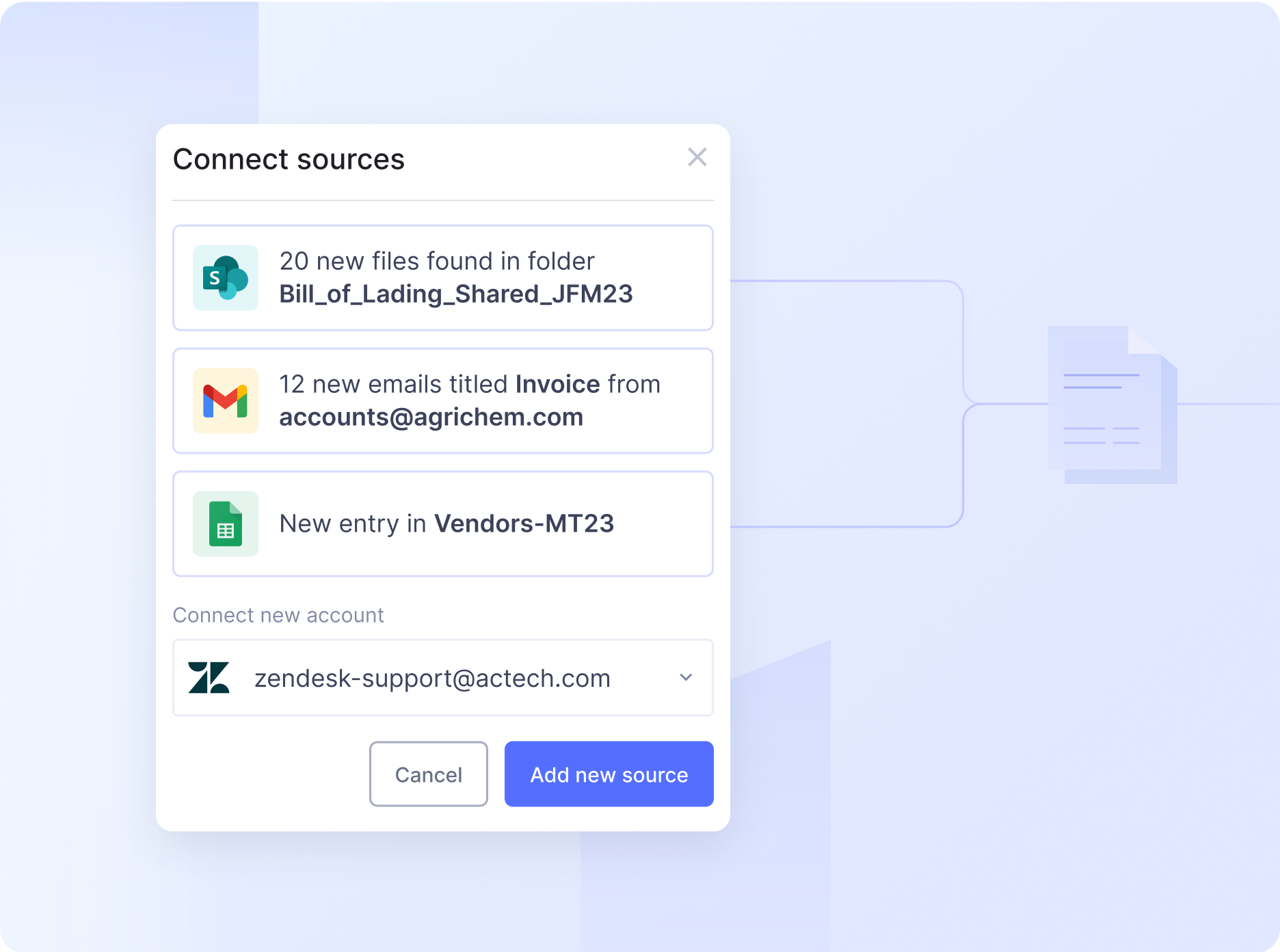

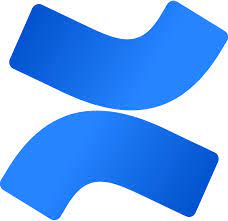

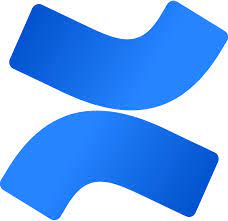

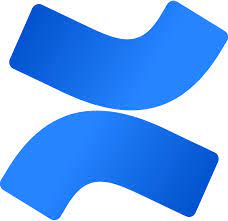
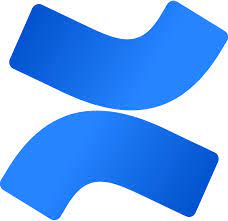

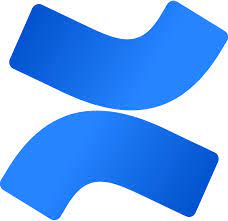
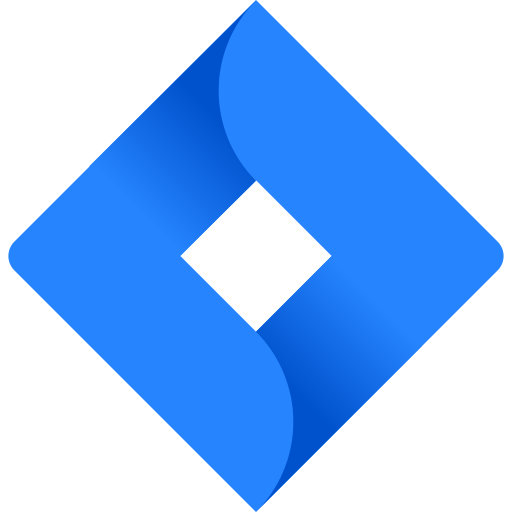

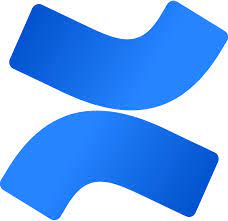

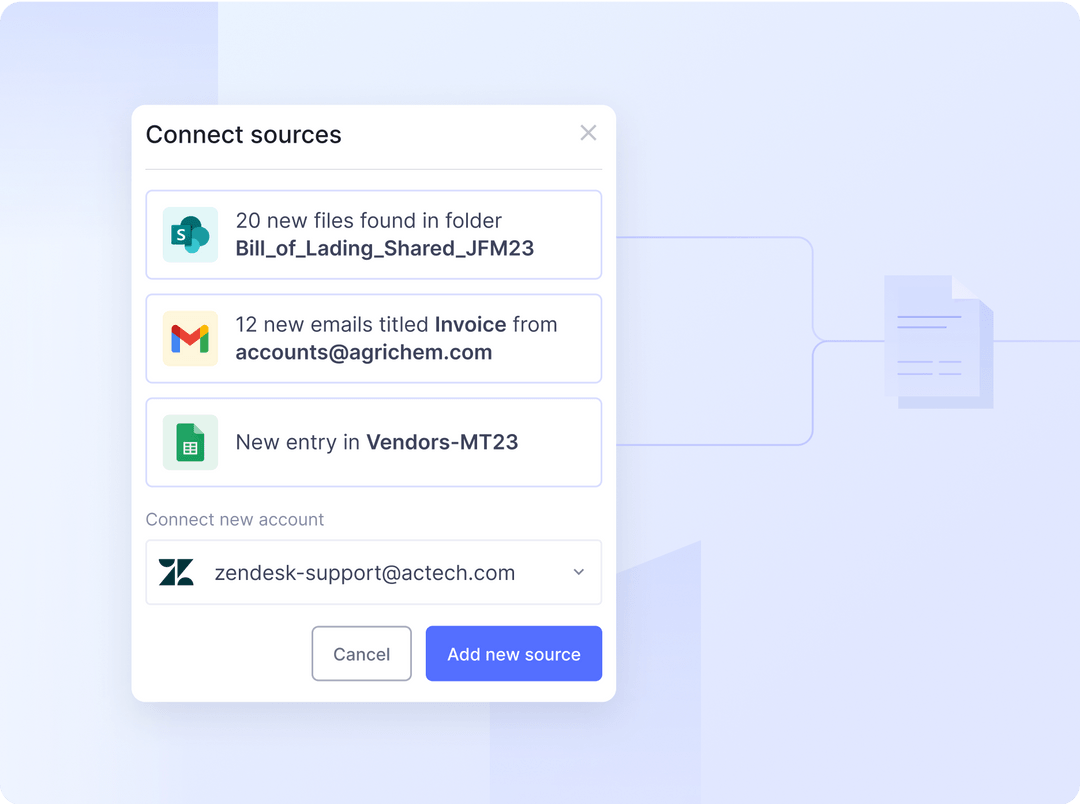

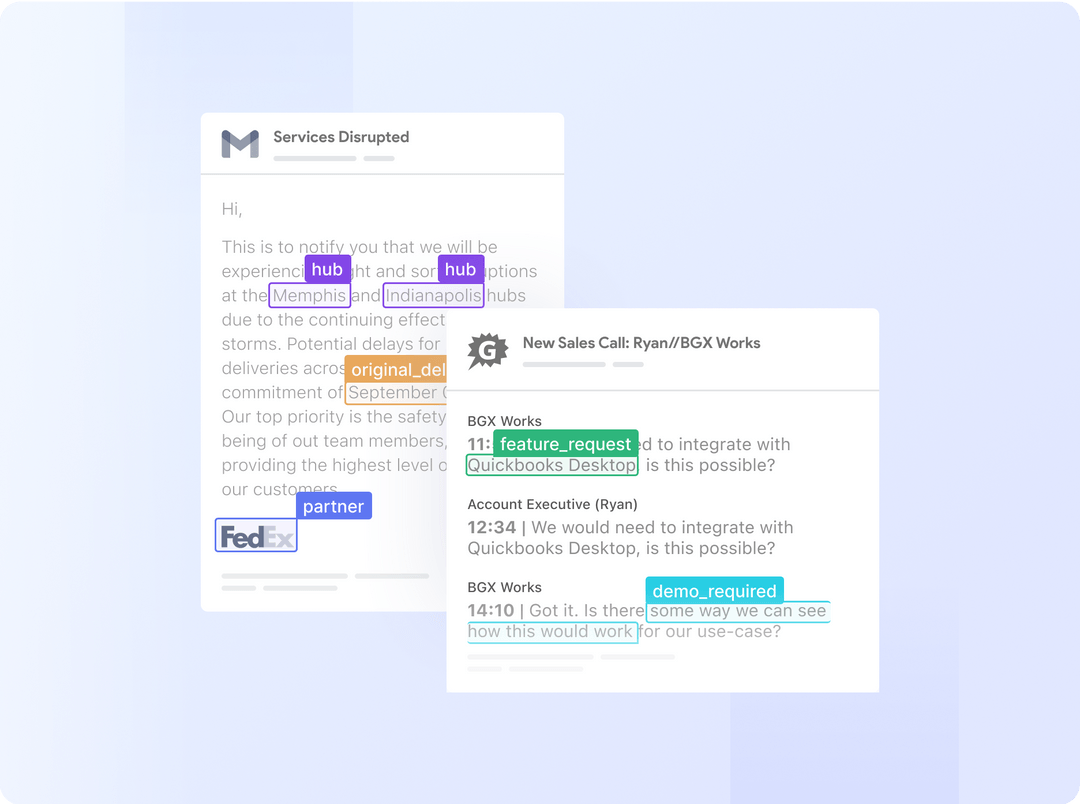

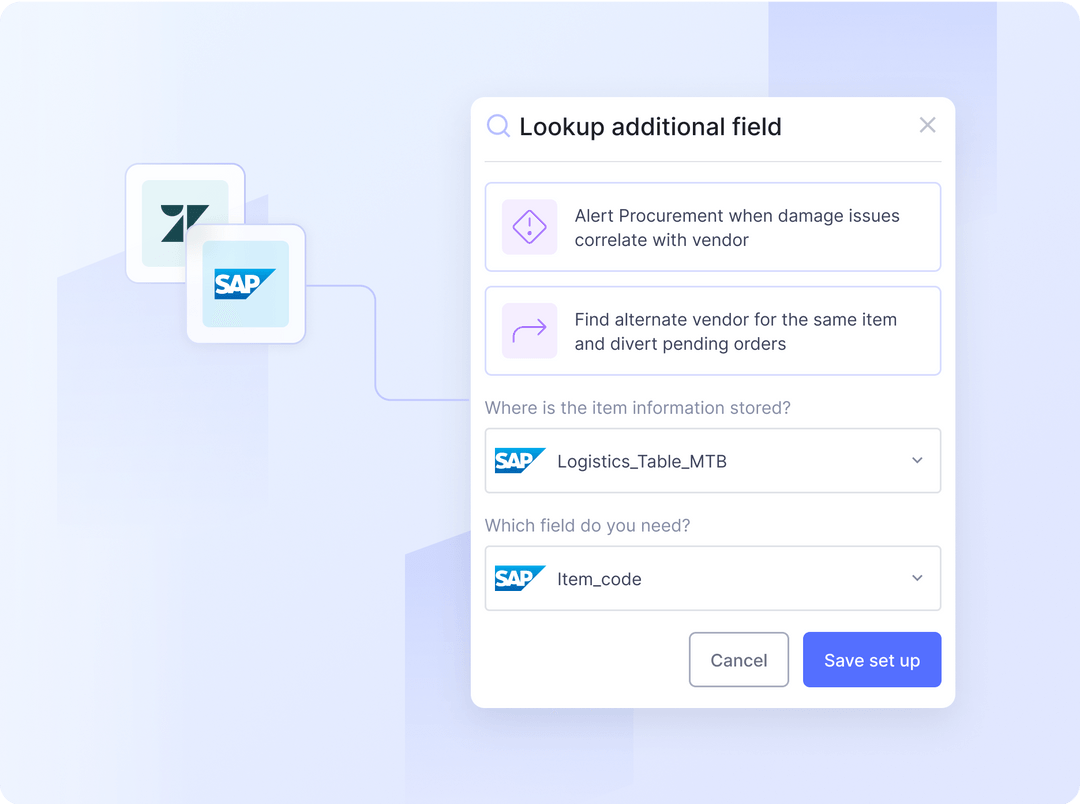

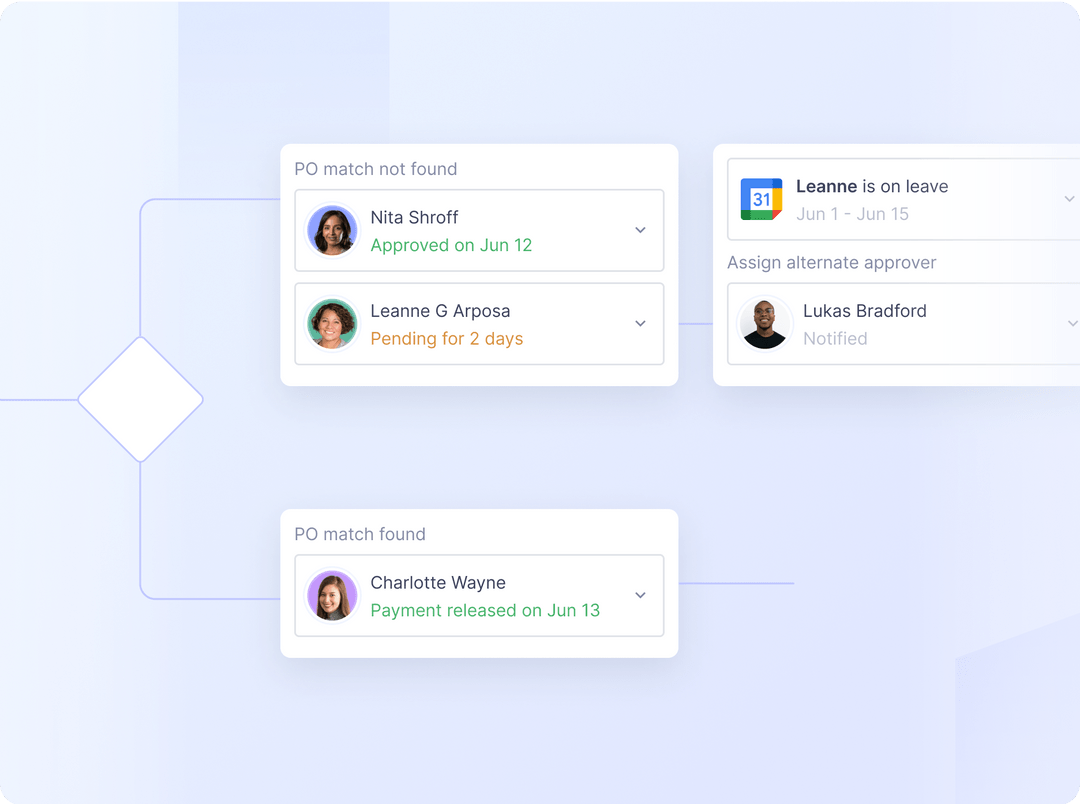

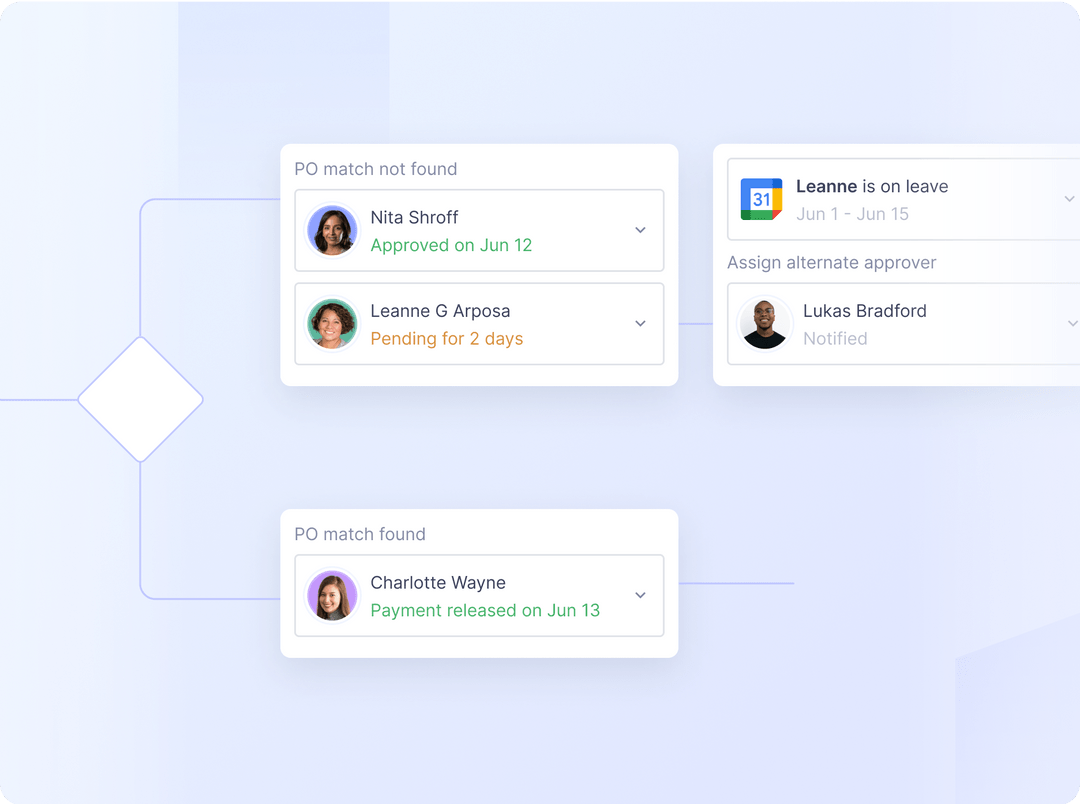

Seamlessly export data to your CRM, WMS, or database directly, or choose from XLS, CSV, or XML formats for offline use.
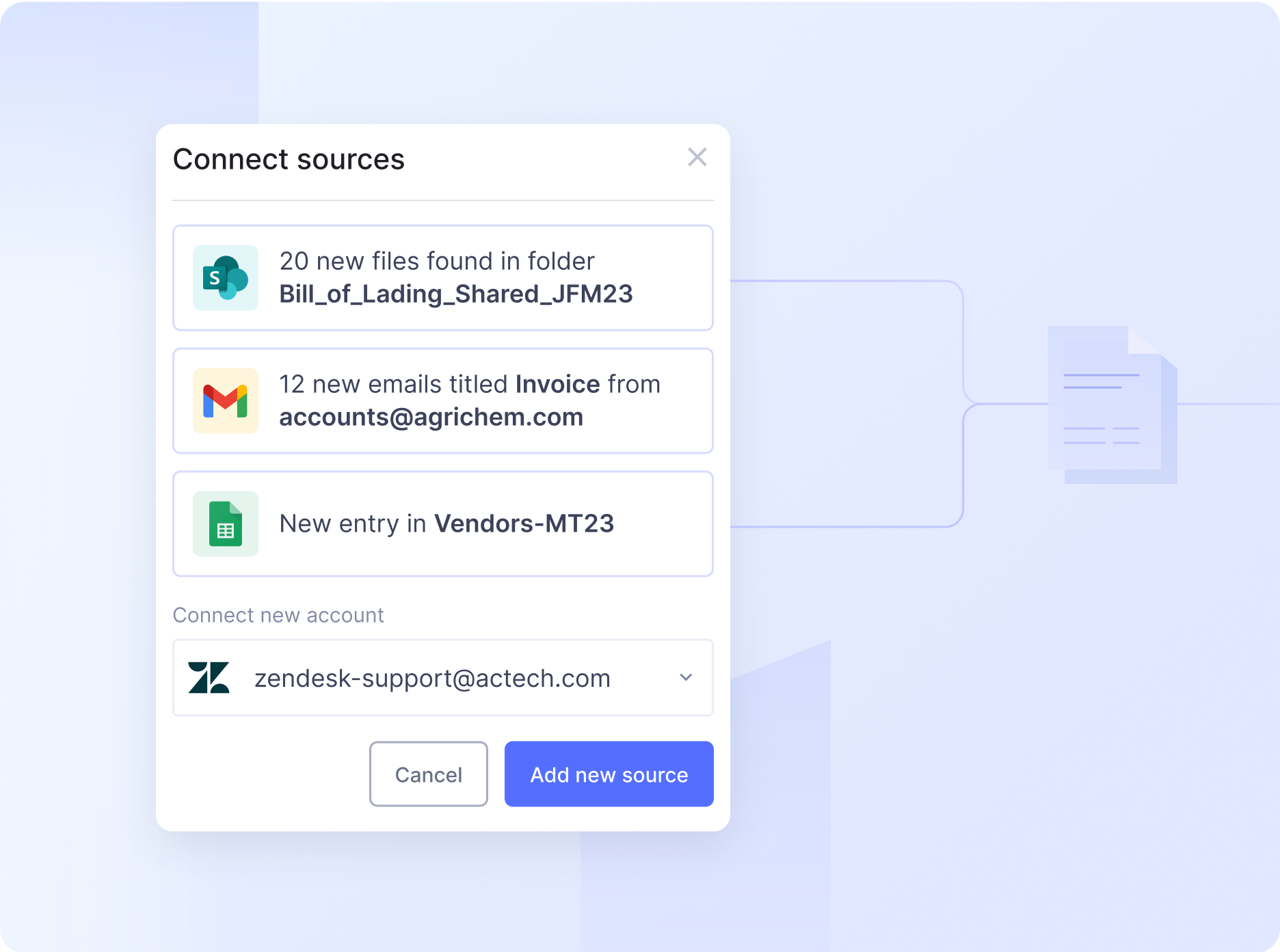
Use natural language to create and run workflows that interact with all your apps and data.



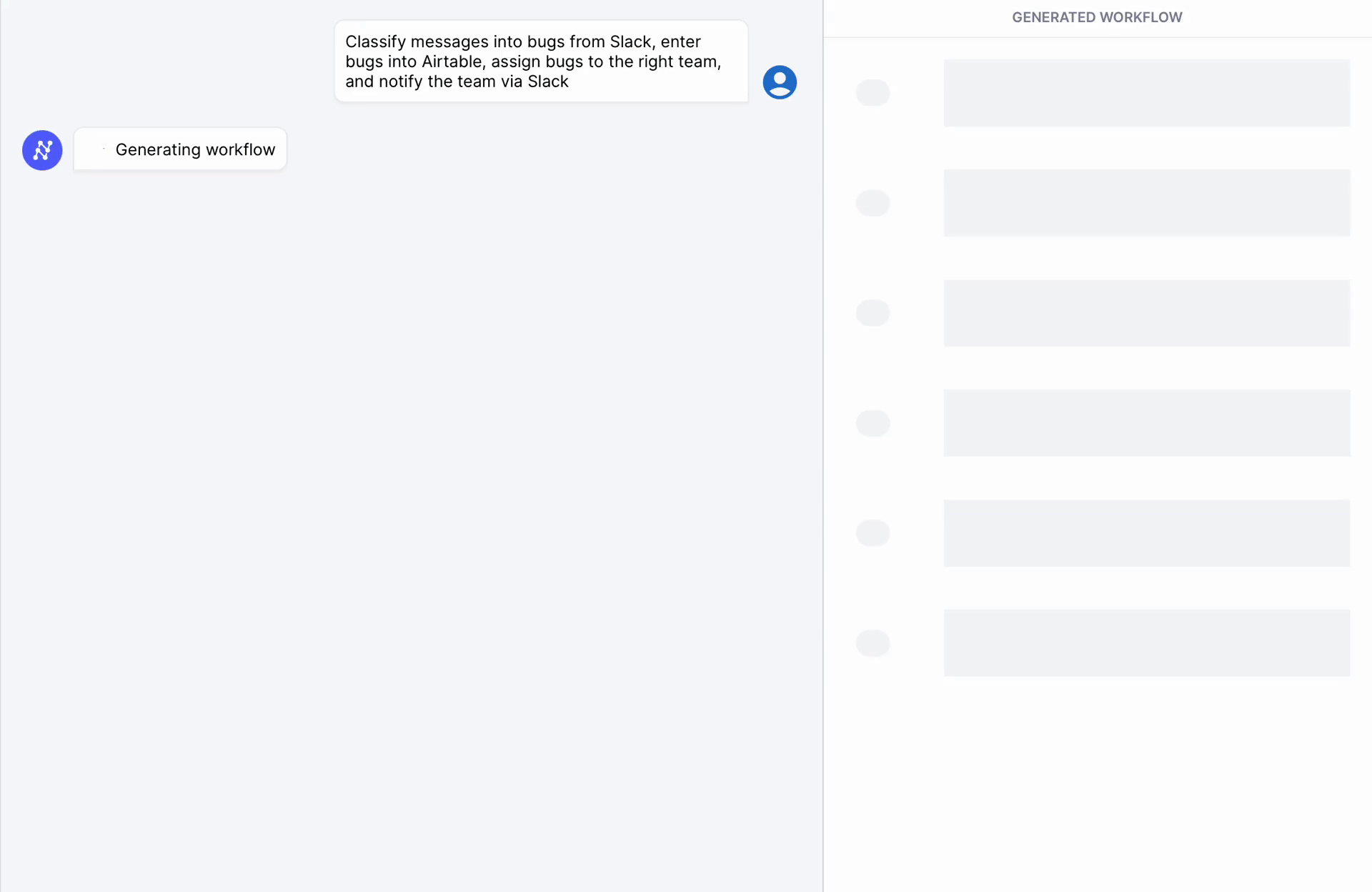
Connect your apps, databases and documents to create unified workflows that automate manual tasks.



Build and use custom LLMs to write texts, post responses and execute RAG workflows within apps.



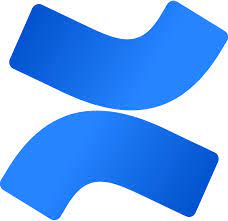
Confluence enhances team collaboration with integrated workflows, efficient content management, and improved productivity.


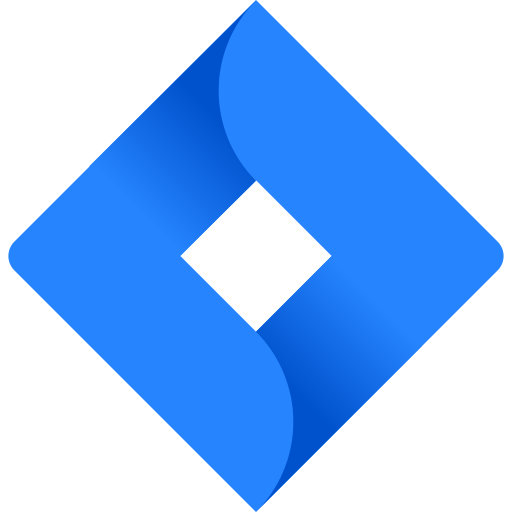
Jira's integrations simplify project management, offering real-time updates, automated workflows, and team collaboration.


Nanonets prioritises the confidentiality and integrity of your data. As a testament to our commitment, we adhere to stringent compliance standards, including GDPR, SOC 2, and HIPAA. Privacy Policy

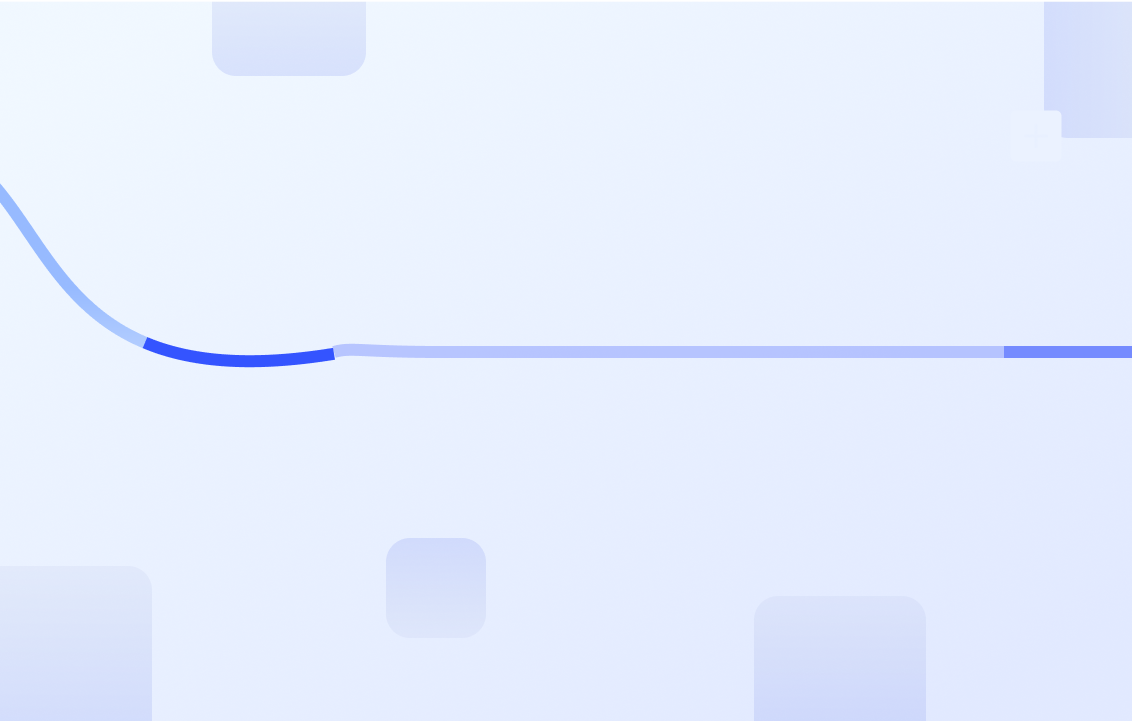
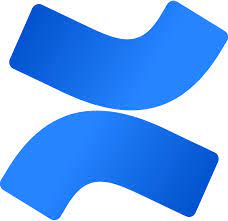
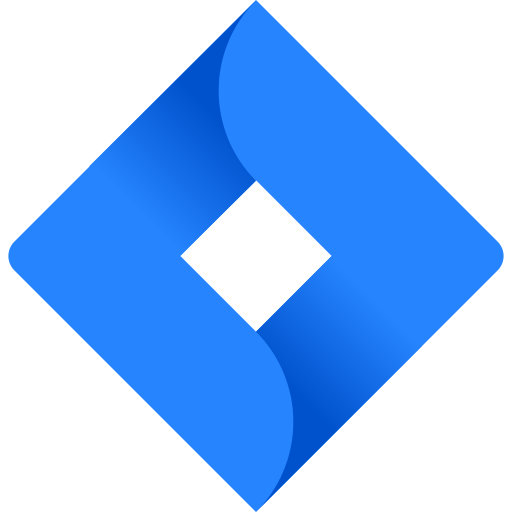
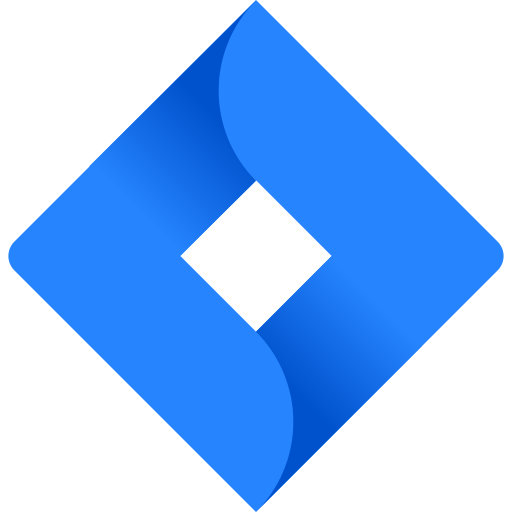

New Jira Issue Created

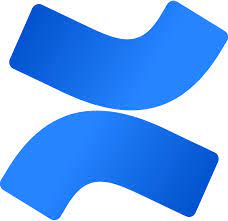
Automate Jira Reporting with Confluence

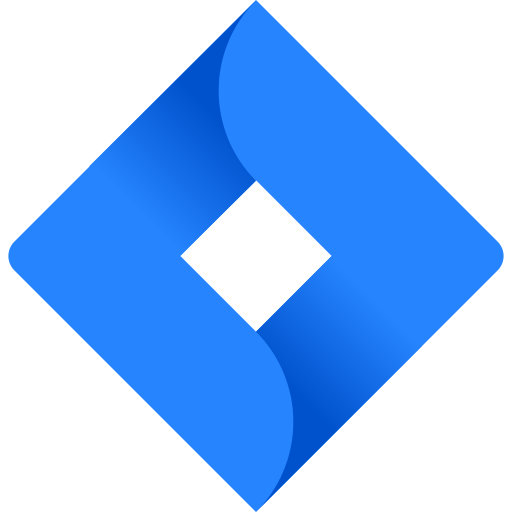
Automate analytics with Jira and Confluence integration. Nanonets AI generates real-time reports, ensuring data-driven decision-making and project transparency.
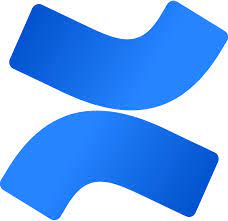

Generate dynamic Confluence pages with visual reports and dashboards reflecting the latest project analytics.

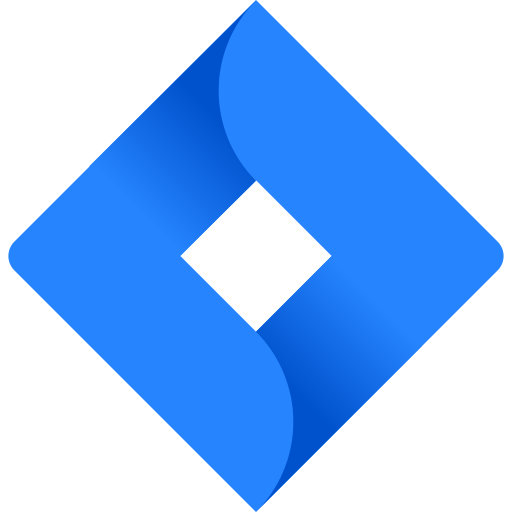
Enhance team collaboration with automated workflows that sync Jira comments to Confluence, ensuring clear communication and efficient response to project updates.

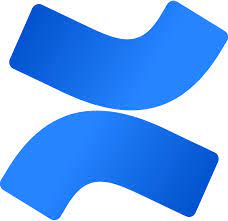
AI analyzes comment sentiment, identifies key issues, and categorizes based on urgency and relevance before sending to Confluence.