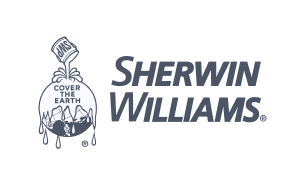Integrate Your Workflow on Nanonets
We would like to prepare a Personalised Demo just for your use case

We would like to prepare a Personalised Demo just for your use case



Updates an existing task.


Creates a new task.


Updates an existing opportunity.


Creates a new sales opportunity.


Logs a call with a contact or account.


Sends an outbound email.


Updates an existing account.


Creates a new account.


Updates an existing contact.


Adds a new contact.


Triggers when a task is completed.


Triggers when opportunity status changes.


Triggers when a call is logged.


Triggers when an email is sent.


Triggers when a new account is created.


Triggers when a new contact is added.

Triggers when an invoice is marked as paid.

Triggers when new time activity is recorded.

Triggers when a new bill is entered.

Triggers when a new sales receipt is created.

Triggers when a new expense is recorded.

Triggers when a new payment is received.

Triggers when a new customer is added.

Triggers when a new invoice is created.

Pays an outstanding bill.

Creates a new journal entry.

Deletes an existing customer.

Creates a refund receipt for a customer.

Voids a specified transaction.

Deletes an existing invoice.

Updates an existing invoice.

Sends an invoice to a customer.

Updates details of an existing customer.

Creates a new sales receipt transaction.

Enters a new bill to pay.

Adds a new time activity record.

Creates a new customer in QuickBooks.

Creates a new expense entry.

Records a payment to an invoice.

Creates a new invoice with details.


Updates an existing task.


Creates a new task.


Updates an existing opportunity.


Creates a new sales opportunity.


Logs a call with a contact or account.


Sends an outbound email.


Updates an existing account.


Creates a new account.


Updates an existing contact.


Adds a new contact.


Triggers when a task is completed.


Triggers when opportunity status changes.


Triggers when a call is logged.


Triggers when an email is sent.


Triggers when a new account is created.


Triggers when a new contact is added.

Triggers when an invoice is marked as paid.

Triggers when new time activity is recorded.

Triggers when a new bill is entered.

Triggers when a new sales receipt is created.

Triggers when a new expense is recorded.

Triggers when a new payment is received.

Triggers when a new customer is added.

Triggers when a new invoice is created.

Pays an outstanding bill.

Creates a new journal entry.

Deletes an existing customer.

Creates a refund receipt for a customer.

Voids a specified transaction.

Deletes an existing invoice.

Updates an existing invoice.

Sends an invoice to a customer.

Updates details of an existing customer.

Creates a new sales receipt transaction.

Enters a new bill to pay.

Adds a new time activity record.

Creates a new customer in QuickBooks.

Creates a new expense entry.

Records a payment to an invoice.

Creates a new invoice with details.


Updates an existing task.


Creates a new task.


Updates an existing opportunity.


Creates a new sales opportunity.


Logs a call with a contact or account.


Sends an outbound email.


Updates an existing account.


Creates a new account.


Updates an existing contact.


Adds a new contact.


Triggers when a task is completed.


Triggers when opportunity status changes.


Triggers when a call is logged.


Triggers when an email is sent.


Triggers when a new account is created.


Triggers when a new contact is added.

Triggers when an invoice is marked as paid.

Triggers when new time activity is recorded.

Triggers when a new bill is entered.

Triggers when a new sales receipt is created.

Triggers when a new expense is recorded.

Triggers when a new payment is received.

Triggers when a new customer is added.

Triggers when a new invoice is created.

Pays an outstanding bill.

Creates a new journal entry.

Deletes an existing customer.

Creates a refund receipt for a customer.

Voids a specified transaction.

Deletes an existing invoice.

Updates an existing invoice.

Sends an invoice to a customer.

Updates details of an existing customer.

Creates a new sales receipt transaction.

Enters a new bill to pay.

Adds a new time activity record.

Creates a new customer in QuickBooks.

Creates a new expense entry.

Records a payment to an invoice.

Creates a new invoice with details.


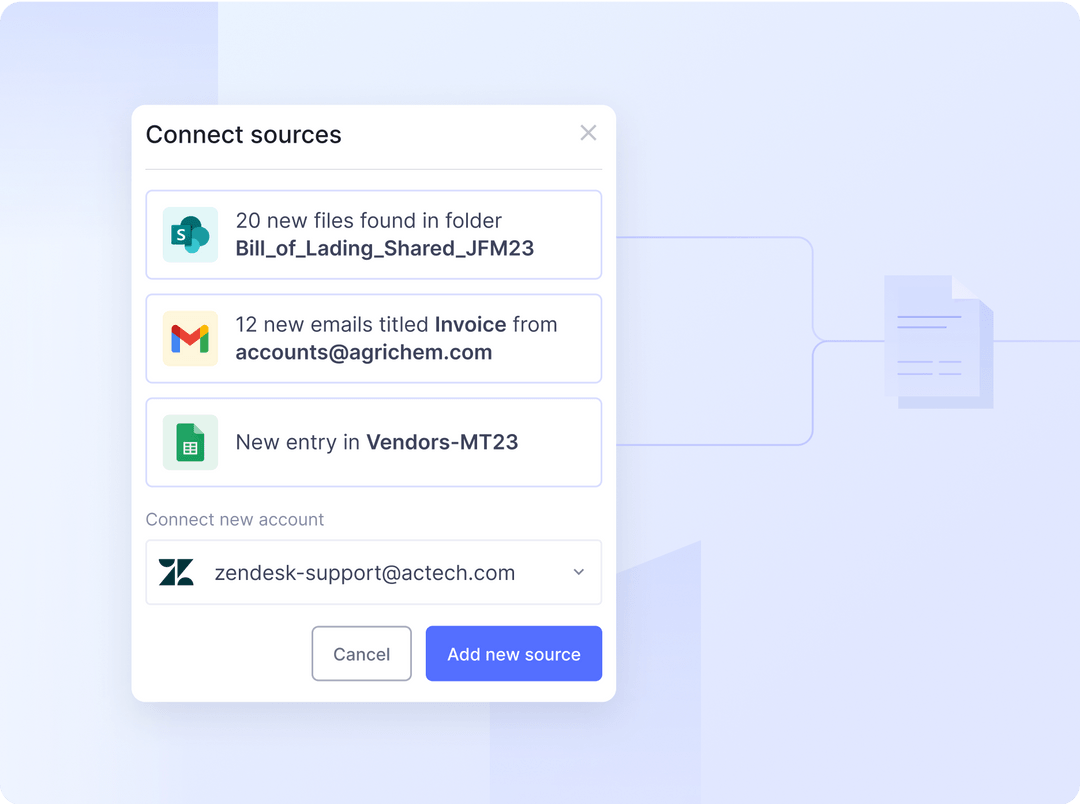

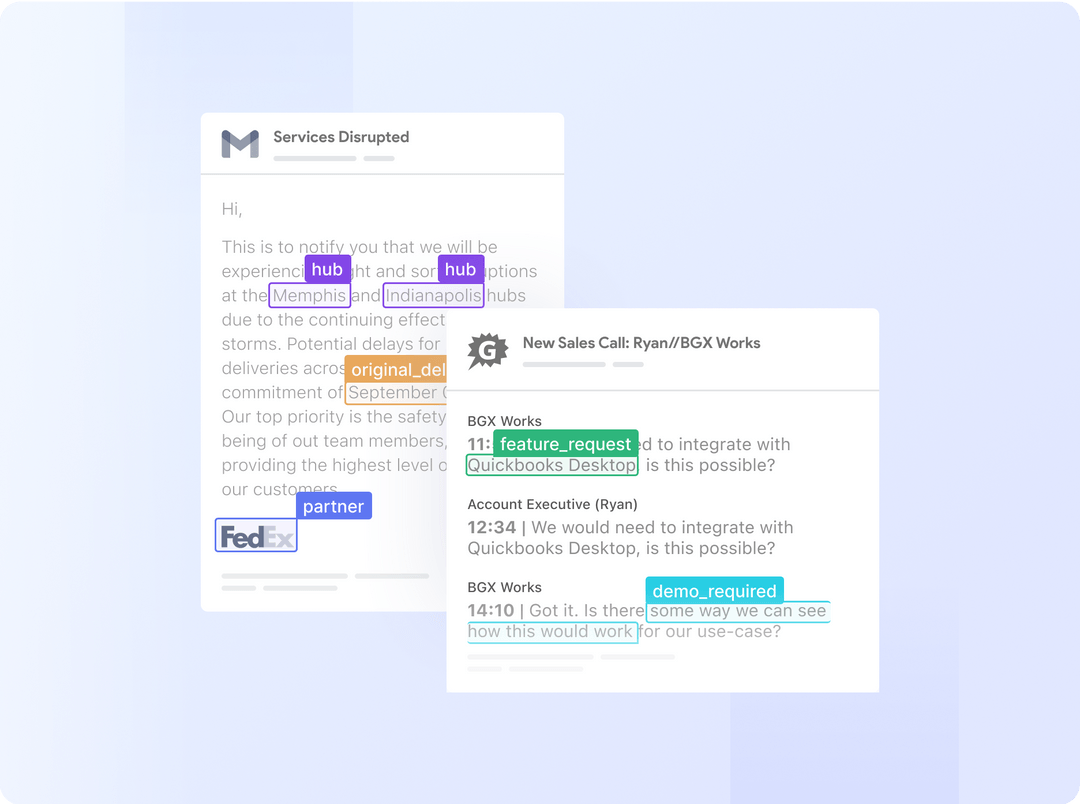

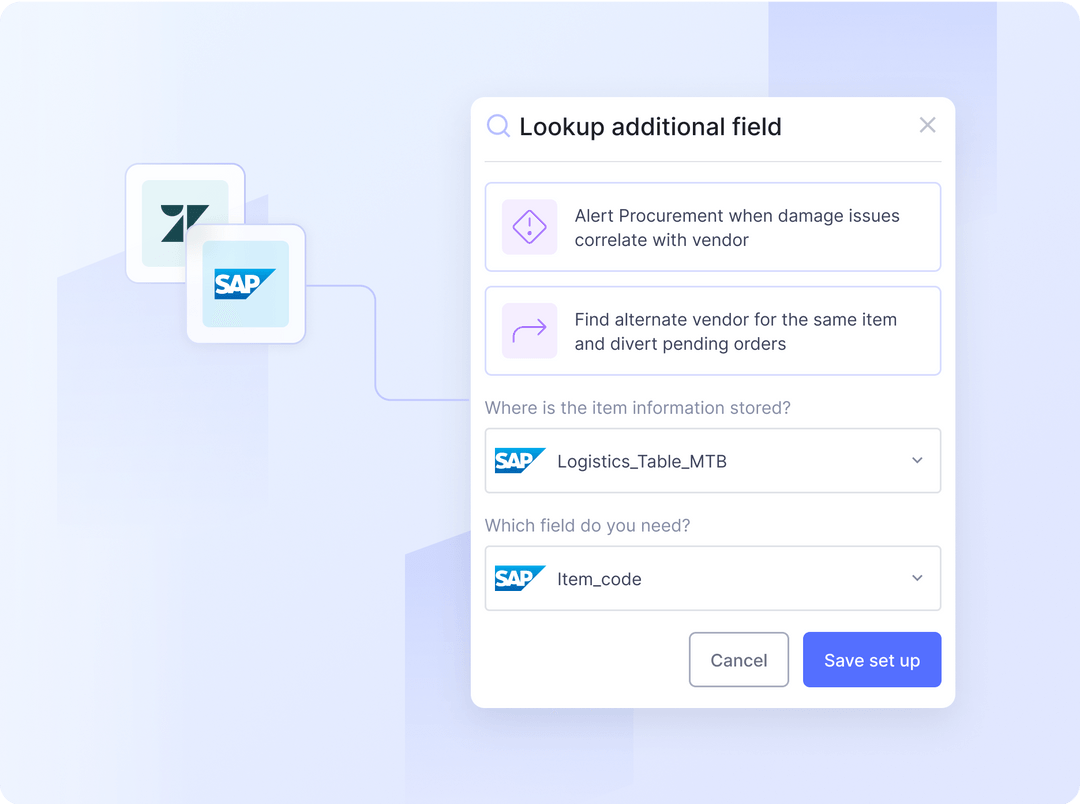

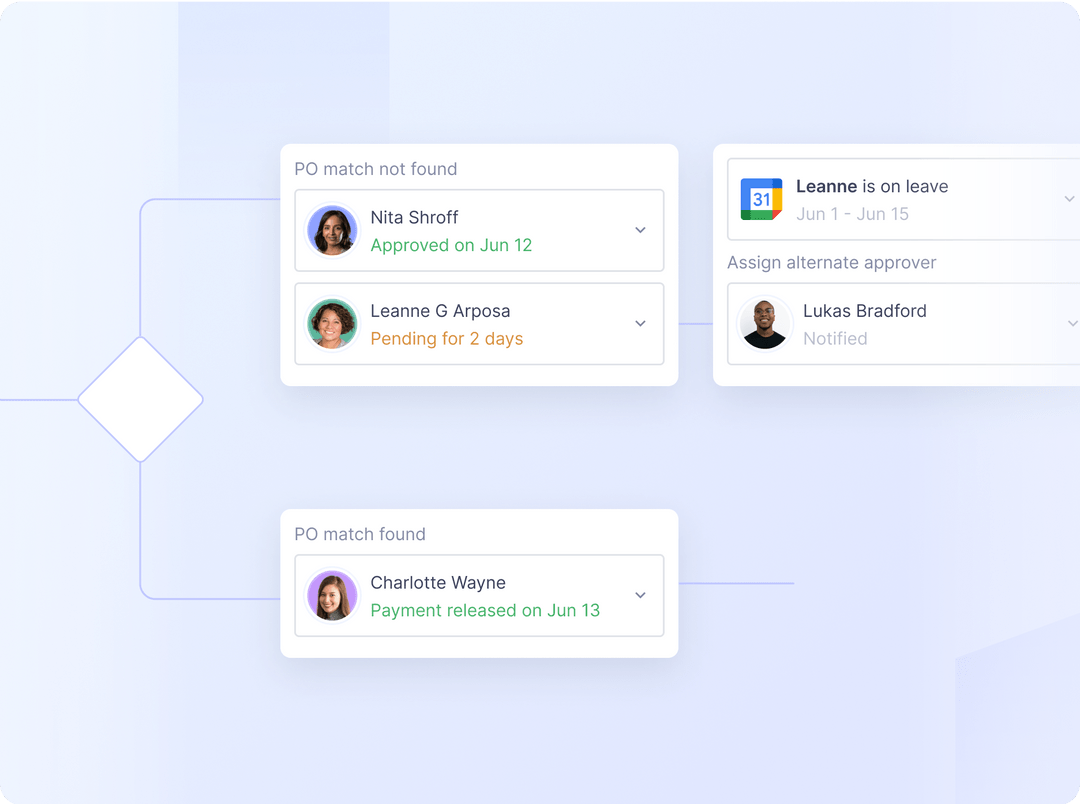

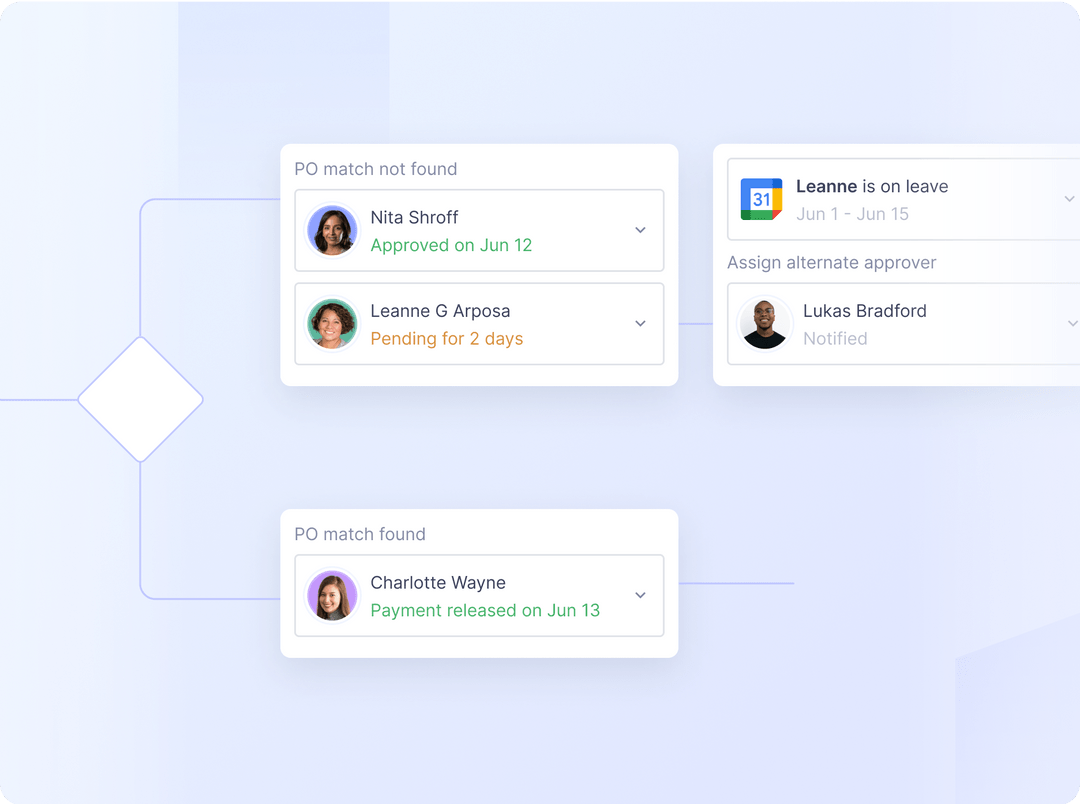

Seamlessly export data to your CRM, WMS, or database directly, or choose from XLS, CSV, or XML formats for offline use.
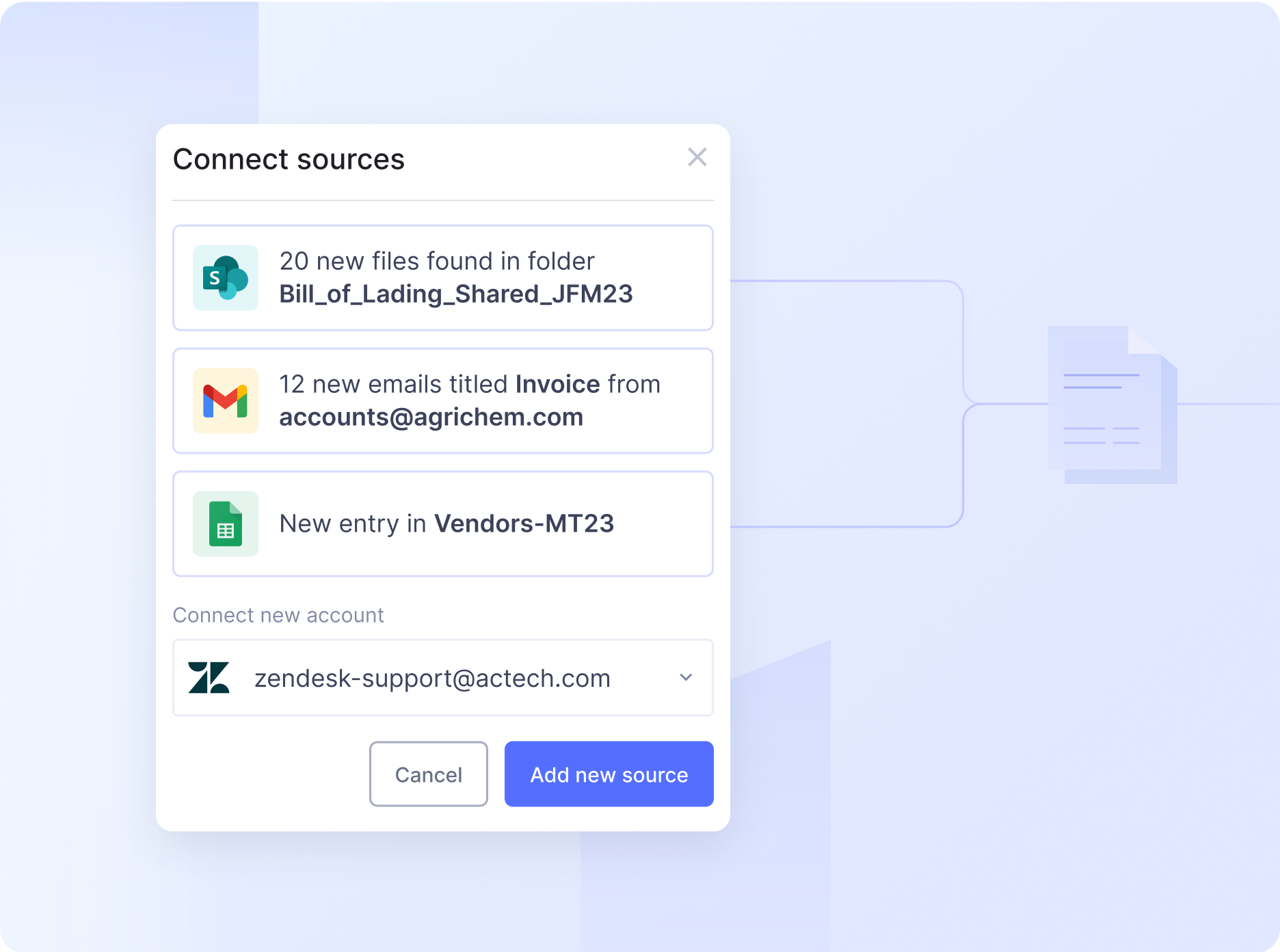













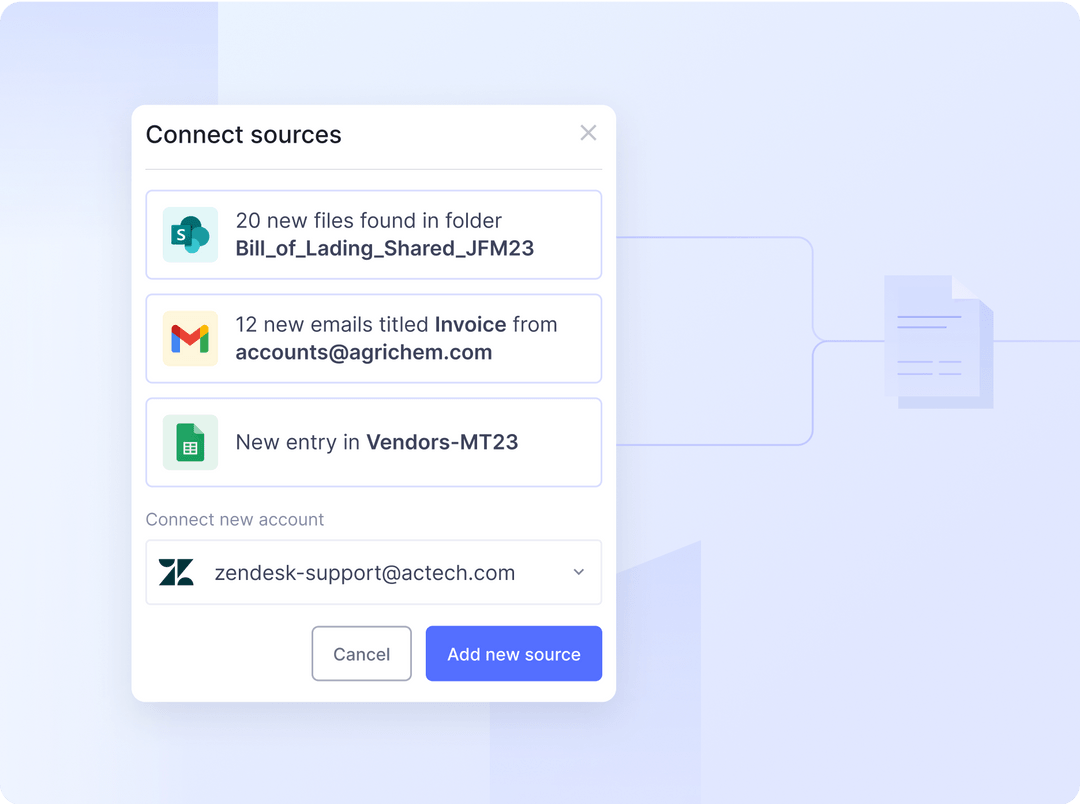

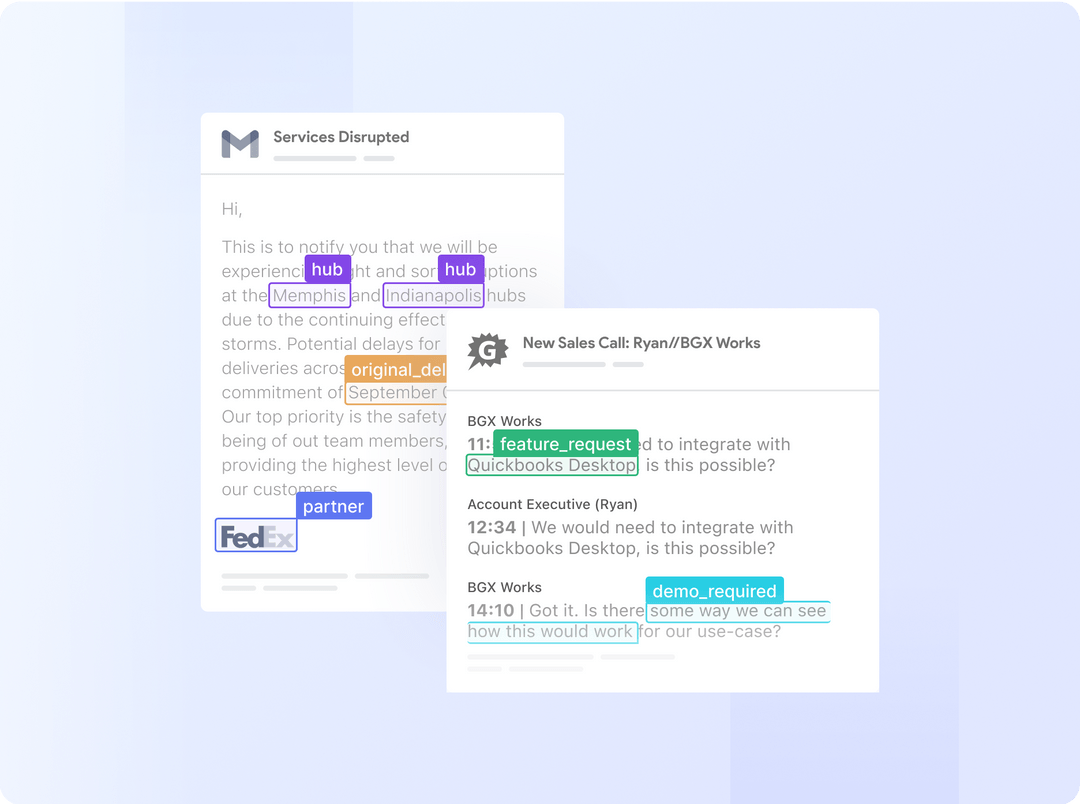

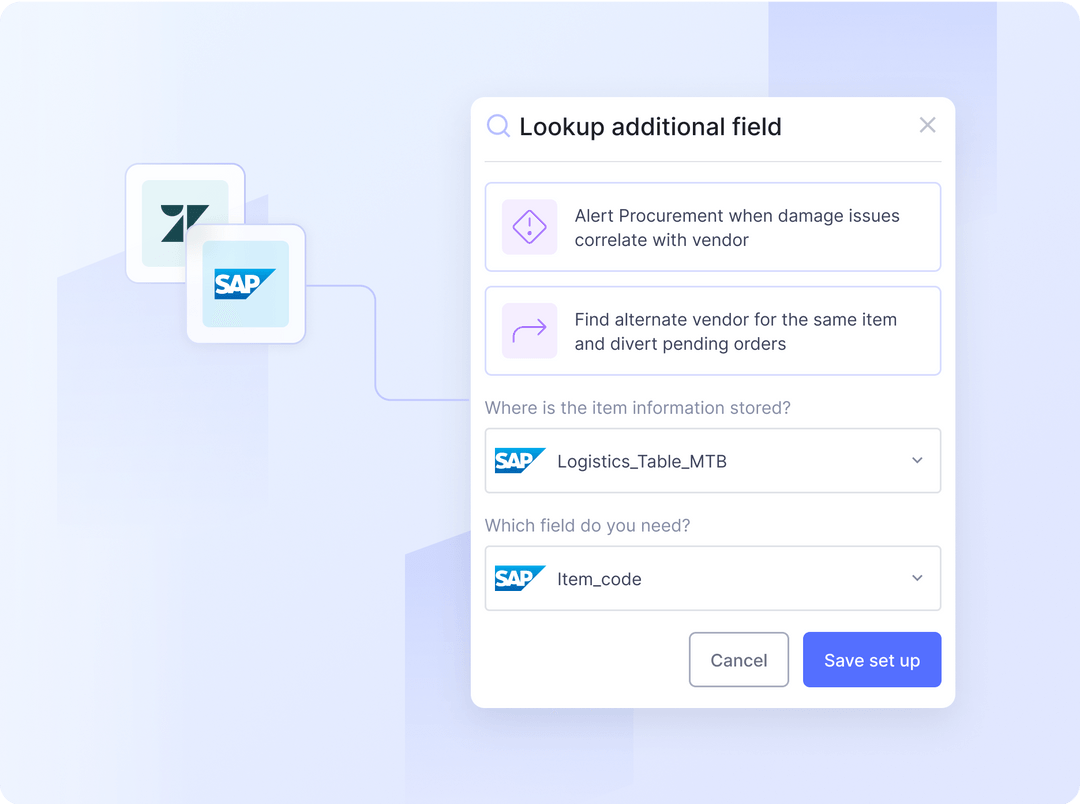

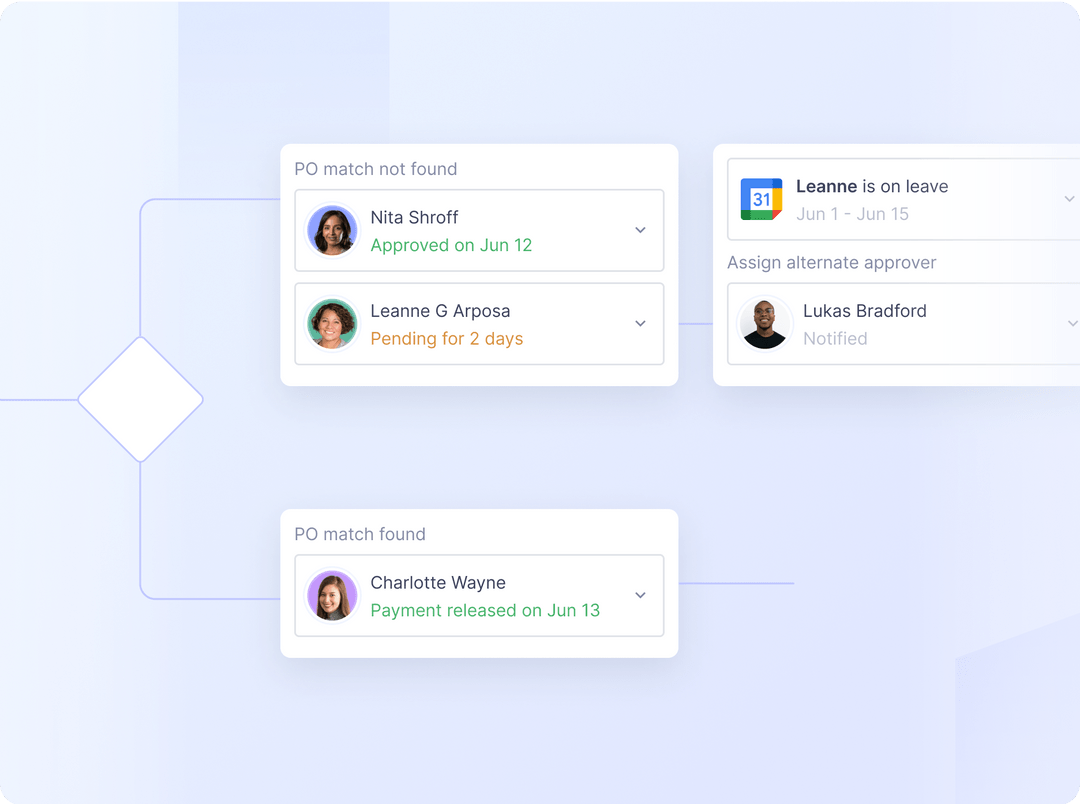

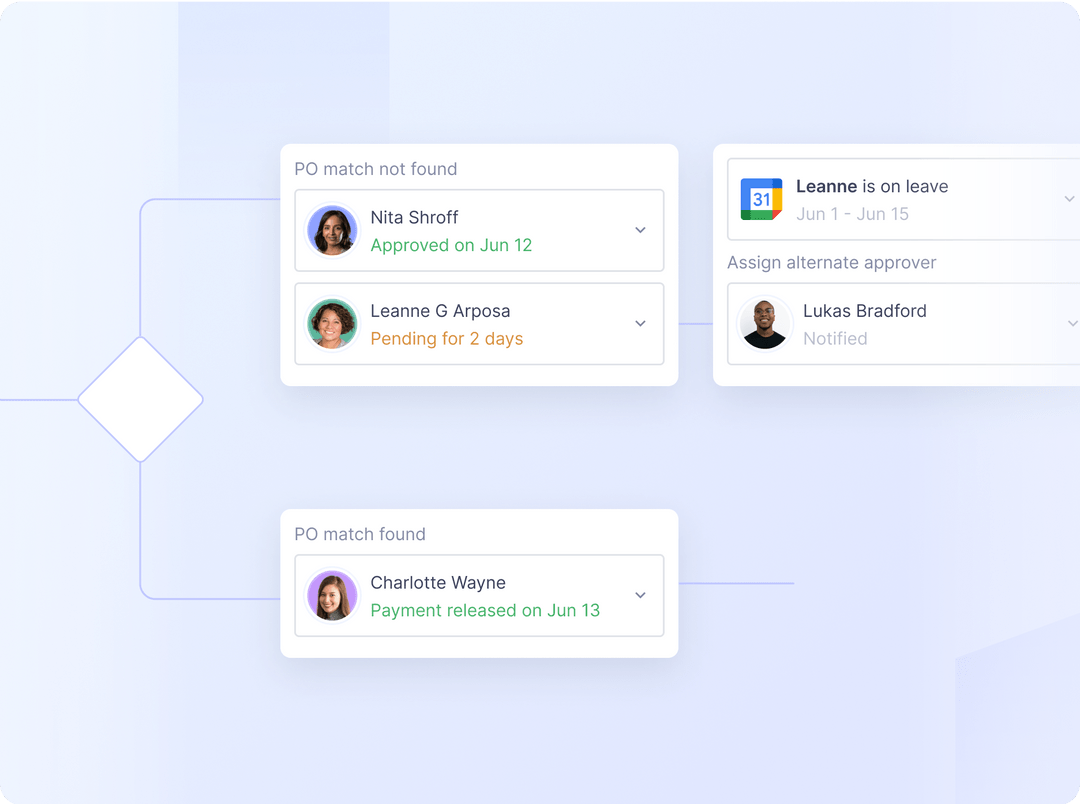

Seamlessly export data to your CRM, WMS, or database directly, or choose from XLS, CSV, or XML formats for offline use.
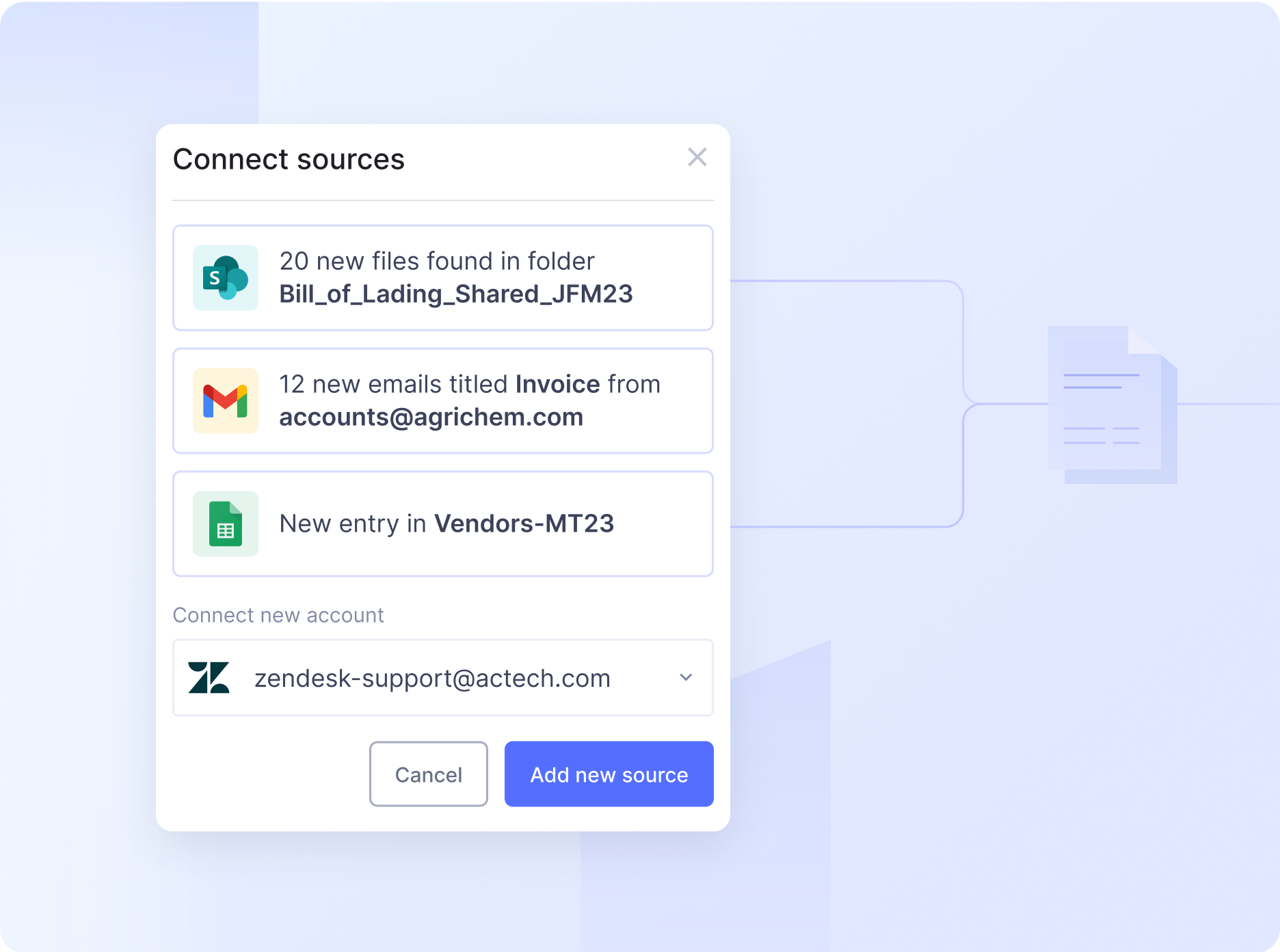
Use natural language to create and run workflows that interact with all your apps and data.



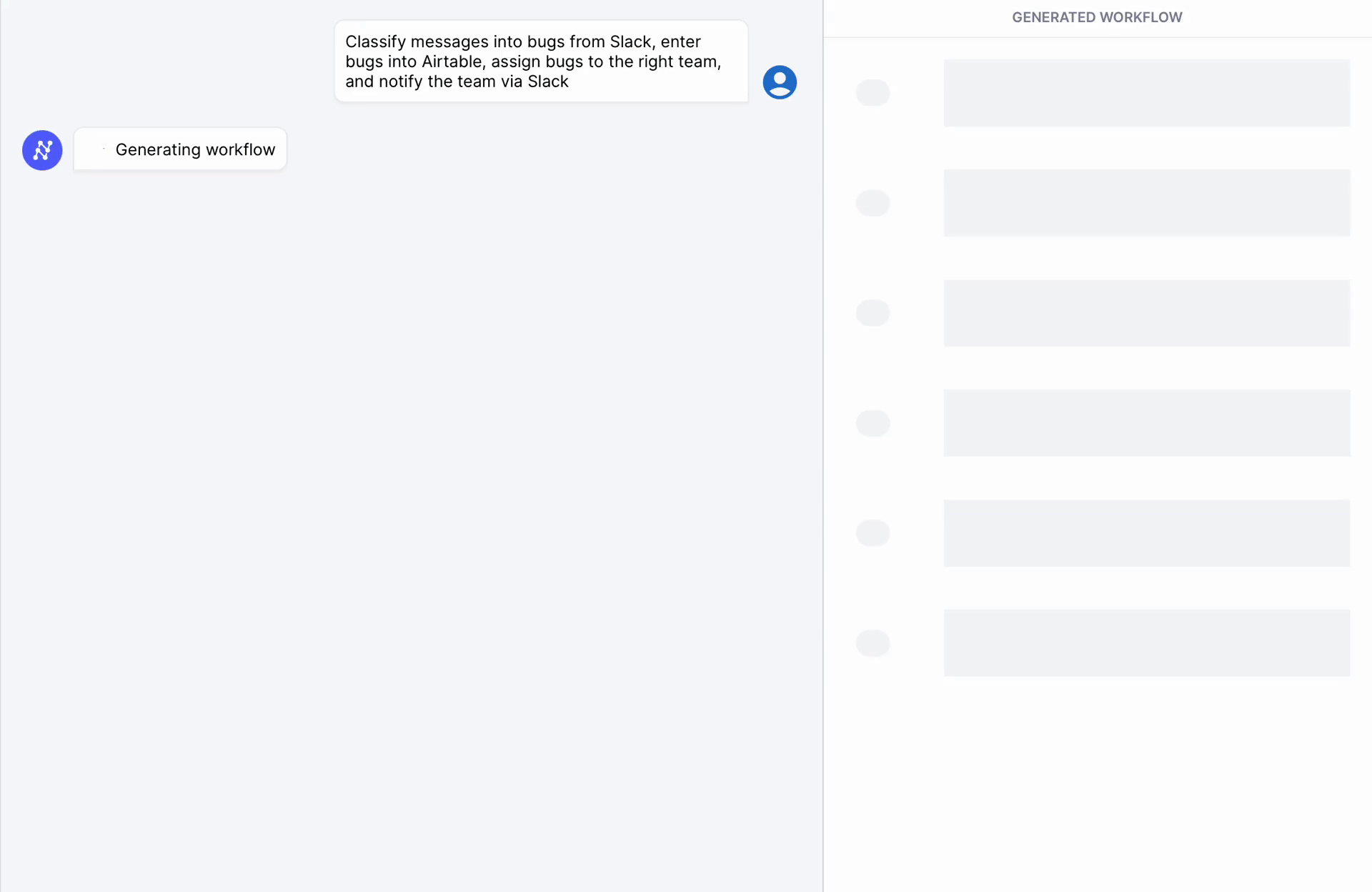
Connect your apps, databases and documents to create unified workflows that automate manual tasks.



Build and use custom LLMs to write texts, post responses and execute RAG workflows within apps.




QuickBooks Online automates small business accounting with real-time data sync and mobile access for efficient workflows.



Empower your sales with Apollo, the all-in-one platform for prospecting, engagement, and revenue growth.


Nanonets prioritises the confidentiality and integrity of your data. As a testament to our commitment, we adhere to stringent compliance standards, including GDPR, SOC 2, and HIPAA. Privacy Policy

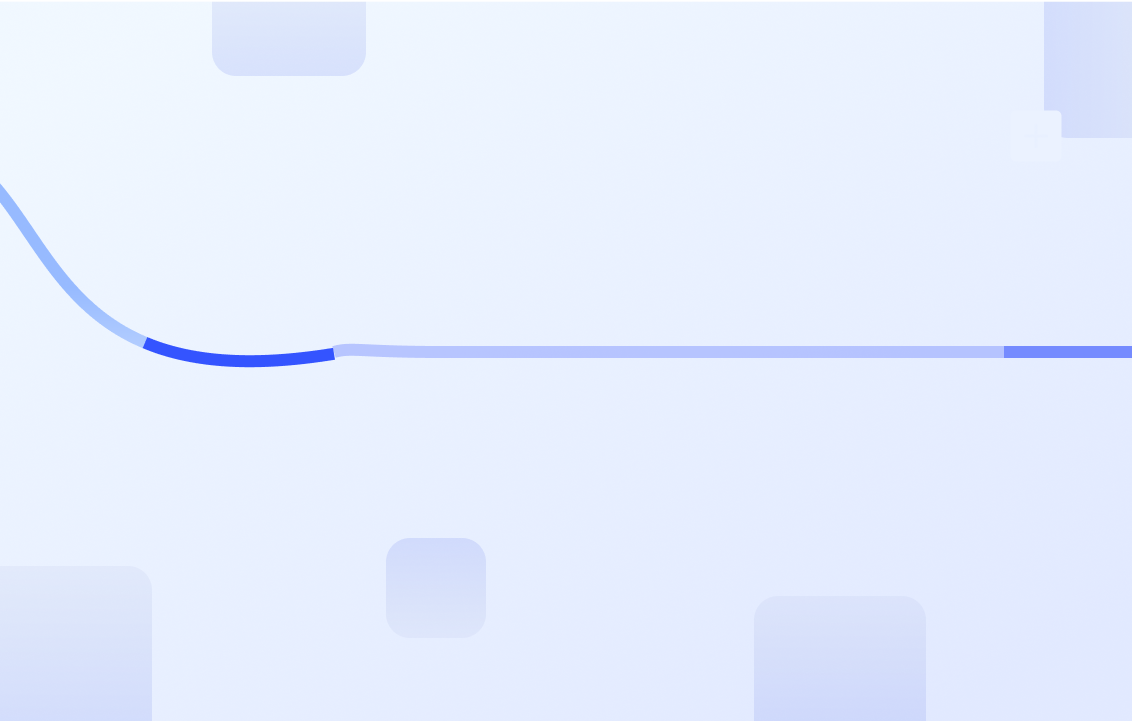




New Apollo Entry


Streamline Invoice Payment Tracking Workflow


Automate your invoicing process: from Apollo sales to QuickBooks invoice generation and payment reconciliation, ensuring accurate financial tracking and reporting.


Generate and send invoice, update payment status, and reconcile accounts in QuickBooks automatically.


Automate CRM with AI: From Apollo contact creation to QuickBooks personalized profiles, streamline customer management for targeted marketing and sales strategies.


AI analyzes contact details, predicts customer needs, and segments for targeted QuickBooks marketing campaigns.